ALT Properties
ALT Properties allows you to customize your ALT plots and customize Time. To access ALT Properties, click Properties from the Sidebar menu when Relyence ALT is active. The ALT Properties dialog appears.
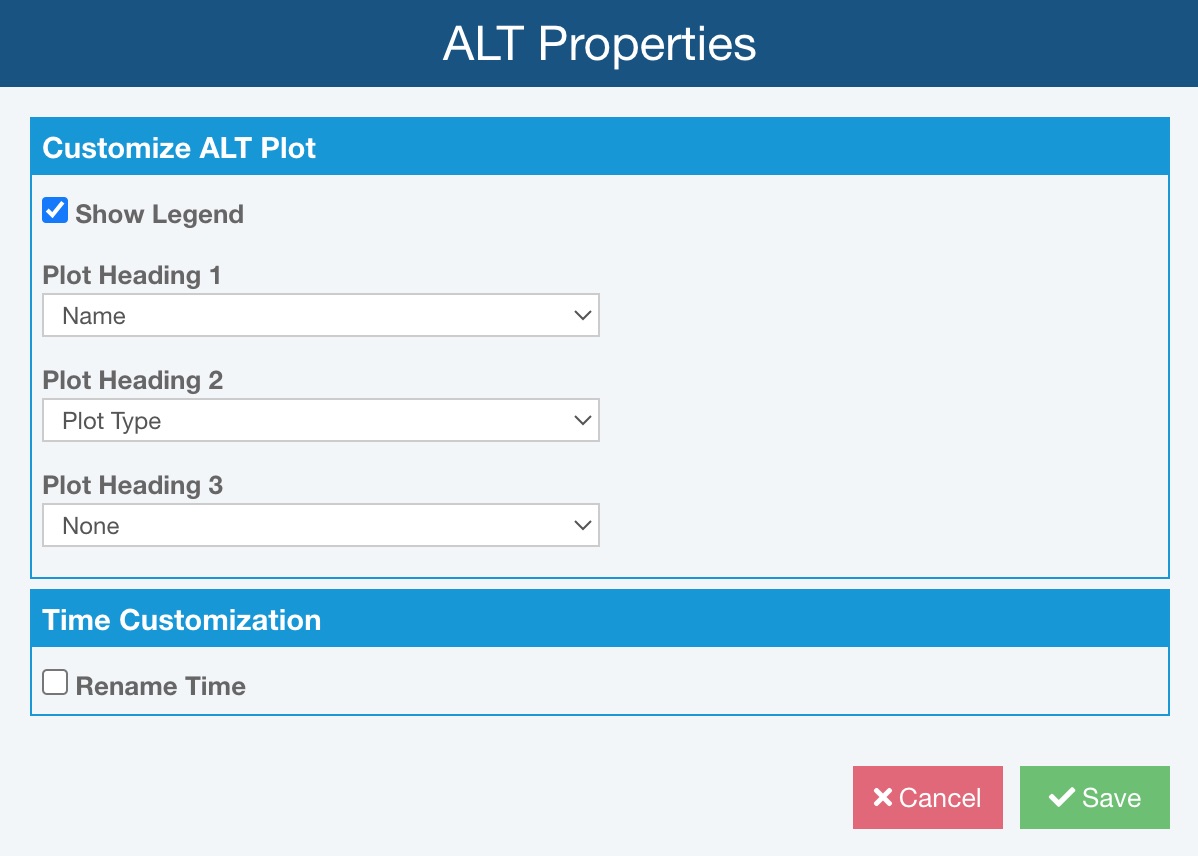
Customize ALT Plot
Options on the ALT Properties dialog allow you to customize your ALT plots.
Show Legend
If you want a legend, or the box that includes the ALT calculation results, on your ALT plot, select Show Legend, otherwise, clear it.
Plot Heading 1, 2, and 3
ALT plots can include up to 3 headings. By default, the main title heading is set to the Name, the subheading is set to the Plot Type, and the third heading is off. Select your preferences for the three headings: None, Plot Type, Name, or Distribution.
Time Customization
Relyence ALT provides the option to rename the default Time field.
Rename Time
If you prefer an alternate naming convention for Time, given that, for example, you collect data based on cycles or some other non-time-specific measure, select the Rename Time checkbox and enter the terms you prefer.
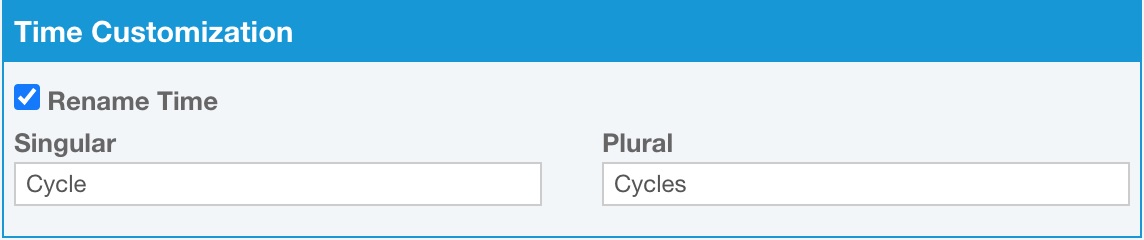
Click Save to save your selections.