Relyence User Guide
Clear My Saved Options
Clear My Saved Options
The Clear My Saved Options link allows you to clear all your saved Relyence options, such as your applied filters and last selected views, and to refresh your browser.
Click Clear My Saved Options in the bottom left corner of the About Relyence dialog.
The Clear My Saved Options dialog appears.
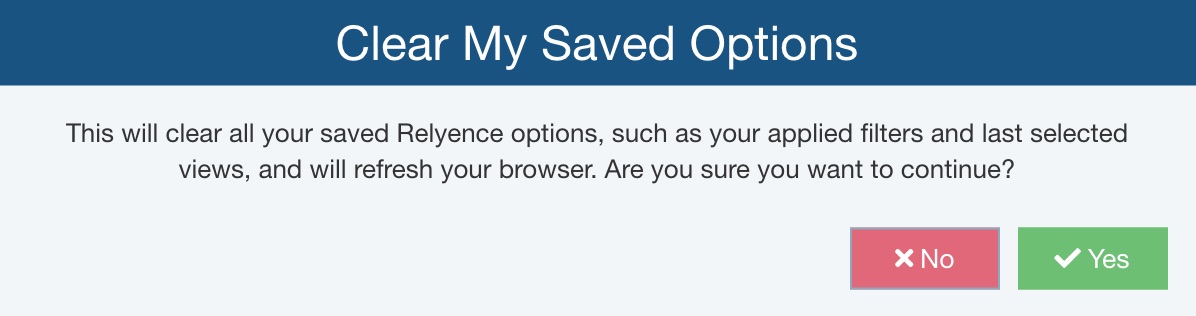
Review the message and click Yes to proceed or No to cancel.