Creating a Product Characteristics Effects Report
From the Characteristics table, you have the option to generate a report that shows the FMEA effects per Product Characteristic.
In the bottom left corner of the Product Characteristics tab of the Characteristics dialog is the Report button.
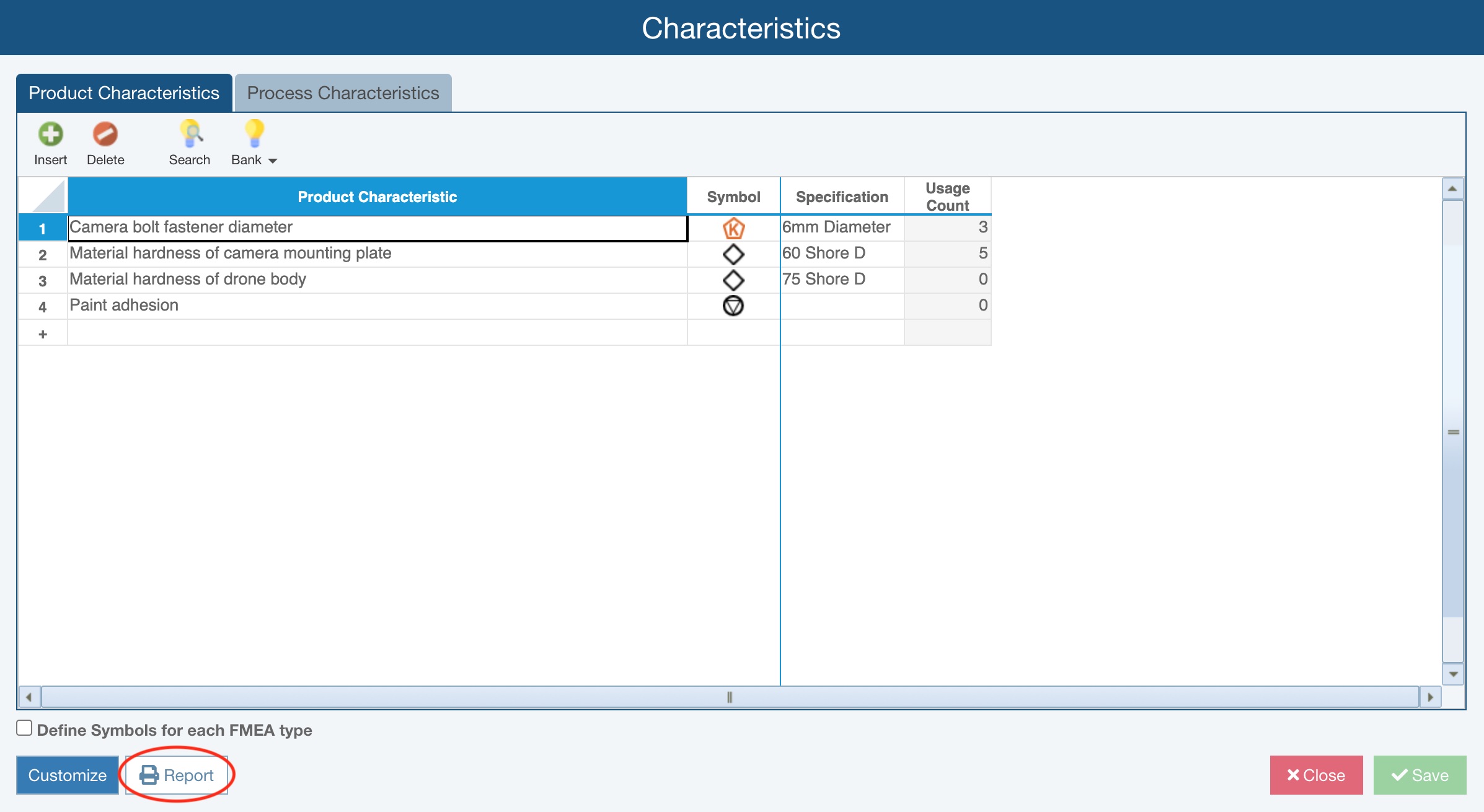
In order to generate a report on the effects associated with the selected Product Characteristic, select the Product Characteristic of interest by clicking in the row and click the Report button.
The Report Options dialog appears.
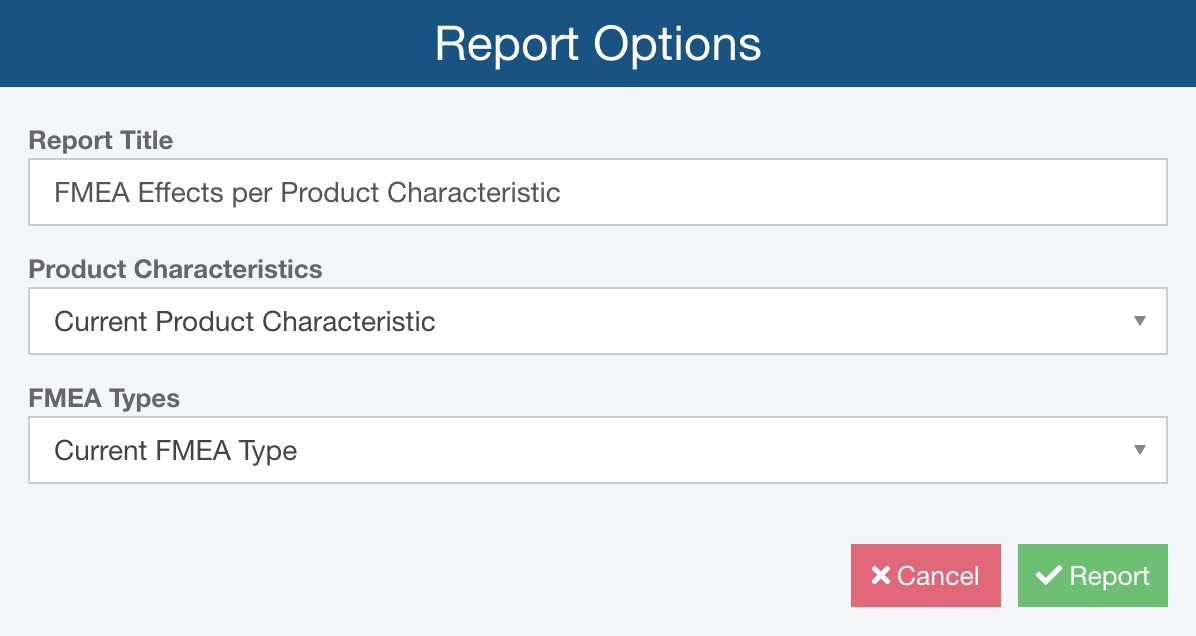
Enter the desired Report Title.
For Product Characteristics, choose from Current Product Characteristic or All Product Characteristics.
For FMEA Types, choose from Current FMEA Type or All FMEA Types.
Click Report.
The Product Characteristics Effects Usage report is displayed on a new browser tab.
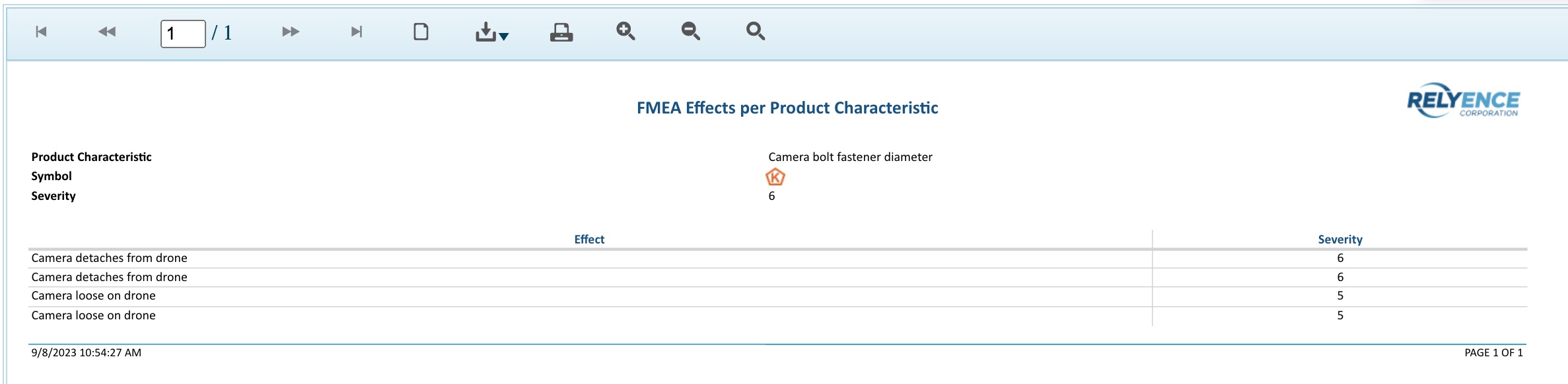
Note that the Effect and Severity for the Product Characteristics included on the report are shown in a table format.
Effects that are included are Effects associated with one of the following:
- If a Product Characteristic is assigned to a Mode record directly via the mode-level PFMEA Product Characteristic field, any Effects of the Mode are considered linked to the Product Characteristic.
- If a Product Characteristic is assigned to a Cause record directly via the cause-level Product Characteristic field, any Effects of that Cause records' Mode are considered linked to the Product Characteristic.
- If a Product Characteristic is assigned to an Effect record directly via the effect-level Product Characteristic field, any Effects are considered linked to the Product Characteristic.
The header of the Effects Report contains the name of the Product Characteristic, the Symbol for the Product Characteristic, and the highest Severity for any Effect linked to the Product Characteristic. The body of the report lists all Effects linked to the Product Characteristic sorted first in descending order by Severity and then by Name.
If the FMEA Types choice is set to All FMEA Types and your Analysis includes more than one FMEA type (DFMEA, PFMEA, FMECA, FMEA-MSR), the body of the report also shows a column for FMEA Type.