Customizing Analysis Status
By default, the Analysis Status is a text field that allows the entry of any word or words you prefer.
You can customize the Analysis Status to be a dropdown list of choices you establish for your Analyses. If you use a list of choices, you can take advantage of the Analysis Status Breakdown Dashboard widget that displays a pie chart of the number of the Analyses in each Status state. You can then drilldown to see the list of Analyses in each Status state.
To customize the Analysis Status, select Manage Analyses from the Account menu dropdown in the upper right of the Relyence header bar.
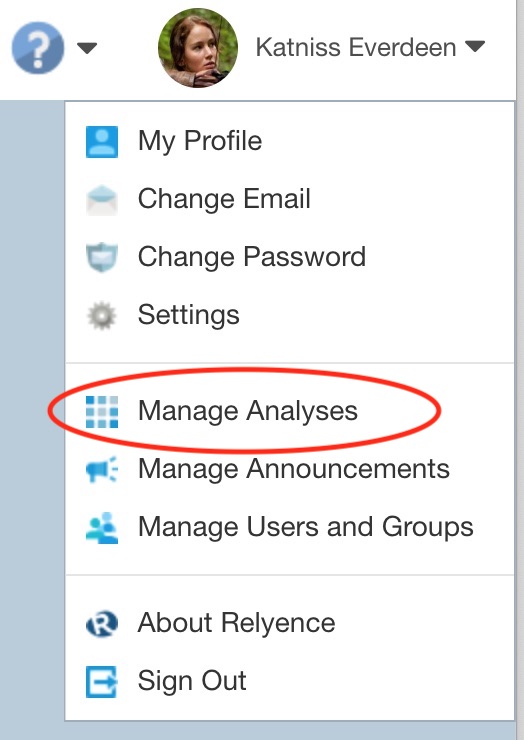
The Manage Analyses page appears. Click Configure>Analysis Status from the Sidebar menu.
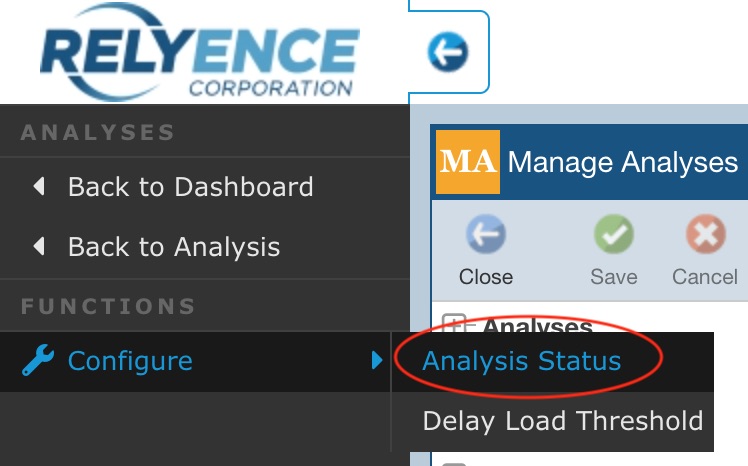
The Analysis Status dialog appears.
If you prefer not to use a list, but allow free text entry in the Status field, make sure the Use List checkbox is cleared.
If you want to use a list, select the Use List checkbox and enter the Choices you want to use for the Analysis Status.
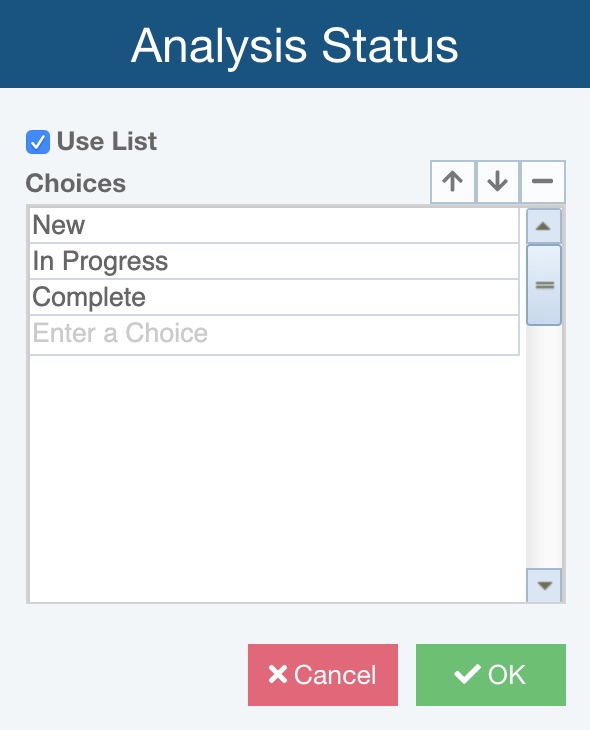
Click OK when you are done to save your preferences.
When accessing the Analysis Status through the Analysis Properties dialog, the Analysis Status will be a text field or a dropdown list selector based on your settings.