Customizing the Reliability Prediction Calculation Results Report
By default, the Reliability Prediction Calculation Results report includes the Analysis Tree item Name field followed by the calculation results such as Failure Rate and MTBF.
You can customize the columns included on the report, in addition to the Name and calculation results. Your report customization will be saved, so you only need to specify your customization one time and it will be used each time you run the report. Note that since only the Name column will depict the Analysis Tree indenture, it is recommended that the Name column be included as the left-most column; this is the default configuration.
You customize your Reliability Prediction Calculation Results reports from the Report Options dialog. Click from the Sidebar to bring up the Reliability Prediction Calculation Results dialog. Click Report to bring up the Report Options dialog.
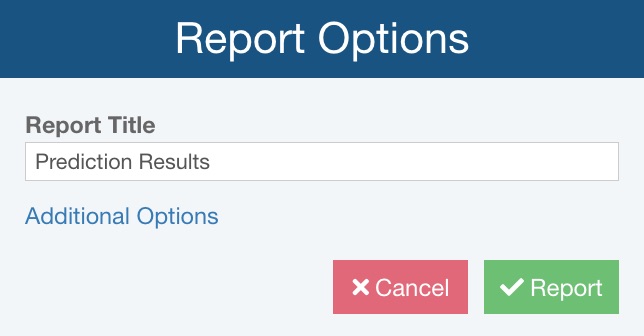
Define the Report Title.
If you wish to further customize the report, click Additional Options.
The Additional Options dialog appears.
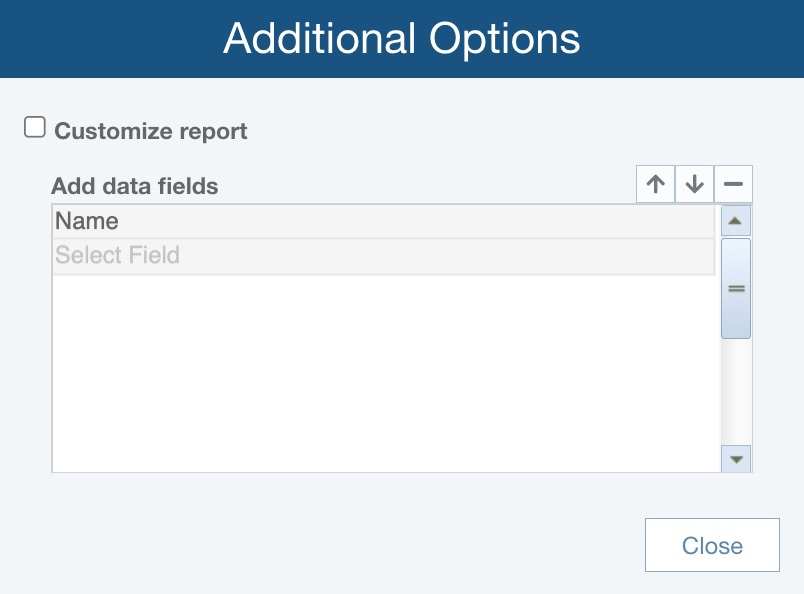
Select Customize report. The Add data fields subsection will appear for you to customize your report.
In the Add data fields table, you can select which Analysis Tree fields appear before the reliability prediction calculation results.
To add a data field to the report, click Select Field to bring up the dropdown list of data fields. Select the field you want to include.
To delete a data field from the report, click the field name in the table and click the minus (-) symbol.
To reorder the list, click the field name of the field to move and use the up and down arrows to position it where you prefer.
You can also replace an existing data field with a different field. Click on the existing field name to select it, and then click the dropdown list arrow to bring up the field list and select the replacement field.
For example, with the following example report customization, the reliability prediction calculation results report will include Name, Part Number and Reference Designator along with the calculated results.
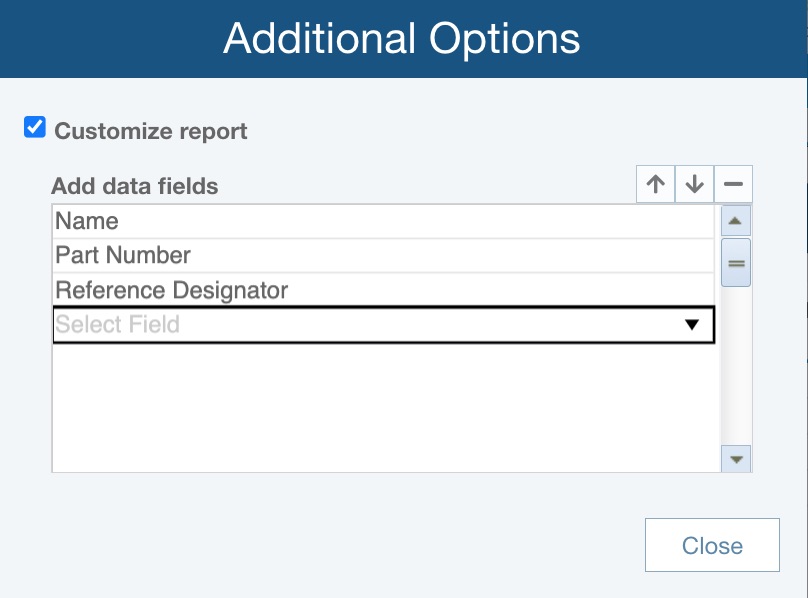
Your report customization settings will be saved. The next time you use this report, your report customization selections will remain as you specified.
Click Close to return to the Report Options dialog and click Report when you've customized the report settings to your preferences and wish to generate the reliability prediction calculation results report.