Defining Disjoint Event Groups
Defining Disjoint Event Groups
There are times when two events are mutually exclusive, for example, a resistor cannot fail open and fail shorted at the same time. You can model this by using disjoint events. You can model disjoint events in Relyence by defining Disjoint Event Groups. Events that belong to the same Disjoint Event Group cannot be failed at the same time (meaning that if one event is the group has failed, none of the other events in the group can fail).
To define disjoint events, from the Sidebar menu, click Configure, and then click Disjoint Event Groups when Fault Tree is active.
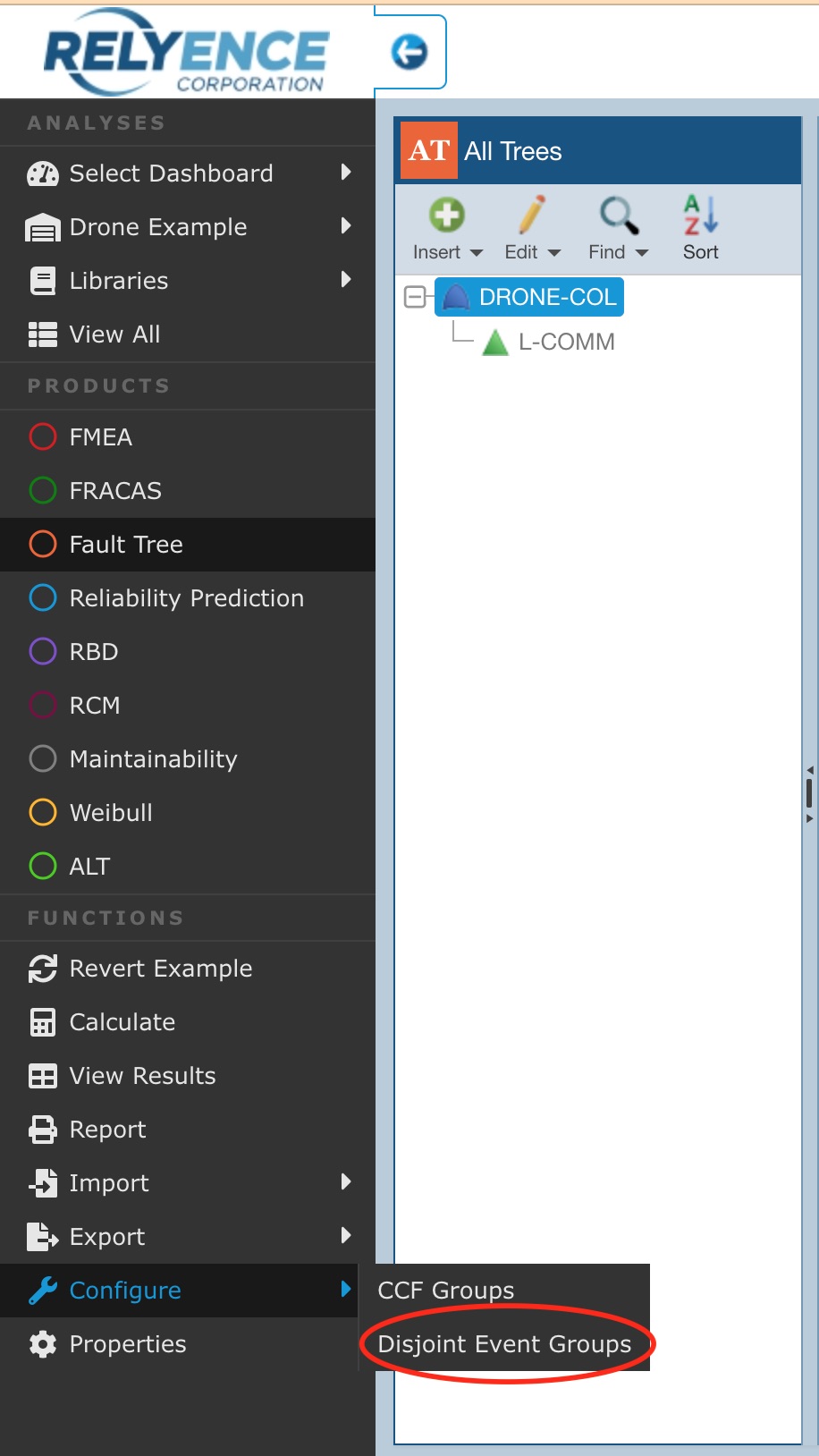
The Disjoint Event Groups dialog appears.
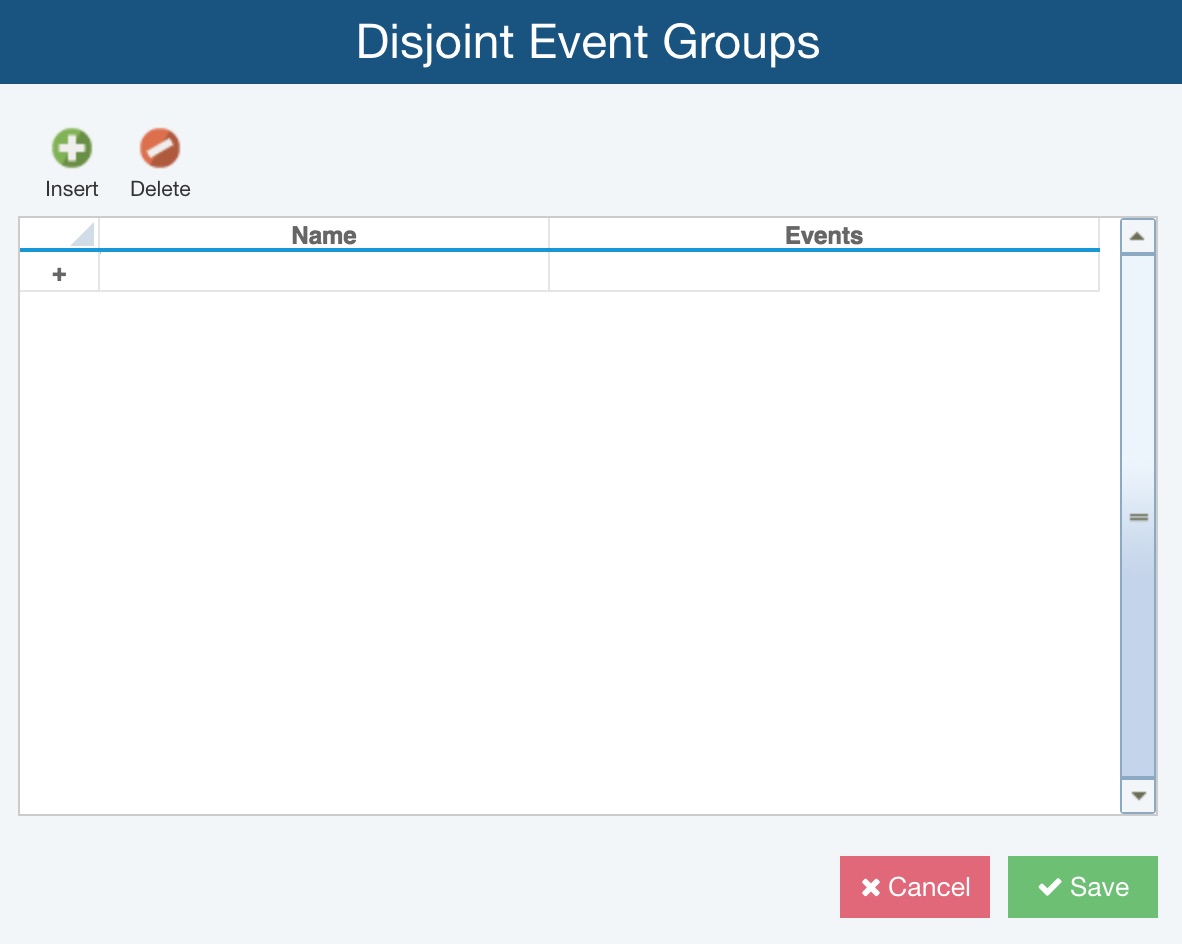
To insert a Disjoint Event Group, click the Insert button. A new Disjoint Event Group will be added to the Disjoint Event Group Table with a default Name. Enter the Name of your Disjoint Event Group.
You can then add the events that make up your Disjoint Event Group at this point if you prefer. Or, you can move to your Fault Tree diagram and select the events to add them to your Disjoint Event Group.
To add events in the Disjoint Event Groups dialog, click the list button in the Events column.
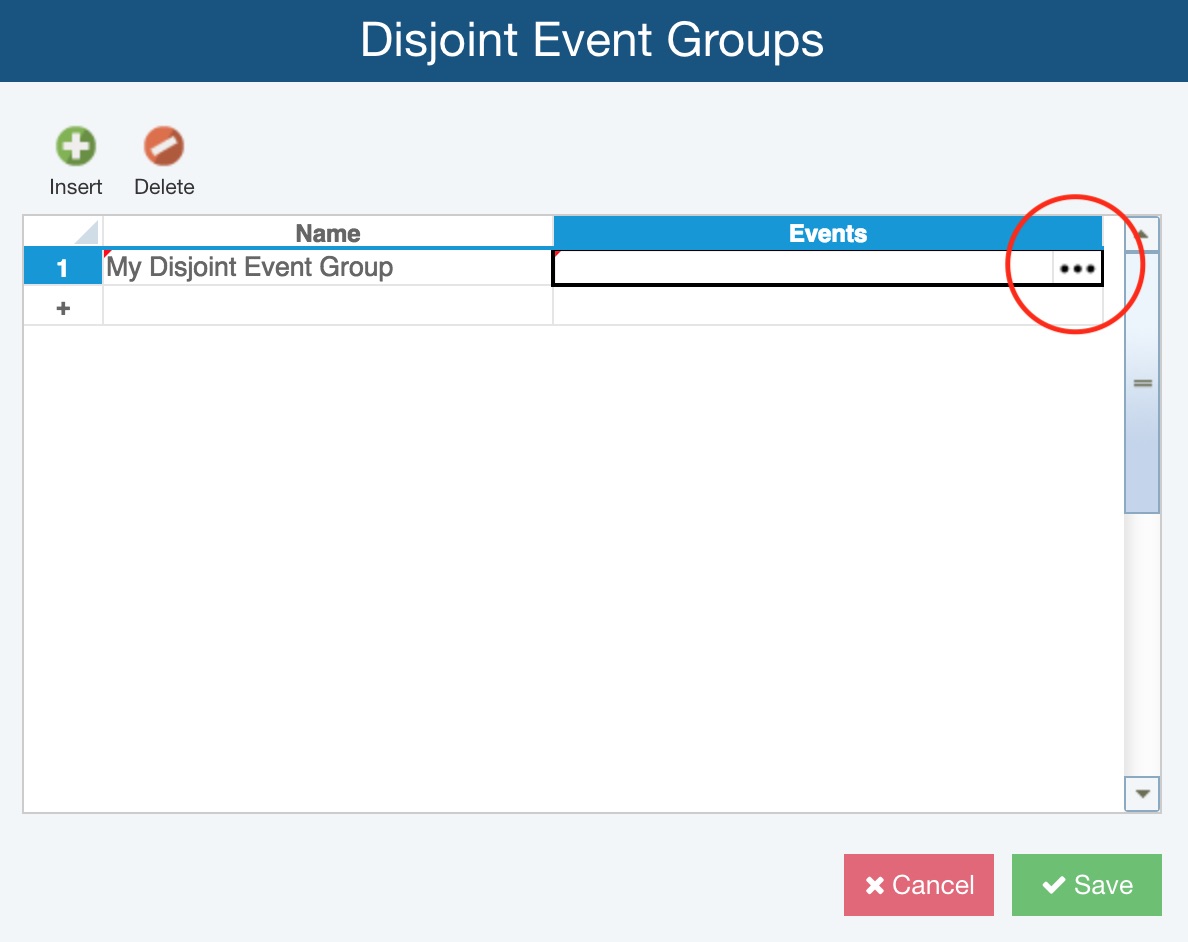
The Select Events dialog appears.
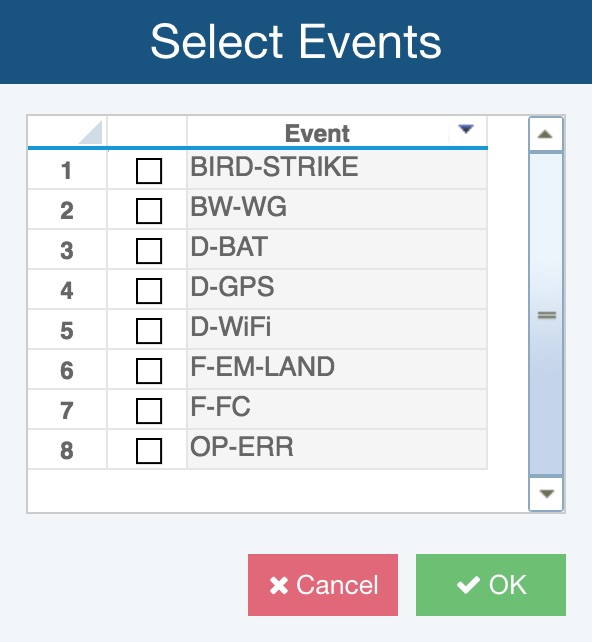
Select the checkbox next to the name of the events to include them in your Disjoint Event Group. Click OK when you are done.
Adding Disjoint Groups to your Fault Tree Analysis
Once you have defined your Disjoint Event Groups, you will be able to use them in your Fault Tree Analysis.
For events already in a Disjoint Event Group, the Disjoint Event Group will be shown in the Properties pane when the event is selected.
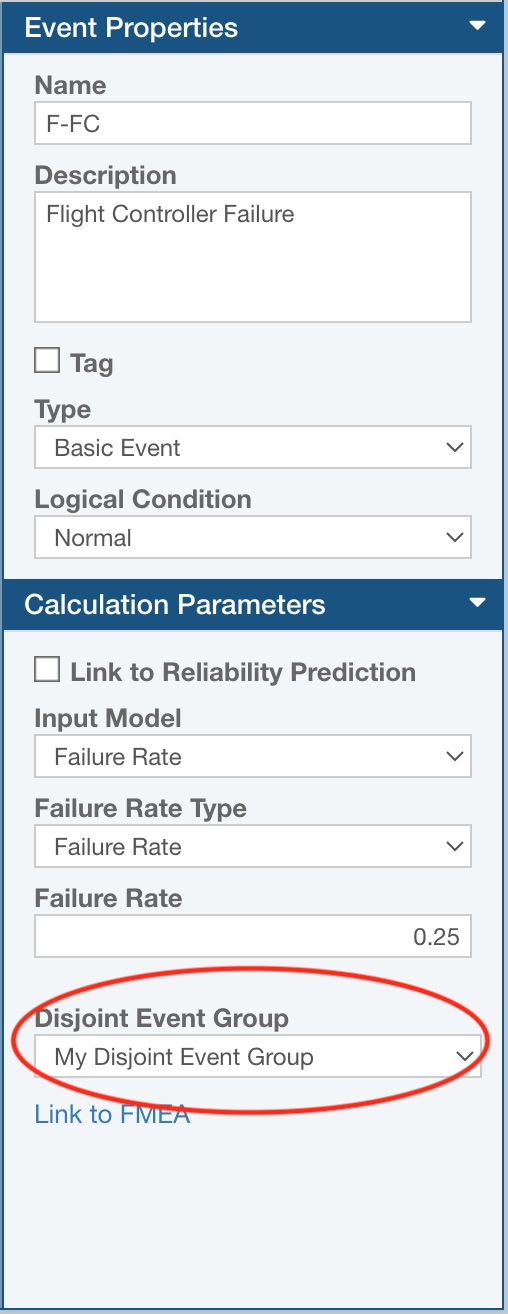
To add an event to your Disjoint Event Group, select the event in your Fault Tree diagram. In the Disjoint Event Groups dropdown list in the Properties pane, select the Disjoint Event Group.
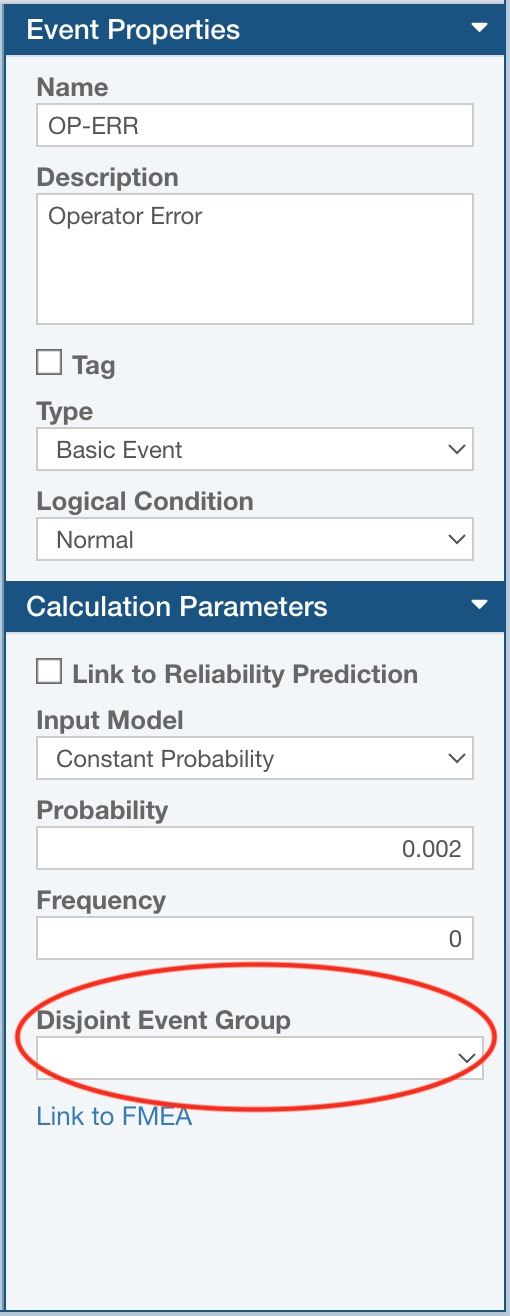
The event will automatically be added to your Disjoint Event Group.
To remove an event from a Disjoint Event Group, select the event in the Fault Tree diagram and clear the selection in the Disjoint Event Group in the Properties pane. The event will be automatically deleted from your Disjoint Event Group.