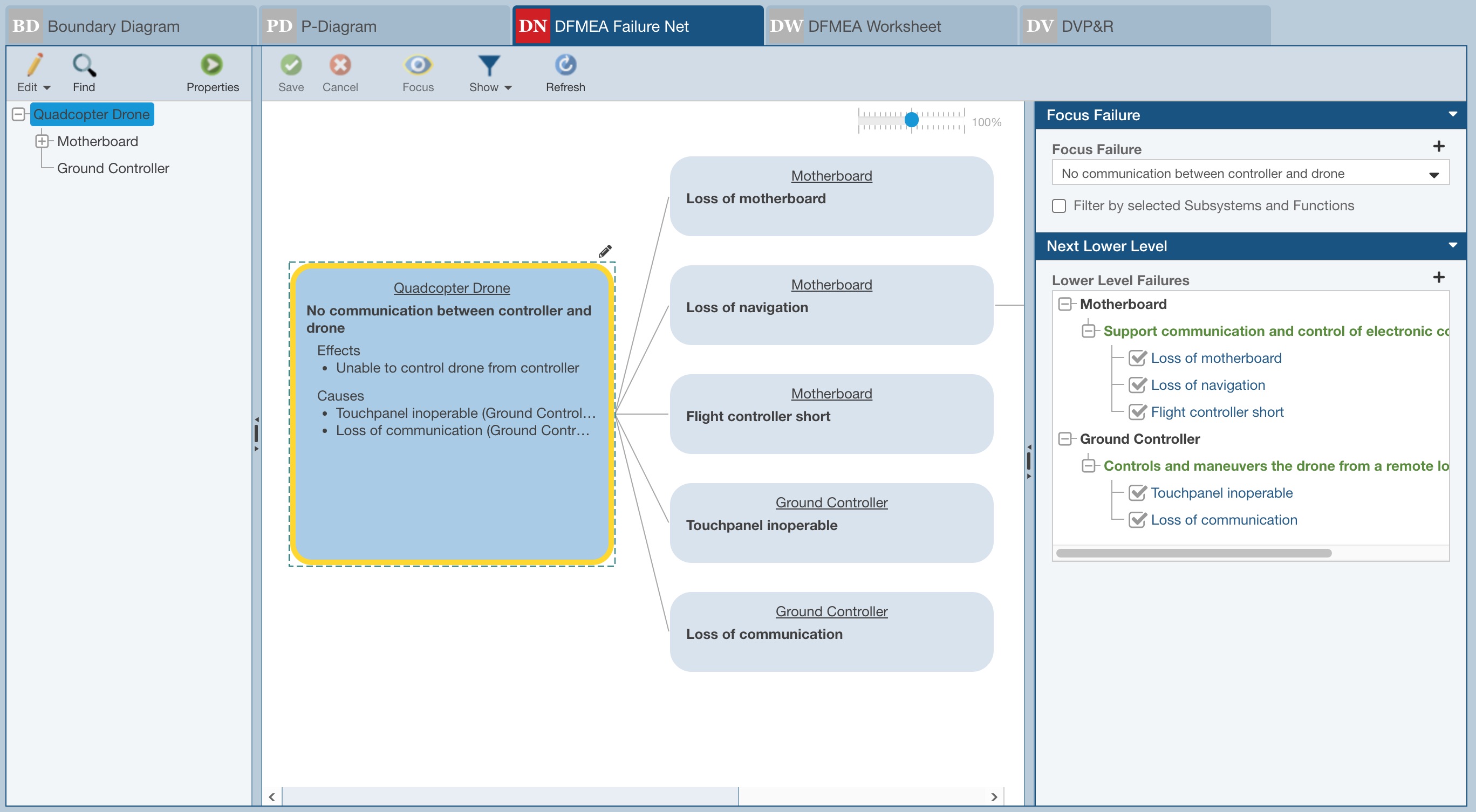DFMEA Function Nets and Failure Nets
DFMEAs optionally include the creation of Function Nets and Failure Nets.
Note that by default, DFMEA Nets are enabled in Relyence Analyses. To review how to turn off DFMEA Nets in your Analysis, see the FMEA Properties topic for more details.
Shown below is an example Function Net for one of the Functions of the Quadcopter Drone in the Drone Example.
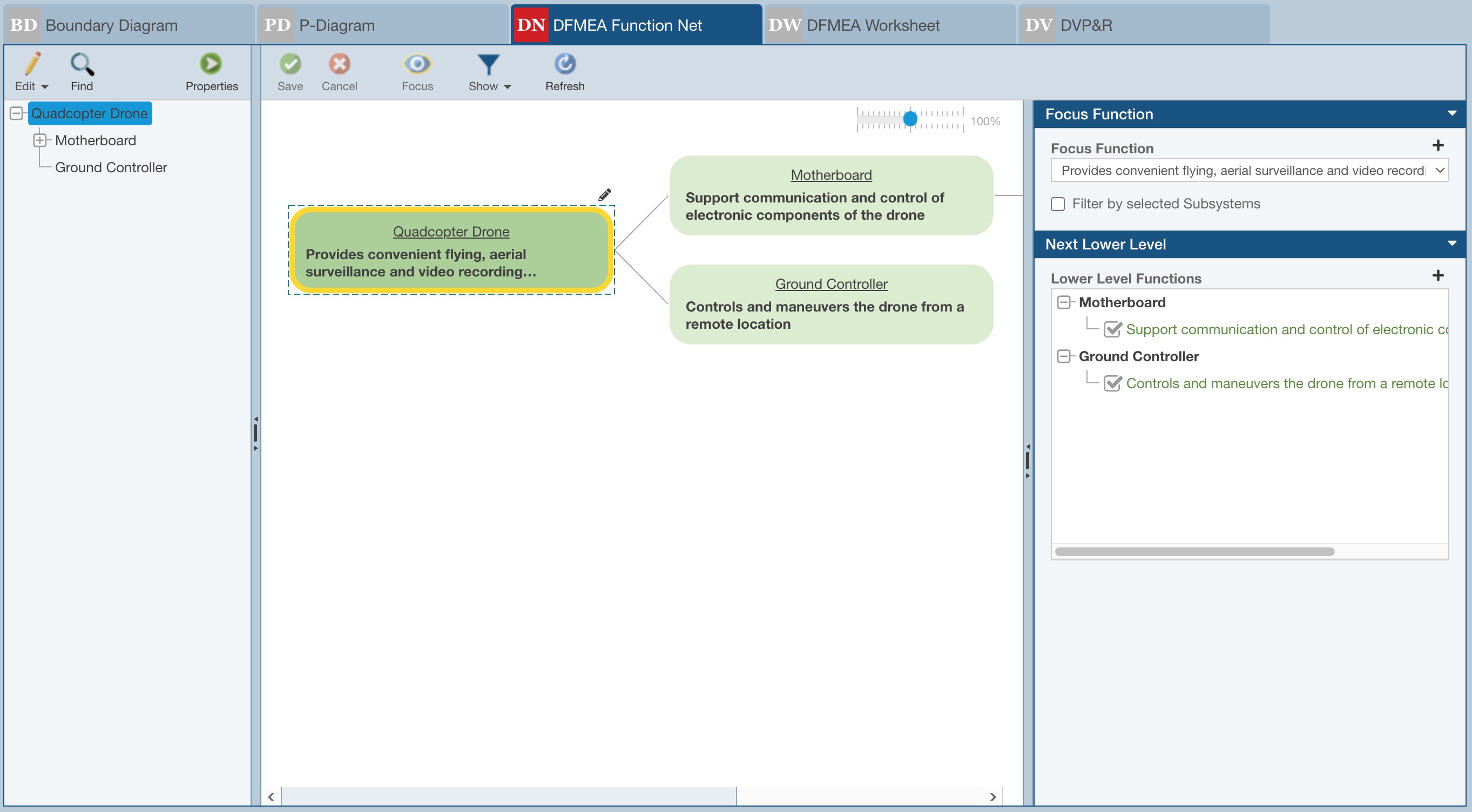
The Function Net associates any Focus Function with related Higher and Lower Level Functions.
Function Nets in DFMEA visually map function relationships and dependencies, helping to identify vulnerabilities and failure impacts. Each block in a Function Net represents a specific Function, and the links between blocks indicate interactions to Functions at higher and lower levels of your system as defined in the Analysis Tree structure.
Using the Show button in the toolbar, you can select Show>Failure Net to see a Failure Net, such as the example shown below from the Drone Example.