Relyence User Guide
Duplicating an Analysis
Duplicating an Analysis
To duplicate an Analysis, click View All from the Sidebar menu.
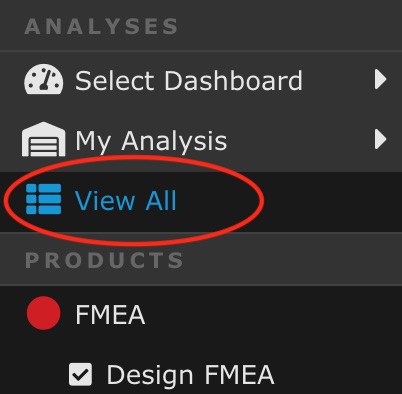
The View All dialog appears.
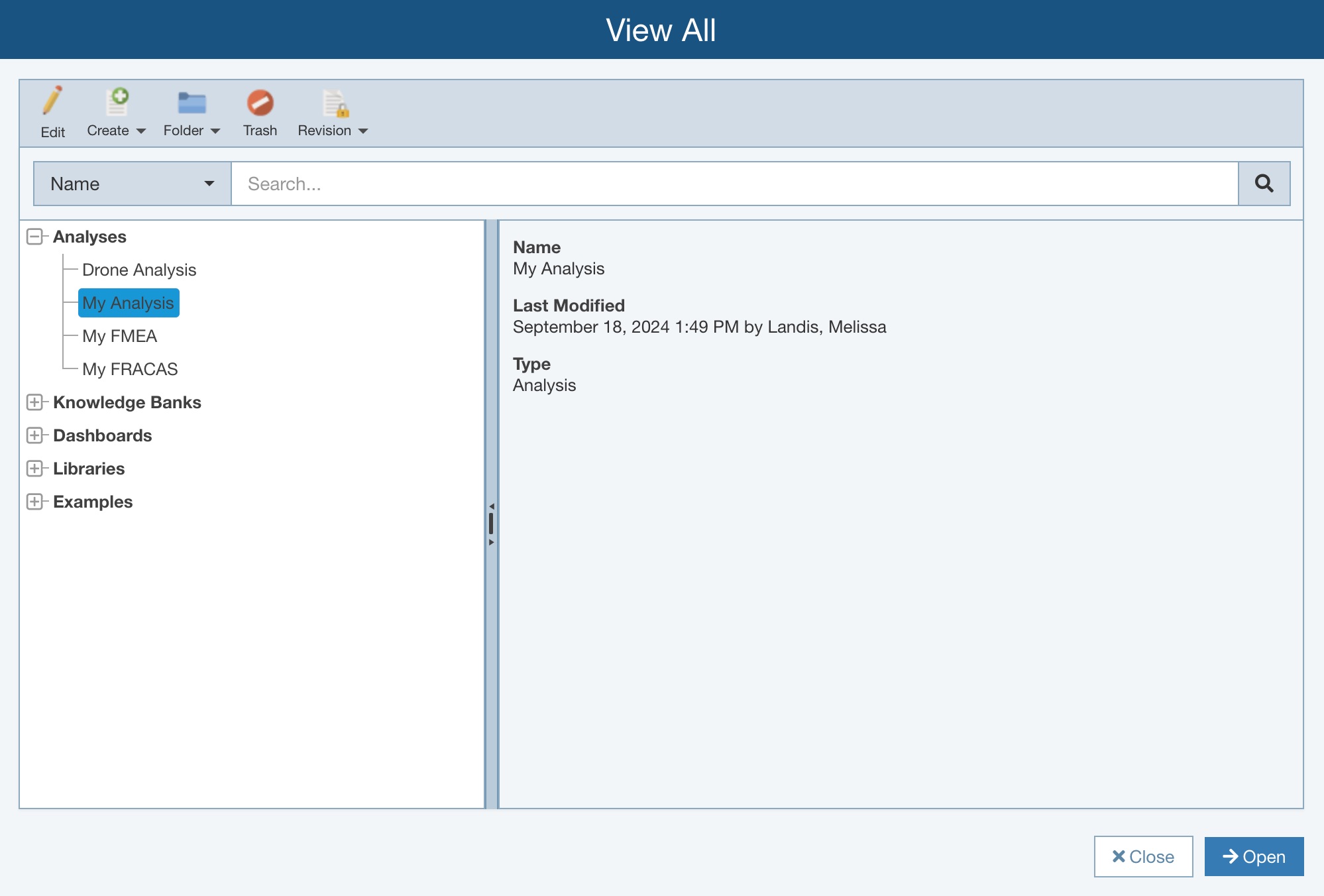
To make a copy of an Analysis, select it, click the arrow in the Create dropdown menu in the toolbar, and then click Duplicate.
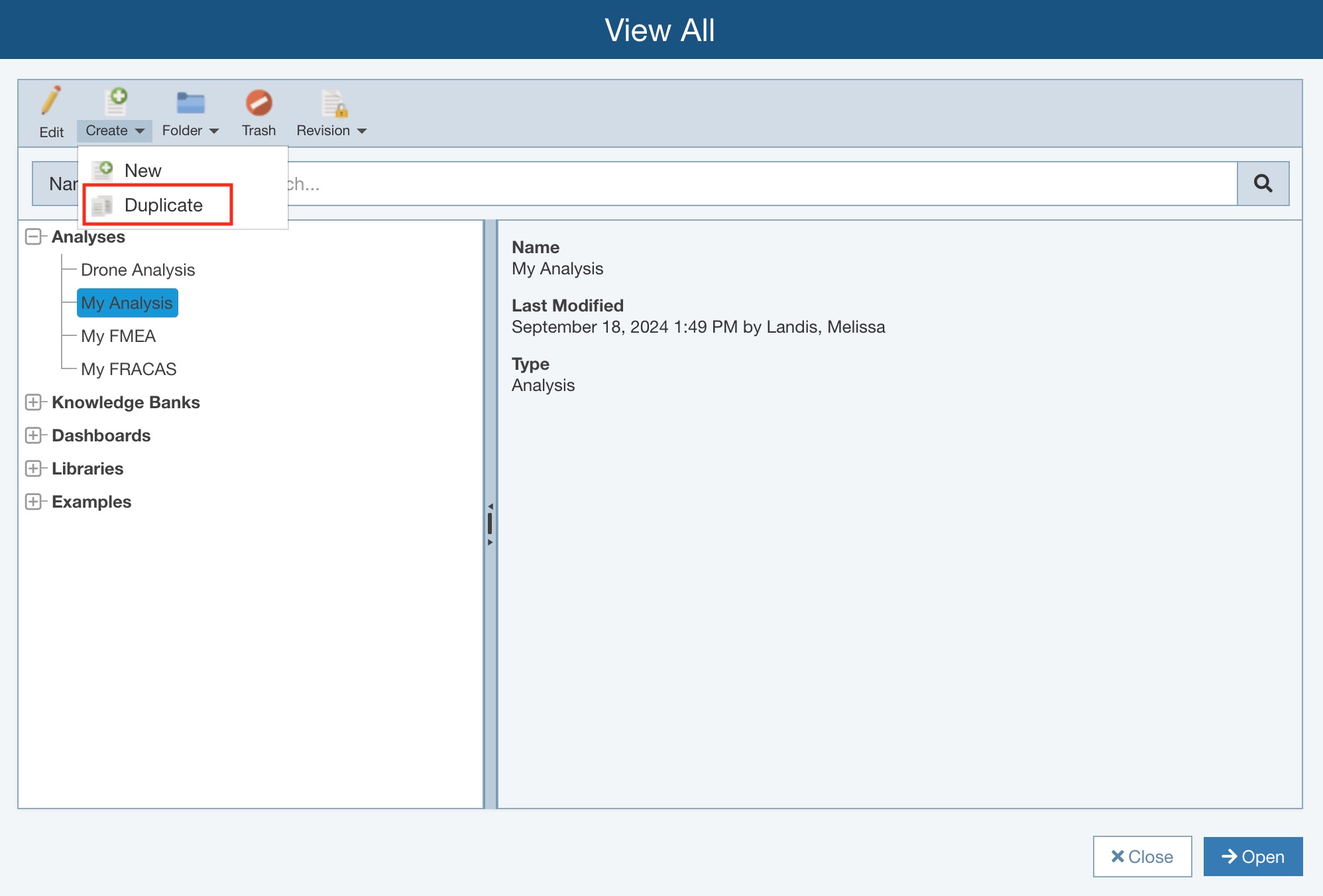
The Duplicate dialog appears. Enter a Name for the new Analysis and click Create to make a copy.
Note: If the Analysis you are duplicating has Access Control settings, after clicking Create, the Access Control dialog appears to allow you to set Access Control settings for the Analysis you are creating.