DVP&R: Design Verification Plan and Report
When performing Design FMEAs, you may choose to also perform DVP&R activities. In Relyence FMEA, you can also use DVP&R by itself if you prefer. You do not need to use the DFMEA Worksheet to use the DVP&R feature.
DVP&R is an acronym for Design Verification Plan and Report. The purpose of DVP&R is to manage and document your tasks associated with verifying that your product meets design requirements. Your design specifications or product requirements are listed in the DVP&R Worksheet along with the tests used to verify that your requirements and/or specifications have been met - the Plan portion of DVP&R. Once the tests are performed, the results are recorded - the Report portion of DVP&R. You can track pass and fail testing, as well as keep track of progress and issues that may arise. DVP&R is a tool that ensures you have an organized approach to validation of product design, provides feedback to know how well your design progressing along in relation to verifying it meets requirements, and maintains all this information in a central place for efficiency and future design iterations.
There are 4 parts of a DVP&R Worksheet in Relyence: the Functions, the Requirements, the Verification Plans, and the Verification Reports.
- Functions. The Functions in the DVP&R Worksheet are the same as the Functions in your DFMEA Worksheet. In either Worksheet, you define the Functions of your product or system. Functions are the starting point of your DFMEA analysis. The more detailed you are with your Functions, the more comprehensive your FMEA will be. The Functions in the DVP&R Worksheet are kept in sync with the Functions on the DFMEA Worksheet. Therefore, a Function inserted or deleted in one Worksheet is inserted or deleted in the other.
- Requirements. For each Function in your Worksheet, define the Requirement, or Requirements, which it pertains to. Typically, your Requirements come from a design document or requirements specification. You can enter a Requirement number, or any type of designation you use for Requirements, or enter the Requirement directly.
- Verification Plan: For each Requirement, you then specify the Verification Plan, or test, you plan to perform to validate that the specific requirement is met. There are a number of data fields associated with the Verification Plan in order to describe your plan in detail. Relyence selects a default set of fields, however, you can customize these fields using the customize feature. Note that when adding data to Test Plan records, you can optionally use the SmartSuggest panel to use Detection Controls, Prevention Controls or Recommended Actions from the DFMEA Worksheet to define test plan data.
- Verification Report: Once the Verification Plan has been completed, you document the results of the test in the Verification Report section of the DVP&R Worksheet. There are a number of data fields associated with the Verification Report in order to capture the details of your test results. Relyence selects a default set of fields, however, you can customize these fields using the customize feature.
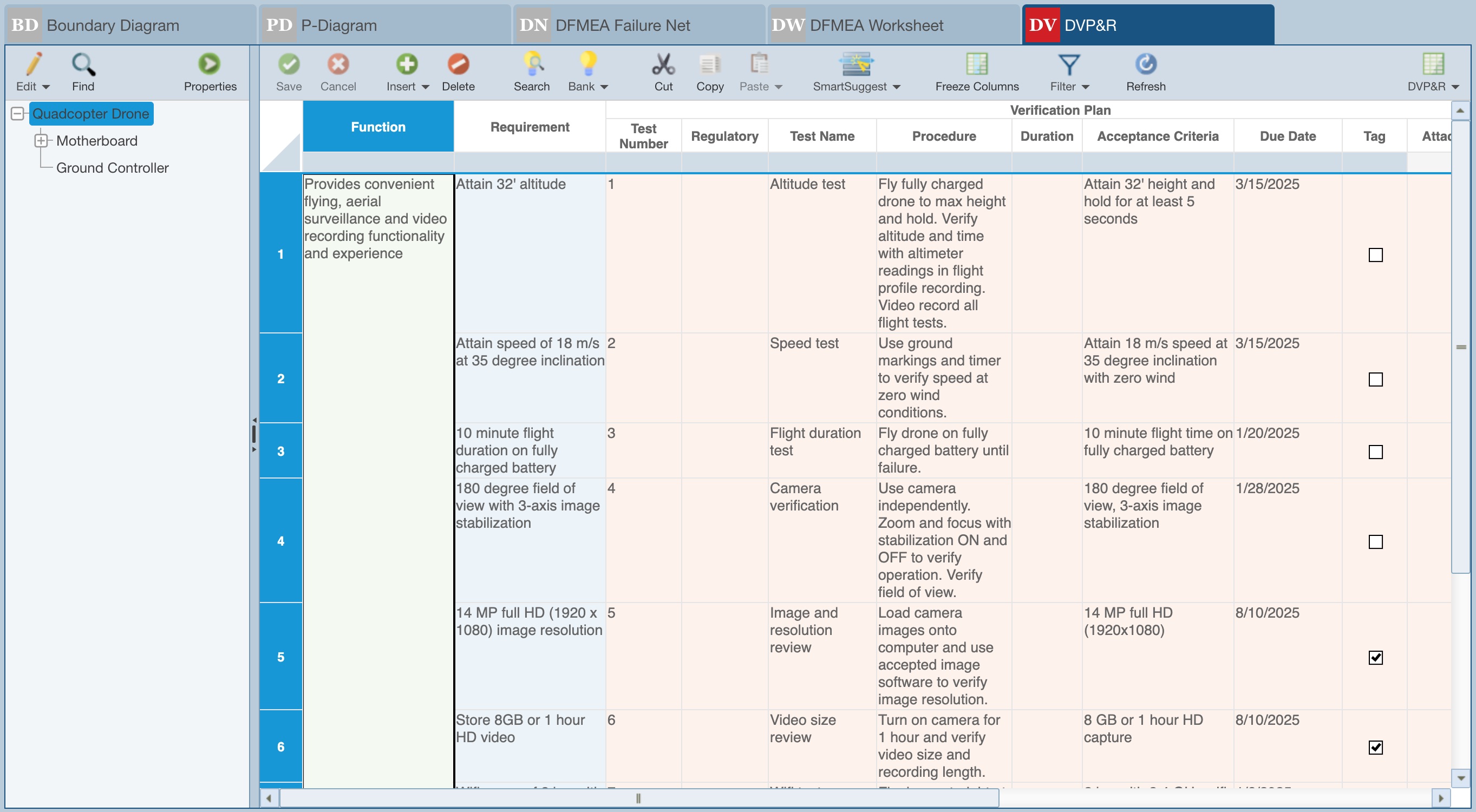
Relyence also supplies a default set of DVP&R Views to allow you to change the view of your DVP&R Worksheet. Views are used to filter your view of the DVP&R information. These various views may be helpful as you step through the DVP&R process. At the early stage, when you are defining your Verification Plans, you may choose to use the DV Plan View which displays the fields associated with planning, but hides the fields associated with Reporting. The Views supplied with Relyence FMEA are:
- DVP&R: The most commonly used view. A compact view of all DVP&R information.
- DVP&R Detailed: A highly detailed view that lets your review all information of your DVP&R analysis.
- DV Plan: A view that includes the data fields most commonly used for the planning portion of the DVP&R analysis.
- DV Plan Detailed: A view including all the data related to the planning portion of the DVP&R analysis.
- DV Report: A view that includes the data fields most commonly used for the reporting portion of the DVP&R analysis.
- DV Report Detailed: A view including all the data related to the reporting portion of the DVP&R analysis.
DVP&R activities vary from organization to organization. Relyence FMEA allows you to customize the DVP&R Worksheet to suit your needs. You can make multiple views of your DVP&R information for different users, groups, or for reporting purposes.