Exporting the RCM Analysis Tree
You can export RCM Analysis Tree data to a Microsoft Excel (.xlsx file) spreadsheet.
Exporting the Analysis Tree
To exporting your Analysis Tree, you must first make the Analysis Tree Properties pane active.
Click the Properties icon in the Analysis Tree toolbar.
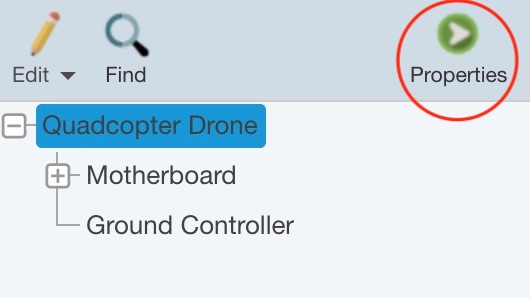
The Analysis Tree properties display in the right pane.
Click Export>Analysis Tree from the Sidebar menu.
The Export dialog appears.
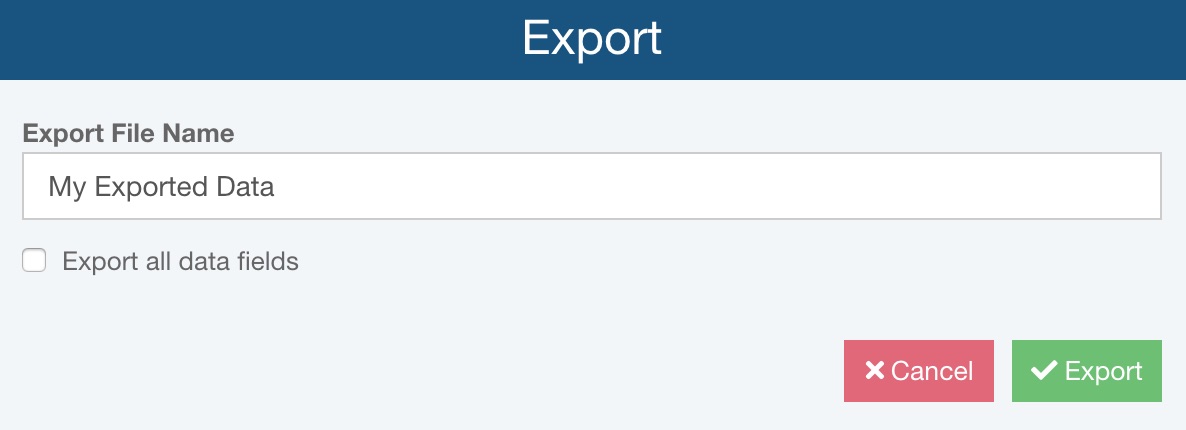
Enter your preferred Export File Name. If you want to export all the Analysis Tree data fields, select the Export all data fields checkbox. Otherwise, leave it clear to export only those data fields that are shown.
Click Export to start the export process. A progress indicator appears in the lower right.
If needed, click Cancel to stop the export.
When complete, the exported Microsoft Excel file will be downloaded to your default download location.
The first row in the exported file will contain the data field names.