Relyence User Guide
FMEA Data Autoflow
FMEA Data Autoflow
Relyence FMEA Autoflow is a flexible and customizable feature that can help you to automatically insert FMEA data at higher or lower Analysis Tree levels as well as automatically populate FMEA data fields when specific criteria are met.
Note that FMEA Data Autoflow is supported within both Analyses and Knowledge Banks.
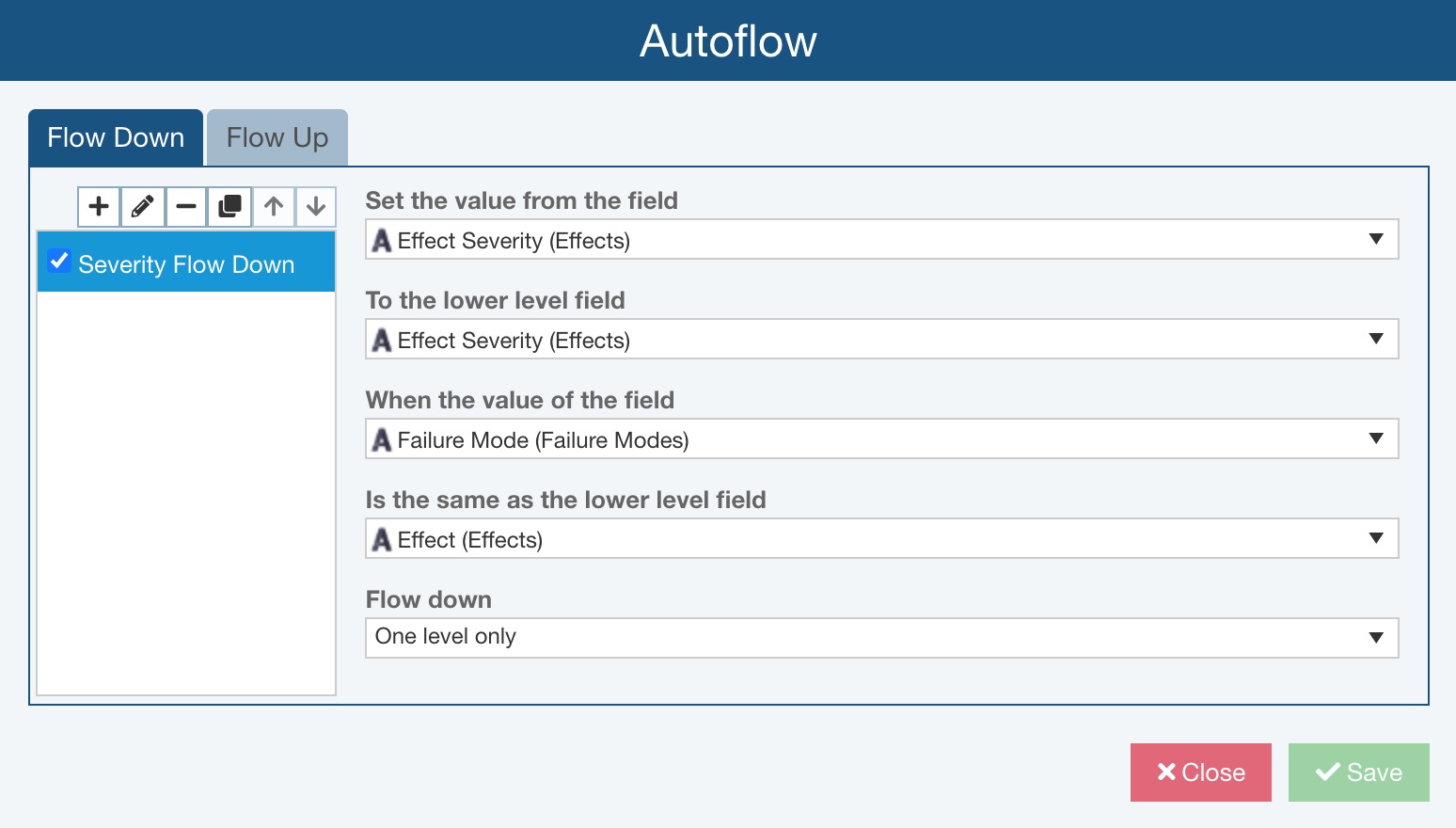
FMEA Flow Down allows you to assign the value to a specified lower level FMEA field based on that of a specified higher level field when the criteria you define is met. For more information, see FMEA Flow Down.
FMEA Flow Up allows you to set the value of a specified FMEA field at a higher Analysis Tree level based on the value of a lower level FMEA field. For more information, see FMEA Flow Up.