Generating and Managing Your Relyence API Key
In order to use the Relyence API, you must generate your own unique API Key used to access the API functions.
To generate your Relyence API Key, click About Relyence from the Help menu. The About Relyence dialog appears. Click the Generate Relyence API Key link. (Note: If the Generate Relyence API Key link does not appear, you do not have permission to generate an API Key. Your Relyence Administrator controls this setting.)
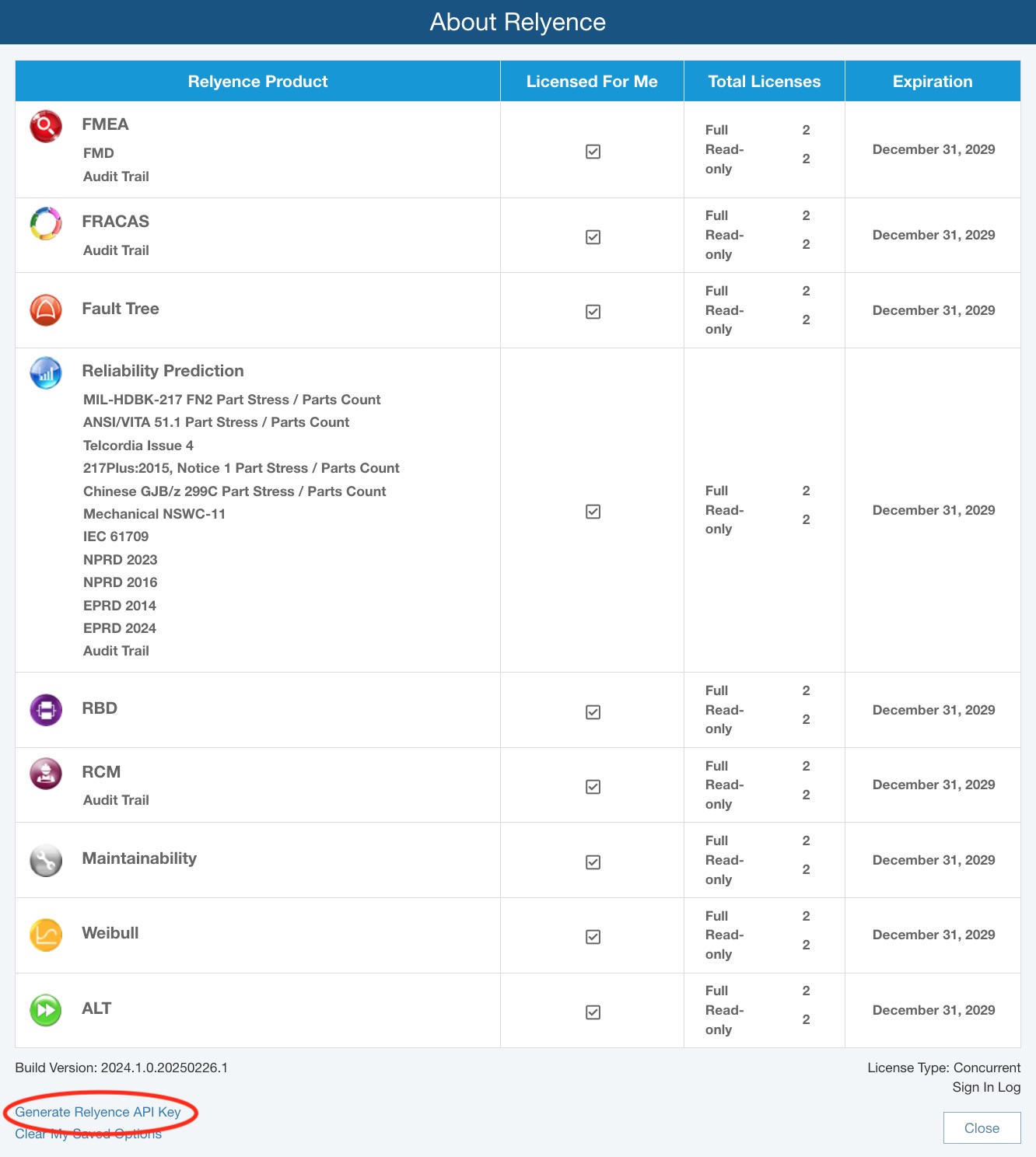
The Generate API Key dialog appears.
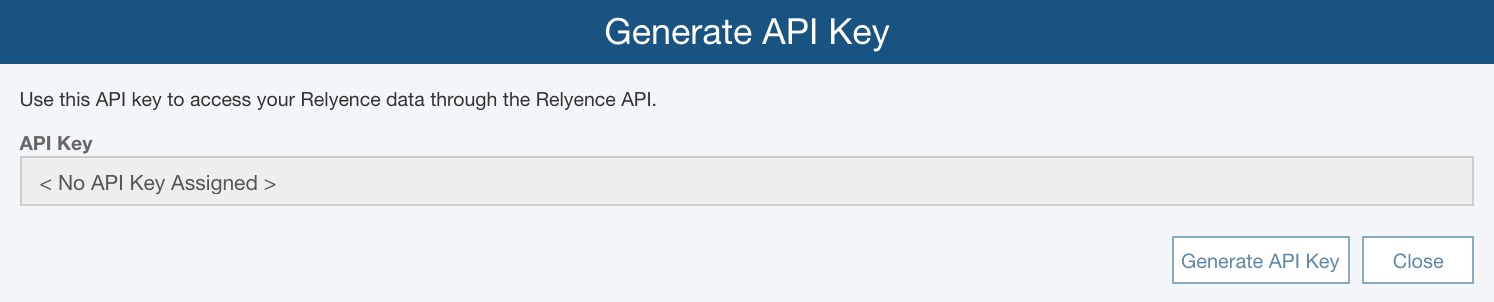
The first time you use this feature, the API Key field will show <No API Key Assigned>. Once an API Key has been generated, the API Key will be displayed.
Click the Generate API Key button to generate your unique Relyence API Key. Your API Key will appear in the API Key field for you to copy and paste as needed.
If you want to regenerate an API Key, follow the same steps to get to the Generate API Key dialog, and click the Generate New API Key button.

The Generate New API Key warning message will appear. Generating a new key will mean that any previous programming that uses the old API Key will no longer function. Click Yes if you wish to generate a new API Key.
