Generating Maintainability Prediction Reports
Generating Maintainability Prediction Reports
Once you have completed data entry and calculation, you may want to print out or save a report of your Analysis. You can generate reports of both your maintainability prediction calculation results and your maintenance data.
Generating a Report of Maintainability Prediction Results
You can generate a report of your Maintainability Prediction results.
Click View Results from the Sidebar menu or perform a calculation to view the Results dialog. Click the Report button on the Results dialog. The Report Options dialog appears.
Click the Report button on the Results dialog. The Report Options dialog appears.
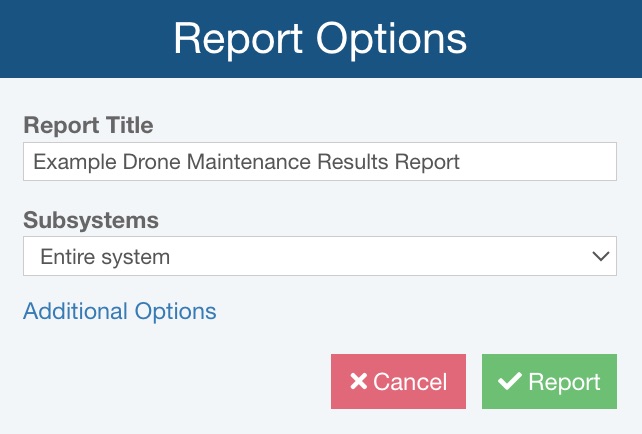
Enter your Report Title. Select whether to include the Current Subsystem, the Current Subsystem and all children, or the Entire system in your report from the Subsystems dropdown list.
Note that you can click the Additional Options to further customize the maintainability prediction calculation results report.
The Additional Options dialog appears.
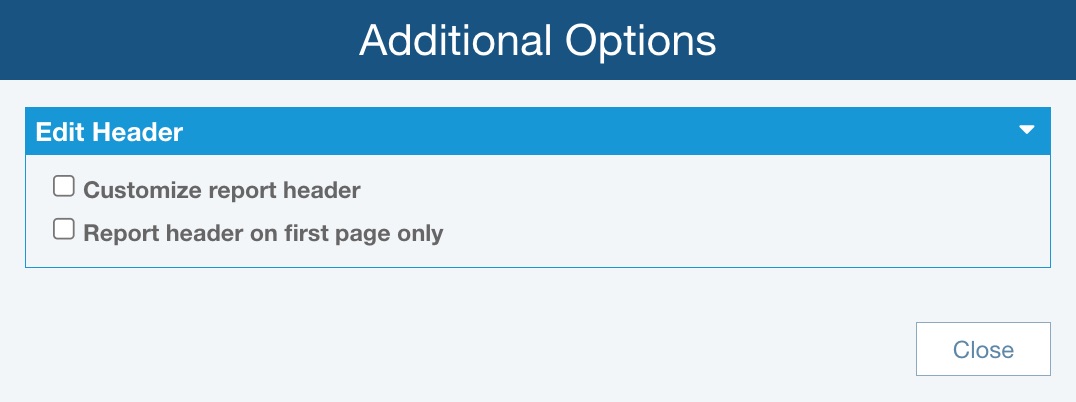
You can customize the report header by selecting Customize report header. For more details on customizing the header, see the Customizing Maintainability Prediction Report Headers topic.
If you want the report header to appear only on the first page of the report and not all subsequent pages, select Show report header on first page only.
Click Close to return to the Report Options dialog and click Report to generate the report.
The report will appear in a new browser tab. The report includes all items in your Analysis that have maintenance results.
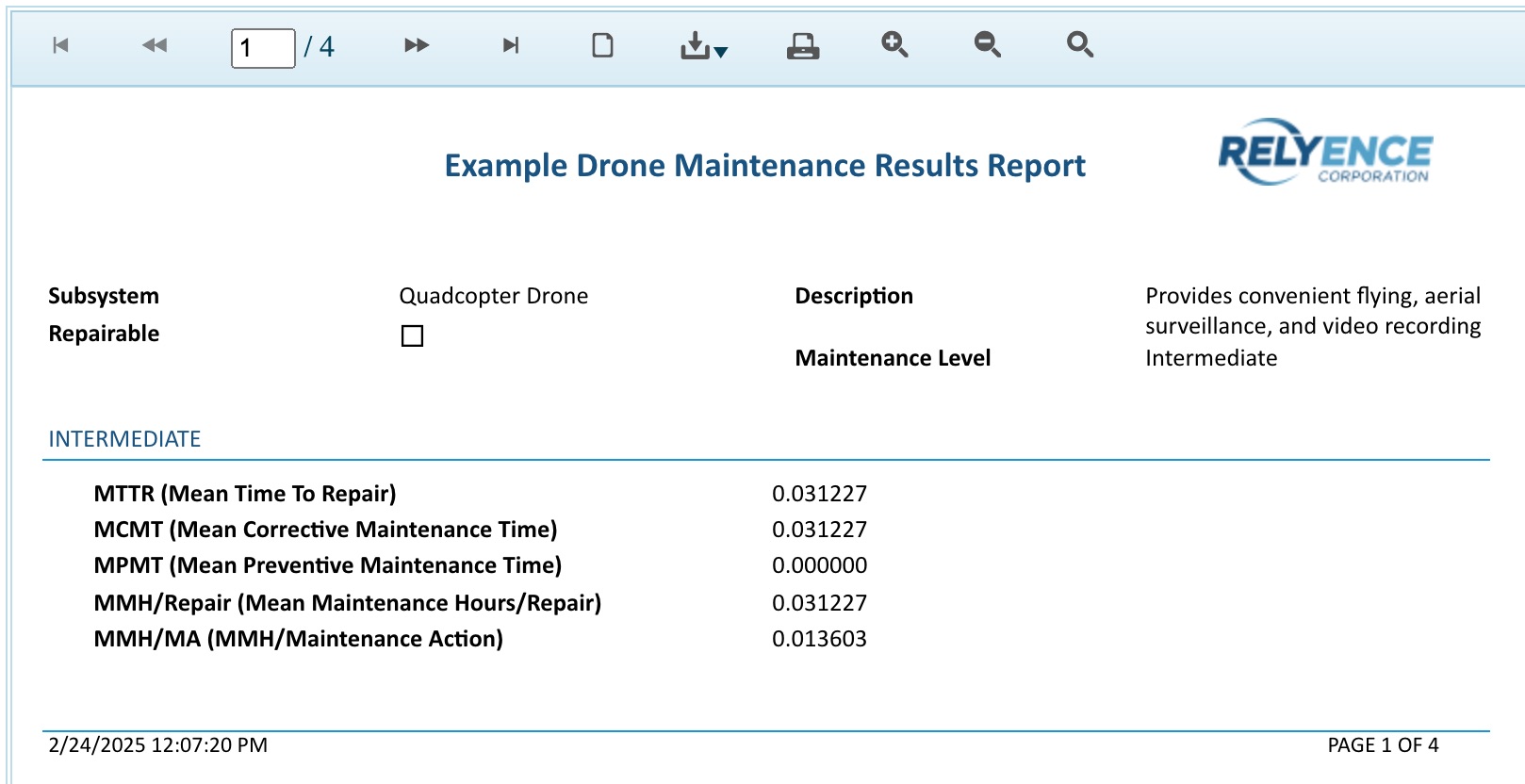
You can print reports, or save them in a PDF, Excel, PowerPoint, TIFF, or Word format.
When you have completed viewing the report, close the browser tab. Click Close to close the Results dialog.
Generating a Report of Maintenance Data
To generate a report of your Maintainability Prediction input data, click Report from the Sidebar. The Report Options dialog appears.
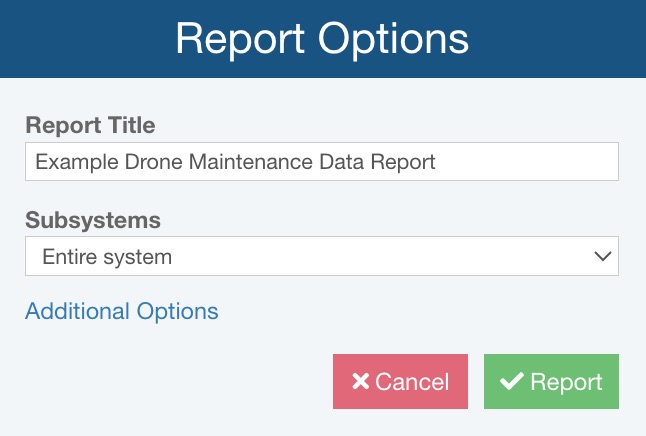
Enter your Report Title.
Select whether you want to include the Current Subsystem, the Current Subsystem and all children, or the Entire system in the Subsystems dropdown list.
Note that you can click the Additional Options link to set additional reporting options.
The Additional Options dialog appears.
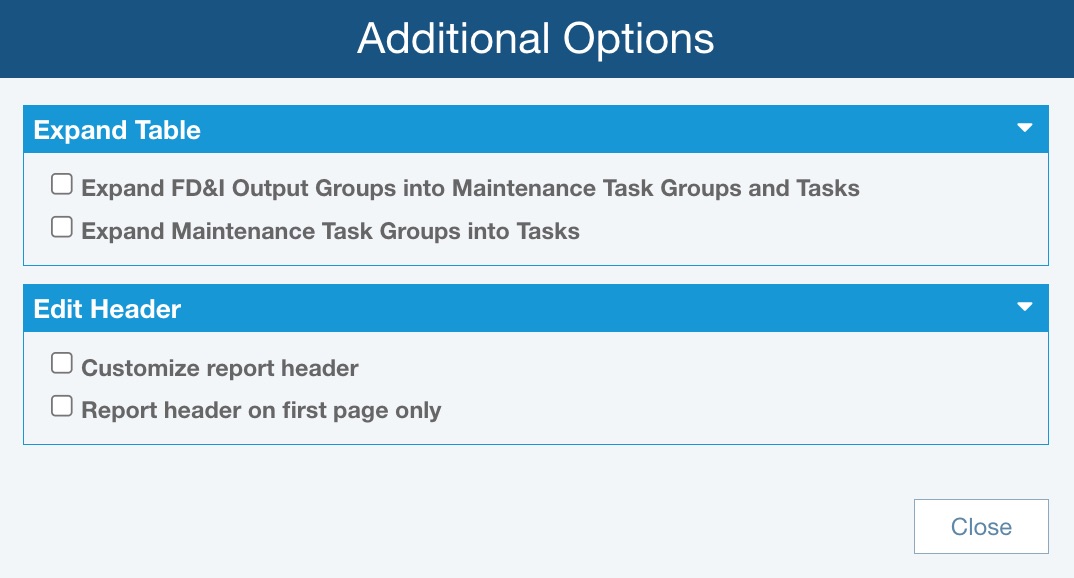
In the Expand Table section:
- Indicate if you want to Expand FD&I Output Groups into Maintenance Task Groups and Tasks. When cleared, FD&I Output Groups, without individual Task Group and Task details, will be included on the report. When checked, any FD&I Task Output Groups will have all individual Task Group and Task details included as well.
- Indicate if you want to Expand Maintenance Task Groups into Tasks. When cleared, Maintenance Task Groups, without individual Task details, will be included on the report. When checked, any Maintenance Task Groups will have all individual Task details included as well.
In the Edit Header section:
- You can customize the report header by selecting Customize report header. For more details on customizing the header, see the Customizing Maintainability Prediction Report Headers topic.
- If you want the report header to appear only on the first page of the report and not all subsequent pages, select Report header on first page only.
Click Close to return to the Report Options dialog and click Report to generate the report.
The report appears in a new browser tab. The report includes all items in your Analysis that are repairable and have associated Tasks or FD&I Outputs.
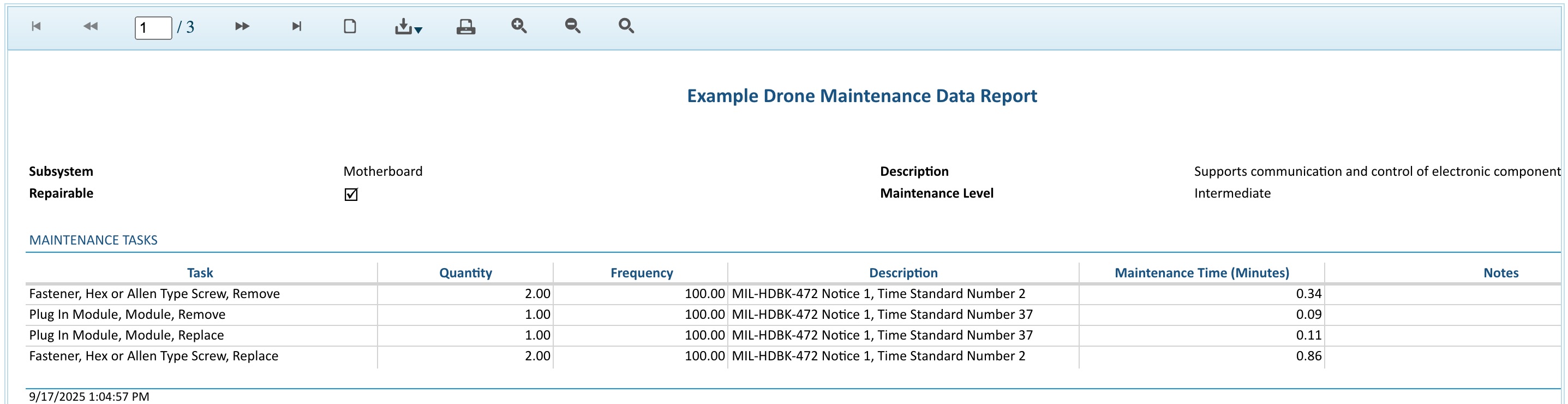
You can print reports, or save them in a PDF, Excel, PowerPoint, TIFF, or Word format.
Close the Report browser tab when you are done viewing the report.