Maintenance Groups
Maintenance Groups are only used when performing MIL-STD-472 Procedure 5A calculations.
Maintenance Groups define how a repair action is performed on a group of items rather than a single replaceable item.
To create your own library of Maintenance Groups, from the Sidebar menu, click Libraries and then Maintenance Groups when Relyence Maintainability Prediction is active.
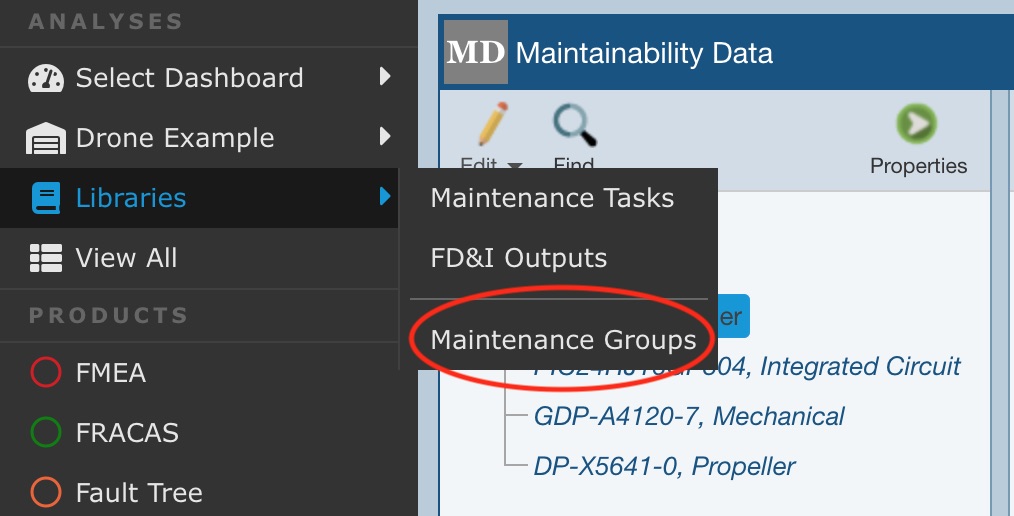
The Maintenance Groups dialog appears.
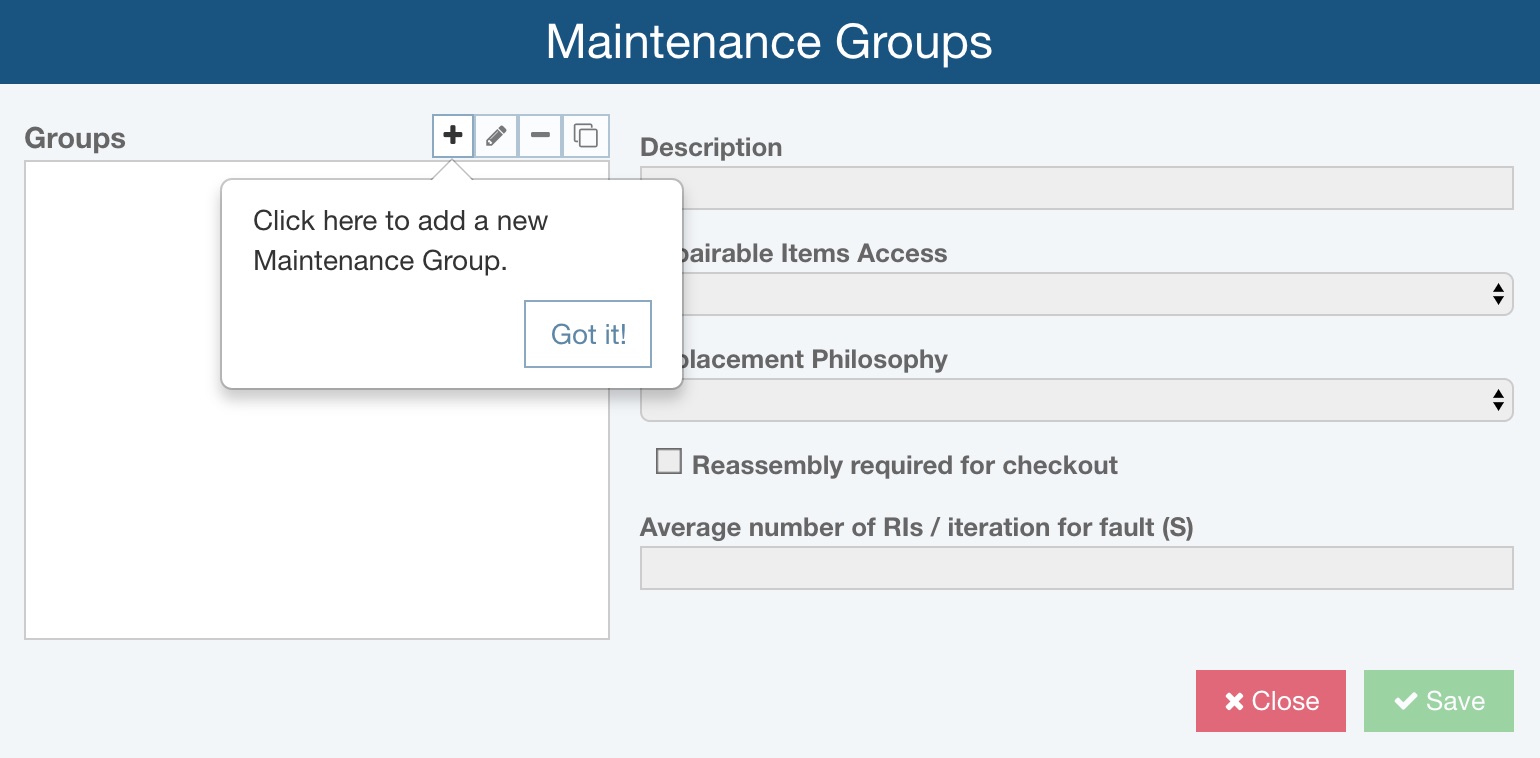
Maintenance Groups
If no Maintenance Groups have yet been added, the "Click here to add a new Maintenance Group." message will appear to highlight the '+' (Insert) icon. Click Got it! to clear the message and begin adding your Maintenance Groups.
Click the '+' (Insert) icon to add a new Maintenance Group. Enter the Name for your Maintenance Group in the Add Maintenance Group dialog and click OK.
Then add the appropriate information about your Maintenance Group:
- Description: The Description is optional, it is there for informational use.
- Repairable Items Access: Select if the access is to a Single item or Multiple items.
- Replacement Group Philosophy: Select whether the Replacement Philosophy is either Group or Iterative.
- Reassembly Required for Checkout: For Iterative Group Replacement, select whether reassembly is required for checkout.
- Average number of RIs /iteration for fault (S): Enter the computed S value, or the average number of repairable items per iteration for a fault. Refer to MIL-STD-472 for the various ways to compute this value.
Use the icons in the Groups pane to perform various functions:
- Insert (+) icon: Insert a Maintenance Group.
- Edit (pencil) icon: Rename your Maintenance Group.
- Delete (-) icon: Delete a Maintenance Group. You will be asked if you are sure prior to deletion.
- Copy (duplicate) icon: Insert a new Maintenance Group that is a copy of the selected Maintenance Group.
When you have completed entering your Maintenance Groups information, click Save to save your changes.
Click Close to close the dialog.