Managing FMEA Prevention and Detection Controls
You can define the Prevention and Detection Controls you use in your Design and Process FMEAs. You can manage your FMEA Controls, modify them, or add or delete them. FMEA Controls can be stored within your individual Analysis; they can also be added to and stored within any Knowledge Bank for possible use in more than one Analysis.
When a Design FMEA or Process FMEA is active in your Analysis, from the Sidebar menu, click Configure, then click FMEA, and then click Controls.
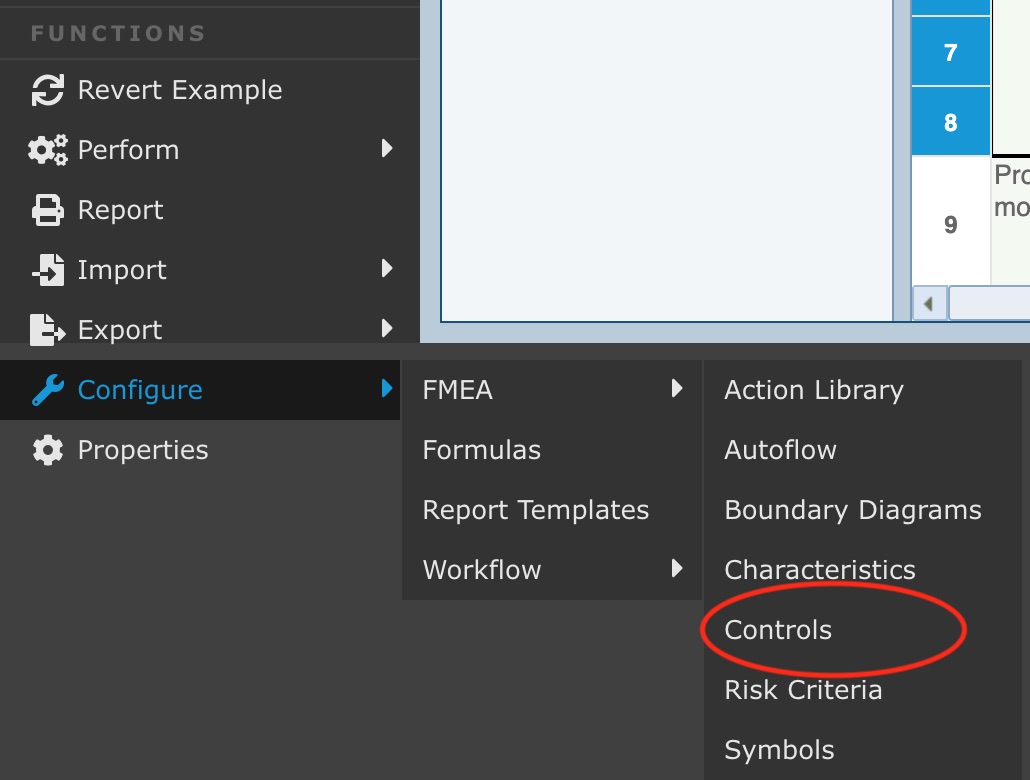
The Controls dialog appears.
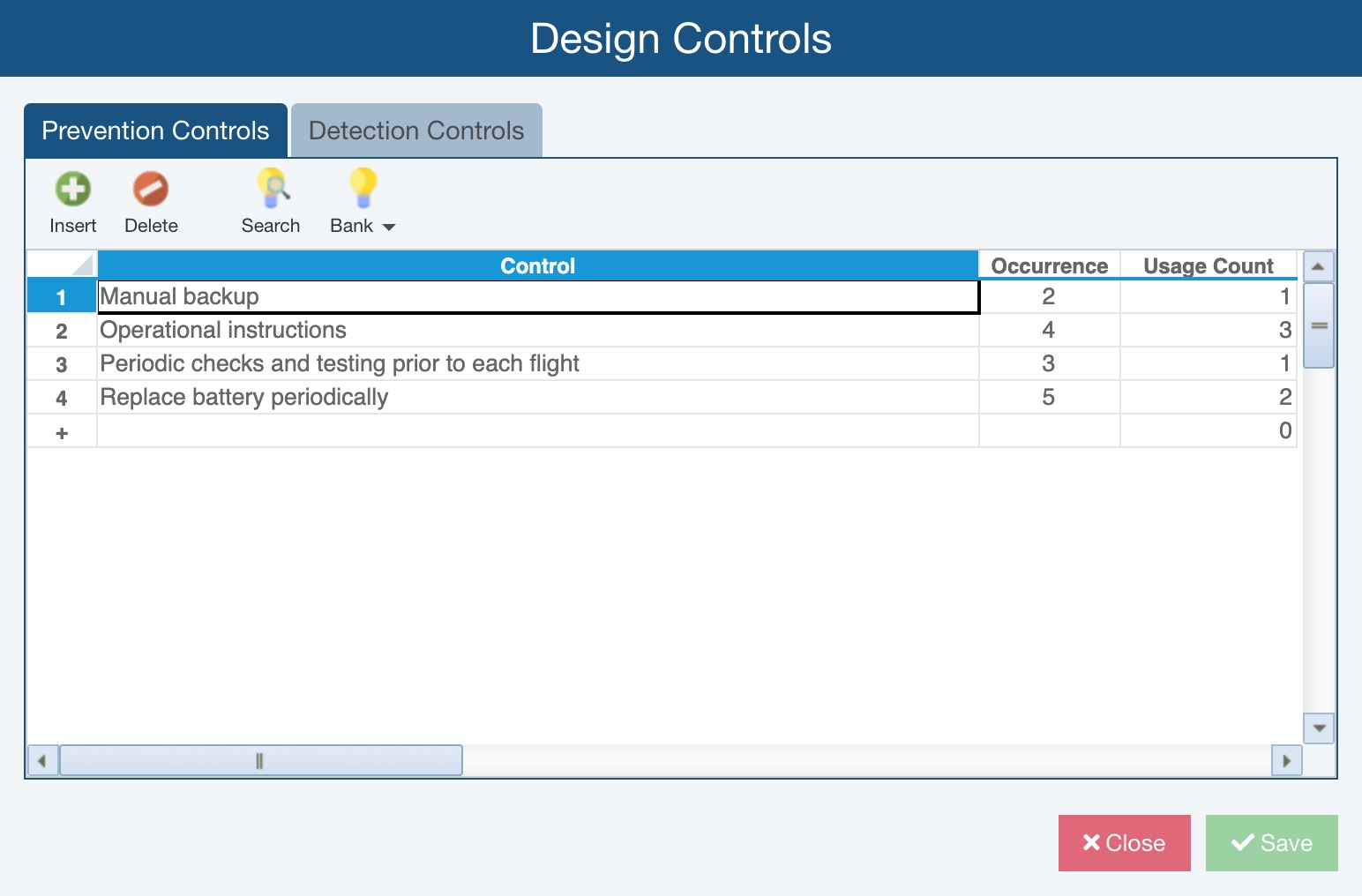
Click on the Prevention Controls or Detection Controls tab to add the appropriate control.
Click Insert or Delete to add or delete controls.
Click Search to find Controls stored in a Knowledge Bank that you may want to add to this Analysis.
Click Bank>Add to Knowledge Bank to add the selected Control to a Knowledge Bank.
Click Bank>Untie Knowledge Bank to untie the selected Control from a Knowledge Bank.
Click Bank>Show Knowledge Bank Fields to show important fields for the selected Control related to its inclusion in the Knowledge Bank or Bank>Hide Knowledge Bank Fields to hide the Knowledge Bank-related fields.
For more details about Knowledge Banks, see Using FMEA Knowledge Banks.
Note that the Usage Count appears to indicate the number of times a control appears in your Analysis.
In addition to the Control and Usage Count:
- on the Prevention Controls tab, Occurrence can be included with any Control.
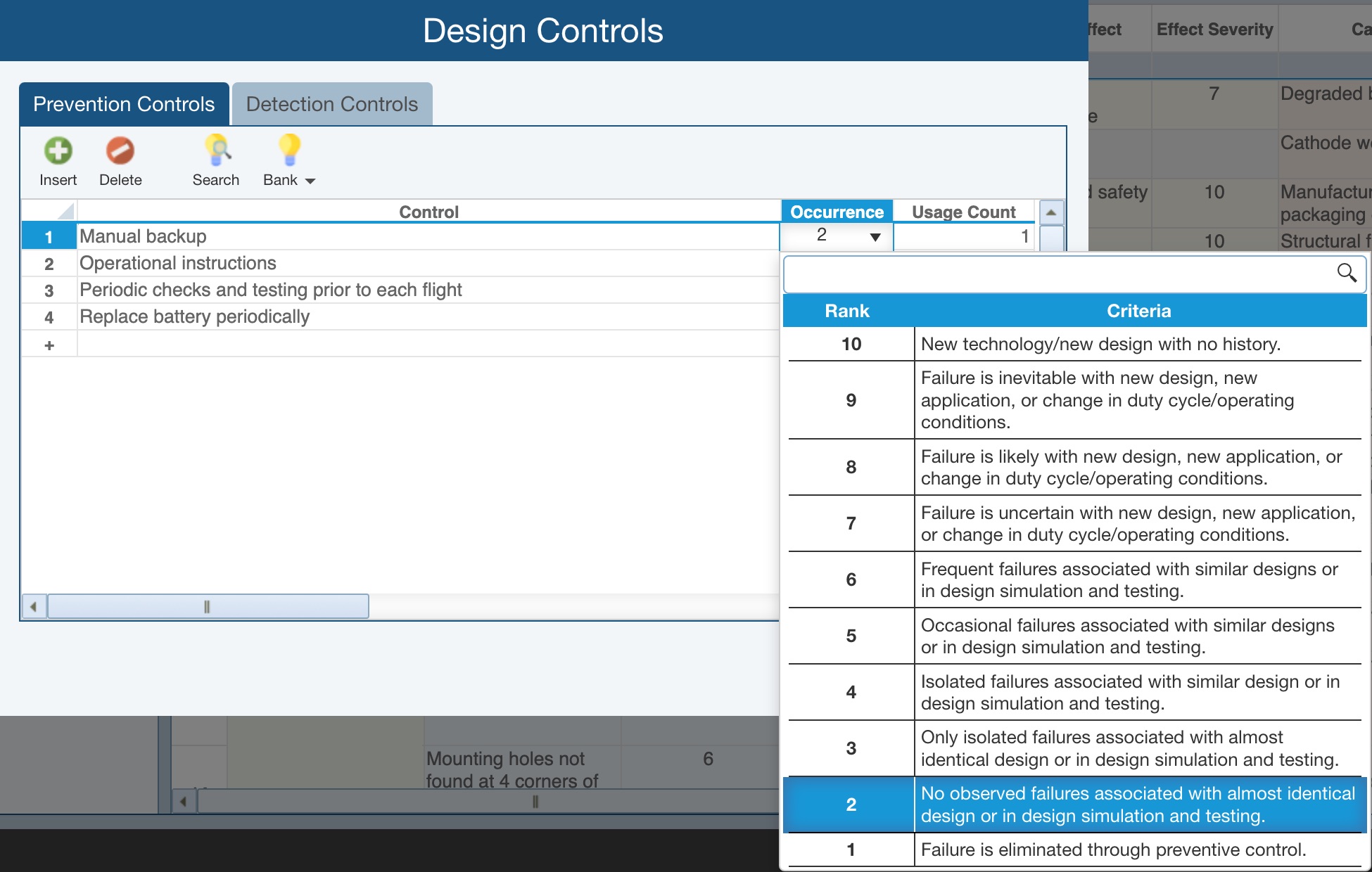
If Occurrence is included with any Prevention Control, when that control is selected, the Occurrence field is automatically populated with the Occurrence value from the Prevention Control, unless an Occurrence value was already assigned.
If more than one Prevention Control is assigned, the Occurrence field will be populated with the lowest entered Occurrence value from the controls.
You can also enter an override in the Occurrence field.
- on the Detection Controls tab, Detection can be included with any Control.
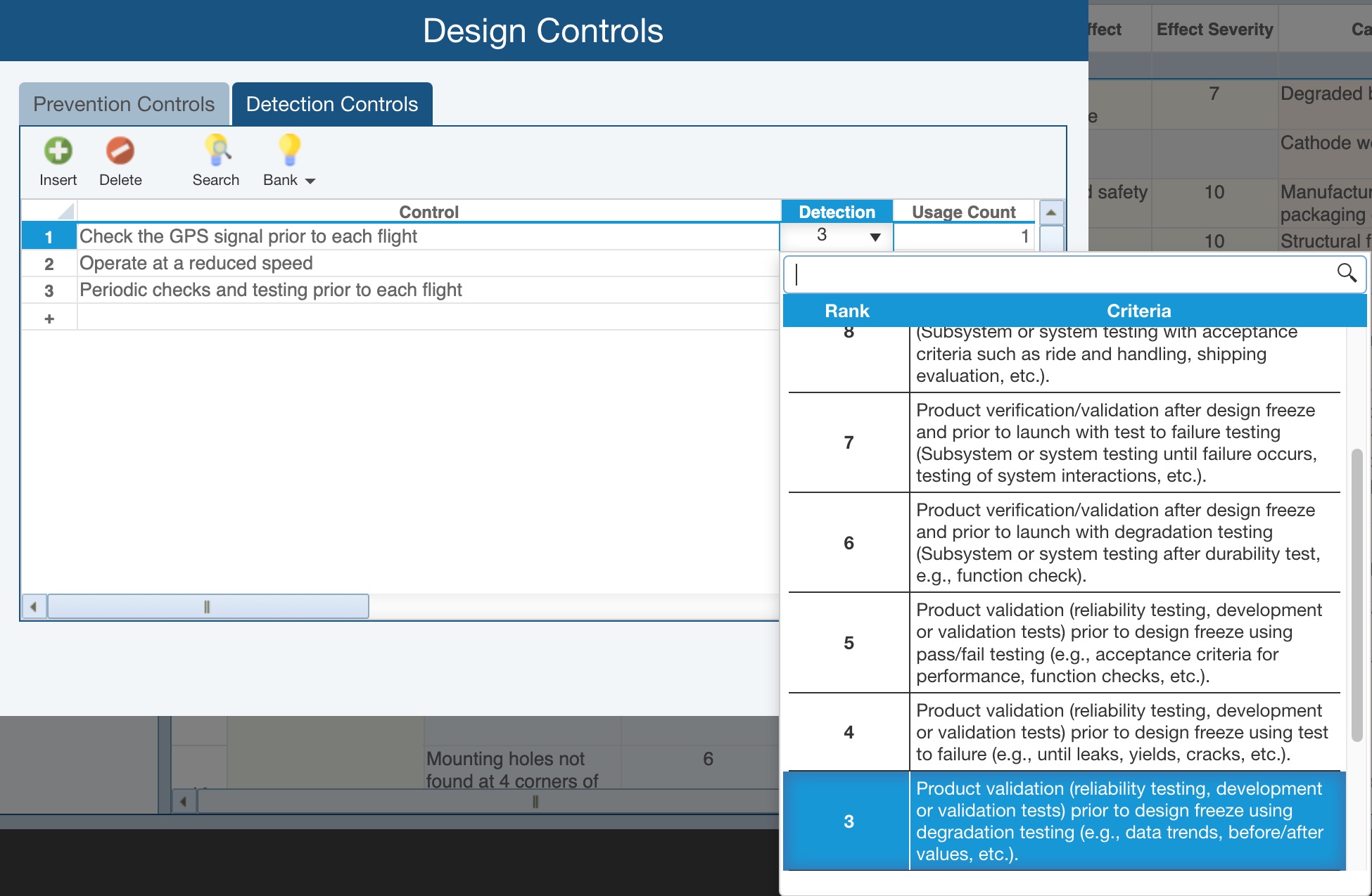
If Detection is included with any Detection Control, when that control is selected, the Detection field is automatically populated with the Detection value from the Detection Control, unless a Detection value was already assigned.
If more than one Detection Control is assigned, the Detection field will be populated with the lowest entered Detection value from the controls.
You can also enter an override in the Detection field.