Managing your Own Reliability Prediction Parts Library
You have the ability to create your own Parts Library. Your Parts Library may be used in addition to the Relyence Parts Library, or in place of it.
Creating a Parts Library of your own may be helpful if you have completed a Reliability Prediction analysis and would like to reuse the Parts from that Analysis in subsequent Analyses. This can greatly speed up the data entry process.
You can continually build up your own Parts Library by adding in Parts over time.
There are two methods to adding Parts to your Library.
First, you can directly input the Parts through an interface similar to that used in the Parts Table and Parts Form of Relyence Reliability Prediction. To directly enter parts in to your Parts Library, click Libraries in the Sidebar, then Parts Library, and then View. You can also use this function to review, add, edit, or delete Parts in your Library.
Secondly, you can use the Update function to automatically add Parts from your active Analysis to your Library. To add parts to your Parts Library from an Analysis click Libraries from the Sidebar, then Parts Library, and then Update. The Update My Parts Library dialog appears.
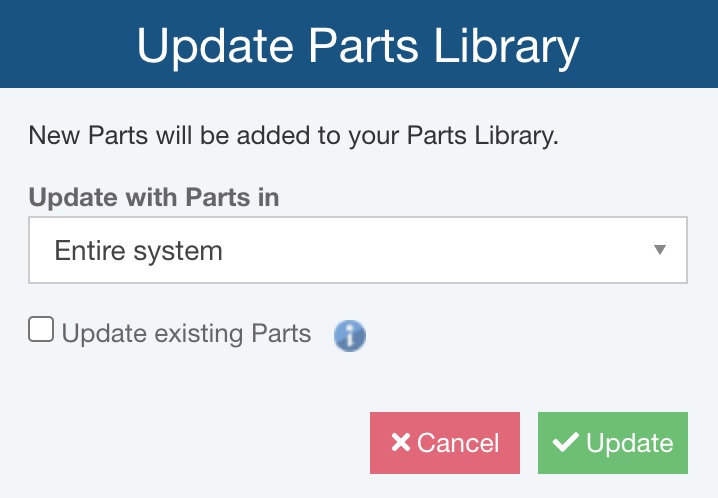
From the Update with Parts in field, you can choose to perform the update with the parts in the Entire system, Current subsystem, or Current subsystem and all children.
If you would like Part Numbers from this Analysis that are already present in your Parts Library to be updated with the part data from your currently active Analysis, select the Update existing Parts checkbox. If left clear, the data for existing Part Numbers will remain as is.
Click Update to update your Parts Library.
Any Part Numbers from your Analysis that are not already in your Parts Library will be added.