Relyence User Guide
Modeling Hybrids
Modeling Hybrids
In Relyence Reliability Prediction, you designate a hybrid by selecting the Hybrid checkbox on the Properties of an Analysis Tree item. Click the Properties button in the Analysis Tree toolbar to access the properties of the selected subsystem. To indicate that a subsystem is a hybrid, select the Hybrid checkbox. The data fields specific to hybrids will be displayed and you can enter the appropriate data.
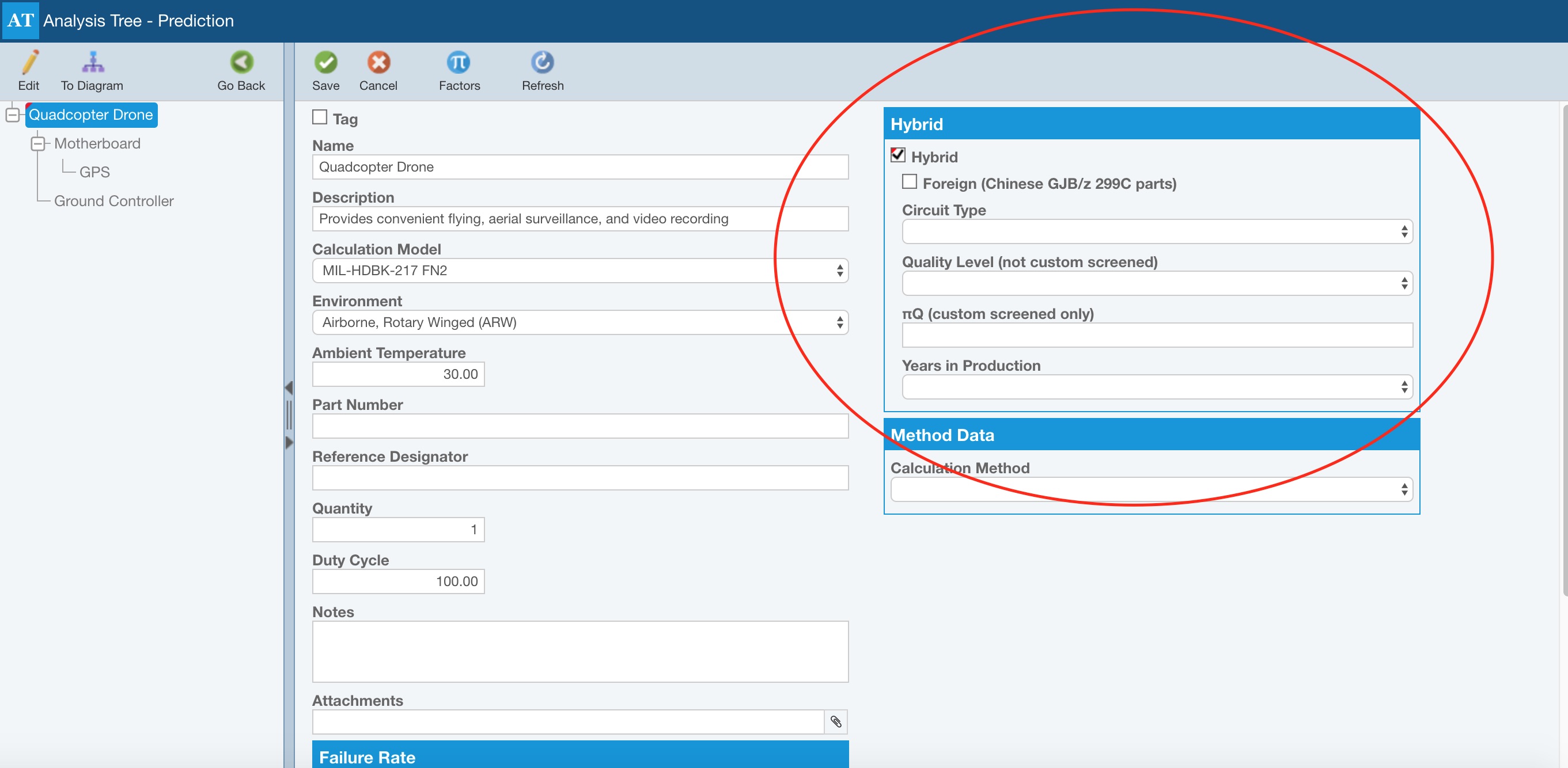
Once a Subsystem is marked as a Hybrid, add in the parts included in the hybrid in the Parts Table for that Subsystem.