Opening an Analysis
By default, Relyence will automatically open the last Analysis you were working on when you sign in.
If you wish to open a different Analysis, click the Analysis Name pull out in the Sidebar menu, and select the Analysis you want to open from the MRU (Most Recently Used) list. The MRU list displays the 5 most recently opened Analyses.
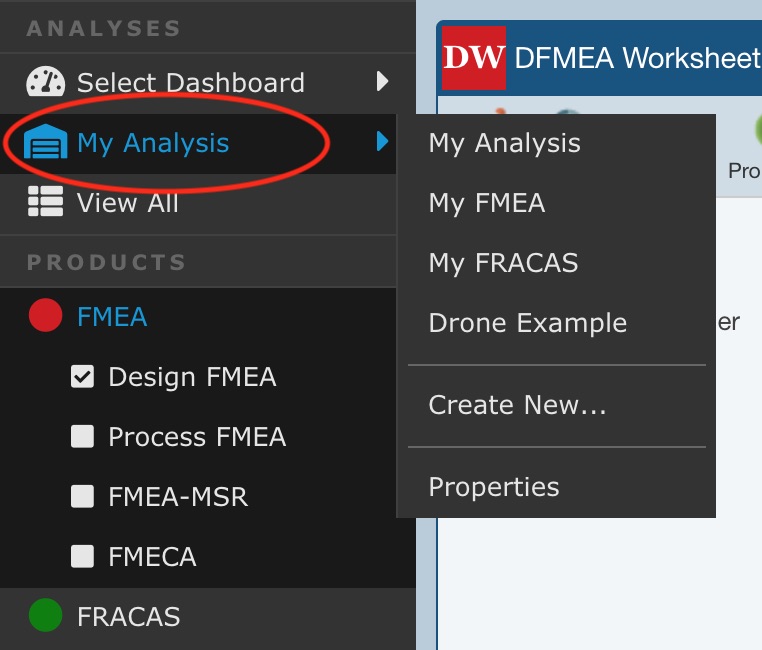
Opening an Analysis not in the MRU List
To open an Analysis that does not appear in the MRU list, click View All in the Sidebar menu.
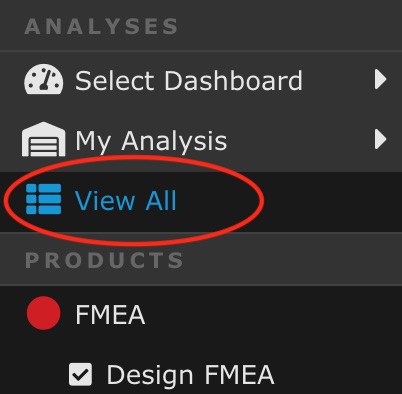
The View All dialog appears.
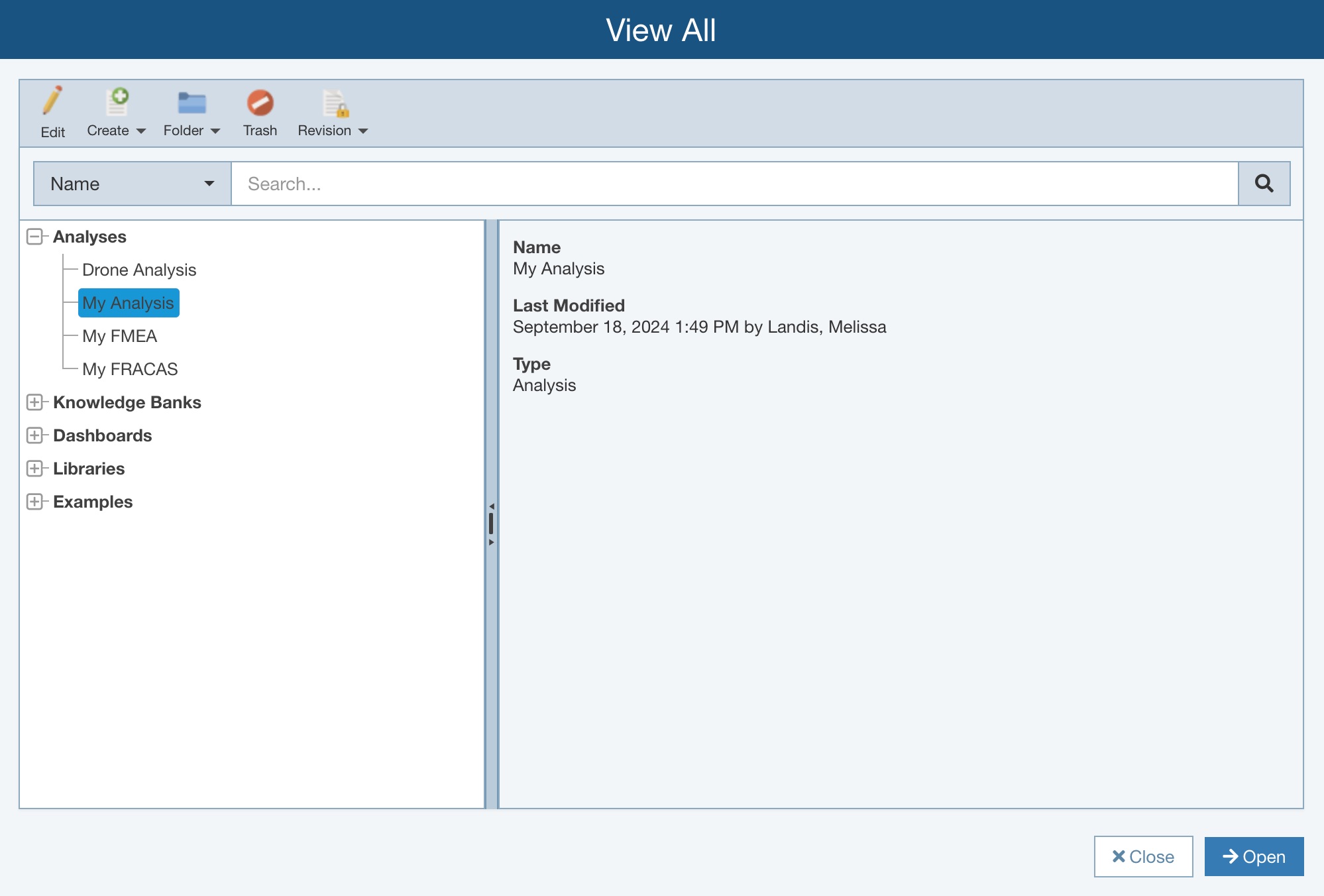
The View All dialog displays the list of all your Analyses and Revisions, Dashboards, Knowledge Banks, Libraries, and Example Analyses along with the last modified date, the Description, Owners, and Status, if entered.
To open an item, select the item name in the tree navigation pane on the left and then click the Open button in the bottom right corner of the dialog.