Performing Fault Tree Calculations
Once you have completed building your fault tree, you perform a calculation to see the results you desire.
To perform fault tree calculations, click Calculate from the Sidebar. The Calculate Fault Tree dialog appears to allow you to specify the calculations you want to use. Your selections are saved, so once you make your selections, you will not have to make any changes on subsequent calculations unless you want to.
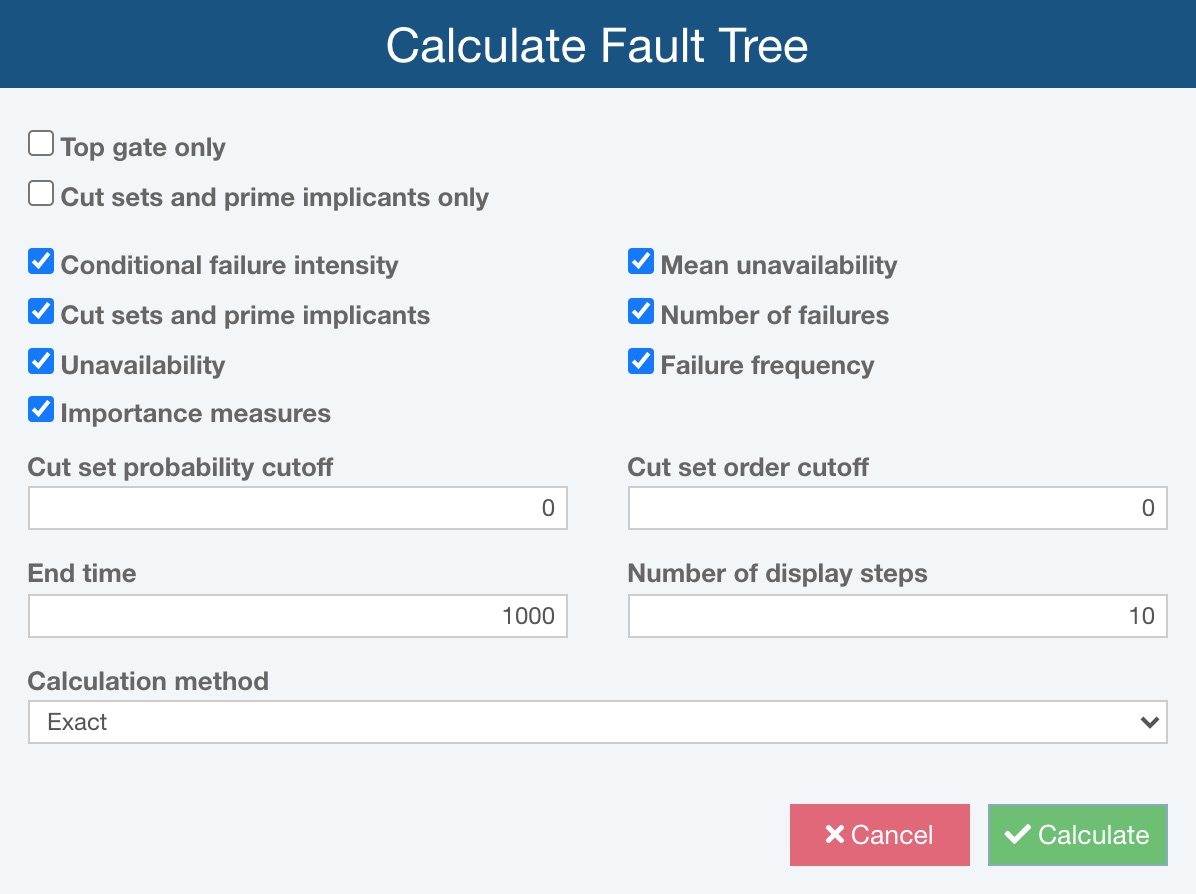
Calculation options:
- Top gate only: results for only the top gate are calculated. Overall computation time is reduced using this option because intermediate gate results are not calculated.
- Cut sets and prime implicants only: qualitative analysis results only are performed. No quantitative analysis is performed if this option is selected.
Results options:
- Conditional failure intensity: The expected number of failures per unit time given the system is operational at the beginning of the time interval. The ratio of failure frequency to availability. Not available in Fault Tree Lite.
- Cut sets and prime implicants: The list of the minimal sets of basic events and the compliments that lead to the occurrence of the top gate.
- Unavailability: The unavailability at a certain time point. The probability of occurrence at a specific time point.
- Importance Measures: The marginal, critical, diagnostic, risk reduction, and risk achievement importance measures of events. Can be used to prioritize risks. Not available in Fault Tree Lite.
- Mean Unavailability: The average unavailability. The ratio of mean downtime to total time. Not available in Fault Tree Lite.
- Number of failures: The expected number of failures up to a point in time. Not available in Fault Tree Lite.
- Failure frequency: The unconditional expected number of failures per unit time. Not available in Fault Tree Lite.
Calculation inputs:
- Cut set probability cutoff: Numerical value for cut set probability cutoff for calculations. Cut sets with probabilities below this level will be excluded from results. Used to eliminate insignificant cut sets to reduce computational time.
- Cut set order cutoff: Numerical value for the number events per cut set to cutoff for calculations. If nonzero, cut sets with more than the specified number of events will be excluded from results. Used to reduce computational time.
- End time: The end time point for the calculation. Also referred to as mission time.
- Number of display steps: The number of time steps to use for time-dependent results. Not available in Fault Tree Lite.
- Calculation method: Selection of the calculation method to use. Not available in Fault Tree Lite.
- Cut set summation
- Cross product - Cross product order specifies the order of product terms. Computational time and accuracy increase with order.
- Esary Proschan
- Exact
- Simulation
- Number of simulation iterations specifies the number of iterations to use. Computational time and accuracy increase with the number of iterations.
- Select Specify random number seed and enter the value for Random number seed to set the random number seed used for the simulation engine. By specifying the Random number seed, Relyence Fault Tree will return the same calculated results from simulation from one calculation run to another, provided no input values have changed.
- Select Use variance reduction, if needed. Variance Reduction is a scaling technique that improves accuracy and reduces the variation in results across multiple simulations.
A progress bar will appear to indicate calculation progress. Once the calculation is complete, the Results dialog is displayed. Three tabs display the results for your time-based computations, cut sets, and importance measures.

Click Close when you have completed viewing the calculation results. Also, the gates and events in your fault tree diagram will show the end time point results.
Anytime you want to view the Results dialog again, click View Results from the Sidebar to re-display the Results dialog.