RCM Properties
You can specify the RCM elements you wish to use in your Analysis as well as other RCM-specific properties. To access RCM Properties, click Properties from the Sidebar menu when RCM is active.
The RCM Properties dialog appears:
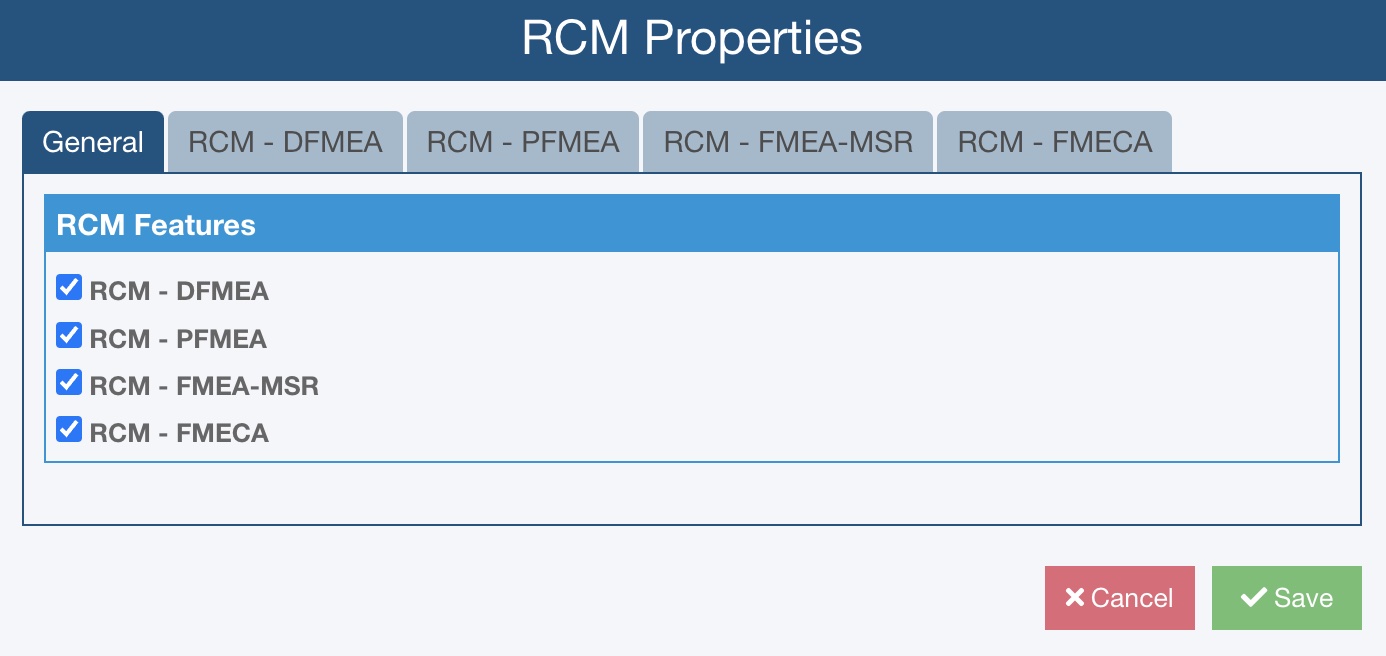
RCM Properties - General Tab
Relyence RCM supports RCM analysis based on any of the 4 FMEA types: DFMEA (Design FMEA), PFMEA (Process FMEA), FMEA-MSR (Monitoring and System Response FMEA), and FMECA (Failure Mode, Effects, and Criticality Analysis). For more details about any of the FMEA types, see the Types of FMEA topic. You can include one, or multiple types within a single Analysis. You can turn on and off the various types at any time by selecting and clearing the appropriate checkboxes.
When a RCM type is enabled, it will appear as a subitem under RCM in the Sidebar menu. You can then perform RCM analysis that is based on any of your FMEA types selected.
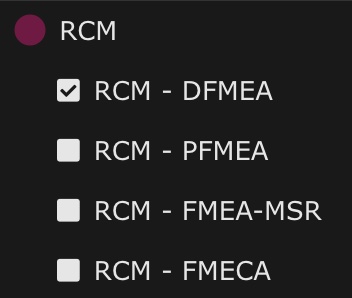
RCM - DFMEA Tab
If RCM - DFMEA is enabled on the General tab, the RCM - DFMEA tab is included.
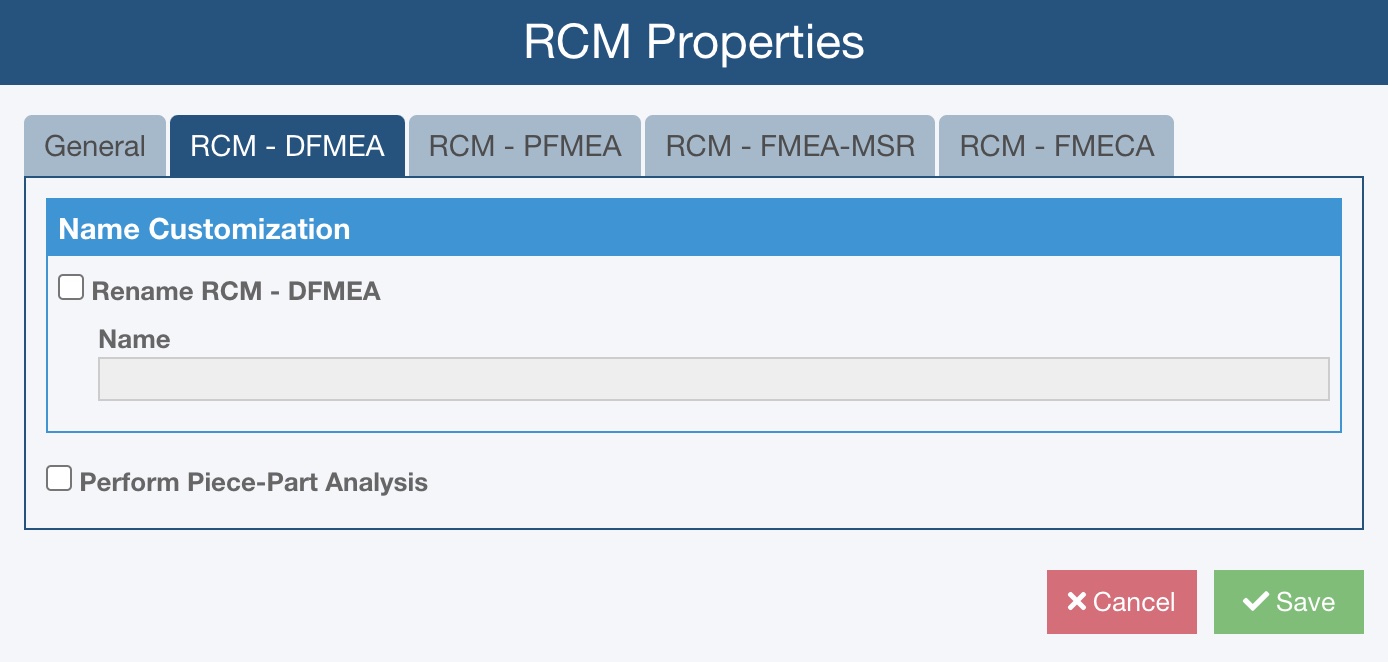
Relyence RCM provides the option to rename RCM - DFMEA throughout the application. If you prefer an alternate naming convention for RCM - DFMEA select the Rename RCM - DFMEA checkbox and enter the Name you prefer. All instances referencing RCM - DFMEA, such as on the Sidebar and on tabs, will be renamed accordingly.
Select Perform Piece-Part Analysis if you wish to perform piece-part level DFMEA-based RCMs.
RCM - PFMEA Tab
If RCM - PFMEA is enabled on the General tab, the RCM- PFMEA tab is included.
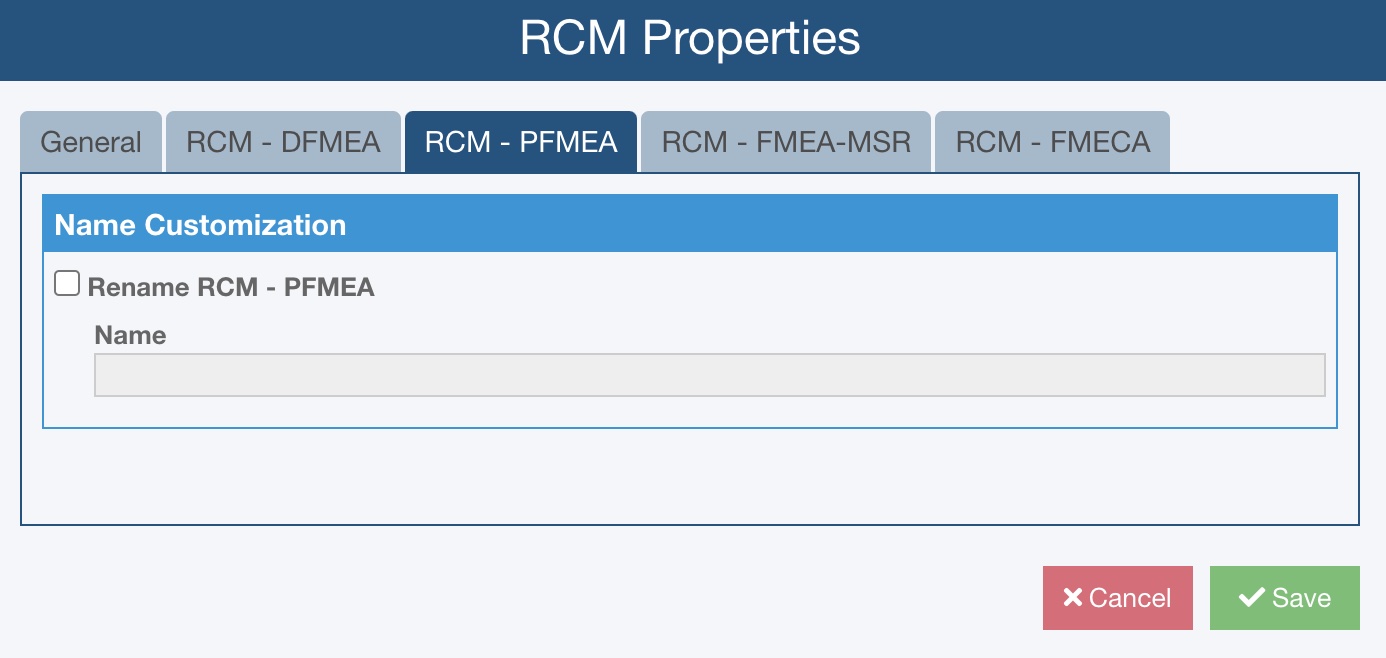
Relyence RCM provides the option to rename RCM - PFMEA throughout the application. If you prefer an alternate naming convention for RCM - PFMEA, select the Rename RCM - PFMEA checkbox and enter the Name you prefer. All instances referencing RCM - PFMEA, such as on the Sidebar and on tabs, will be renamed accordingly.
RCM - FMEA-MSR Tab
If RCM - FMEA-MSR is enabled on the General tab, the RCM - FMEA-MSR tab is included.
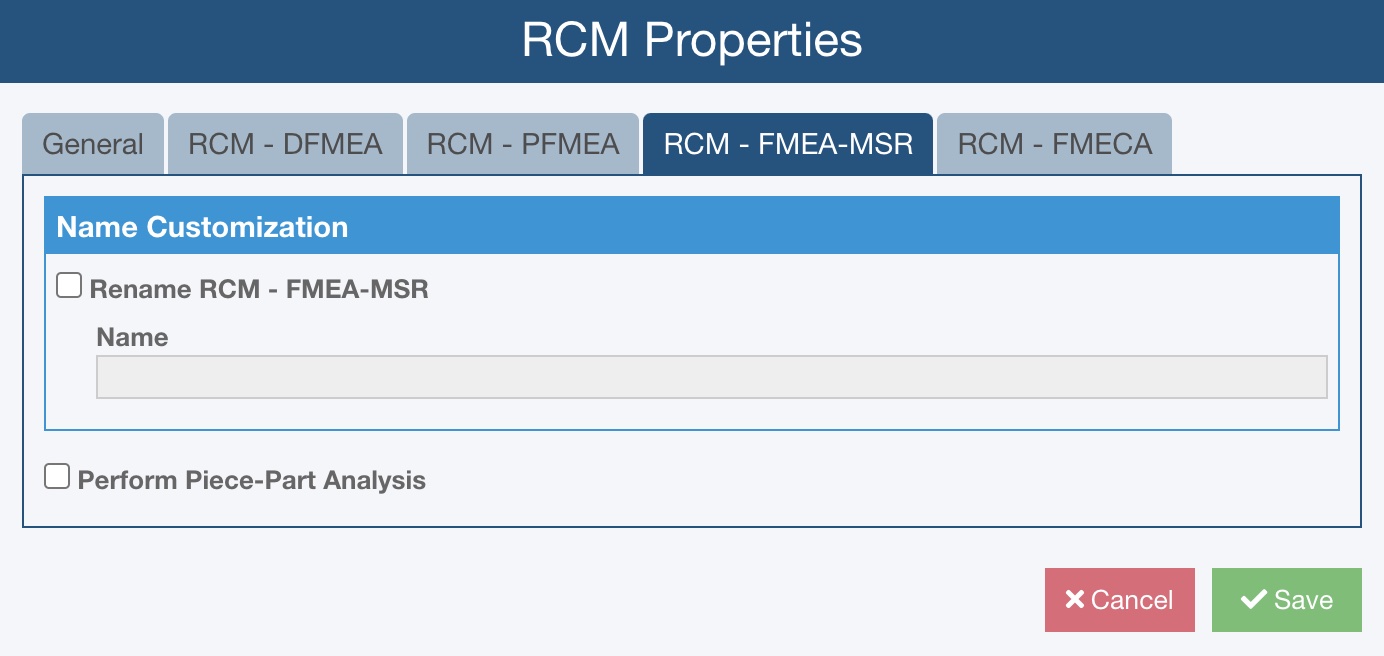
Relyence RCM provides the option to rename RCM - FMEA-MSR throughout the application. If you prefer an alternate naming convention for RCM - FMEA-MSR, select the Rename RCM - FMEA-MSR checkbox and enter the Name you prefer. All instances referencing RCM - FMEA-MSR, such as on the Sidebar and on tabs, will be renamed accordingly.
Select Perform Piece-Part Analysis if you wish to perform piece-part level FMEA-MSR-based RCMs.
RCM - FMECA Tab
If RCM - FMECA is enabled on the General tab, the RCM- FMECA tab is included.
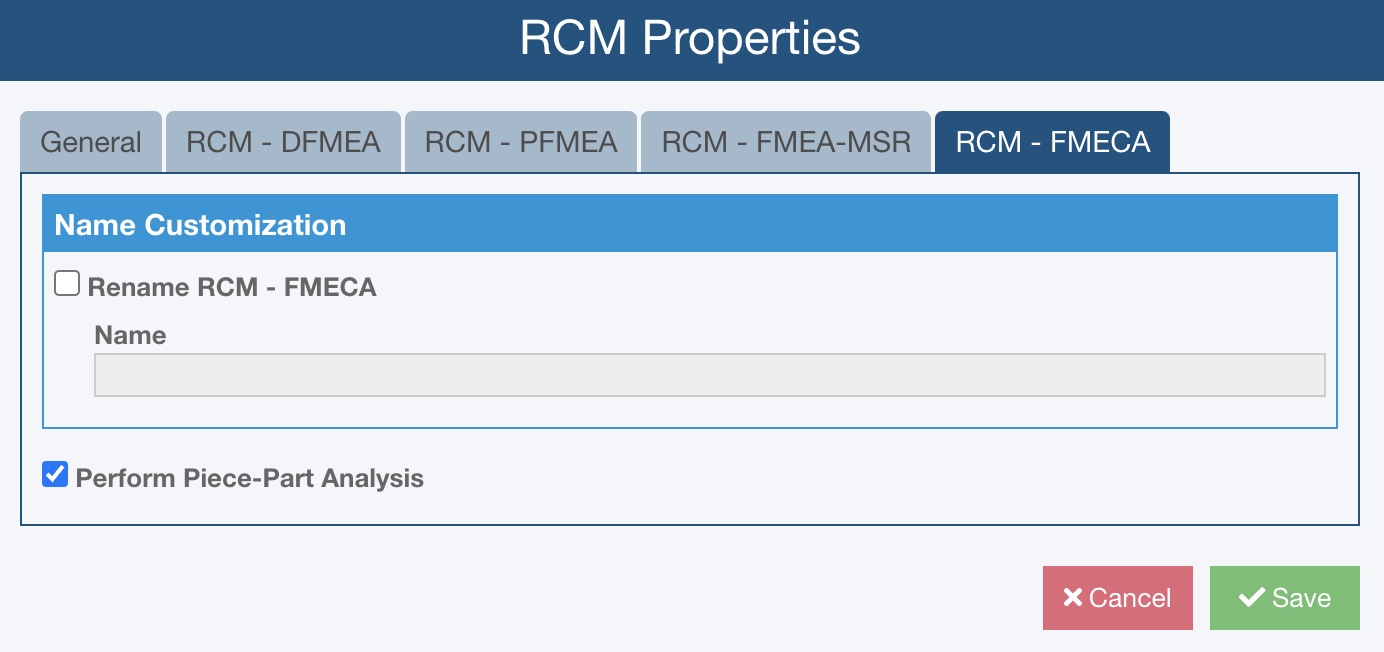
Relyence RCM provides the option to rename RCM - FMECA throughout the application. If you prefer an alternate naming convention for RCM - FMECA, select the Rename RCM - FMECA checkbox and enter the Name you prefer. All instances referencing RCM - FMECA, such as on the Sidebar and on tabs, will be renamed accordingly.
Select Perform Piece-Part Analysis if you wish to perform piece-part level FMECA-based RCMs.
Click Save or Cancel when finished.