RCM Task Types
A Task represents a single step to be taken in order to restore, maintain, or repair as item. Tasks Types represent the grouping of Tasks into specific categories.
By default, Relyence includes the following set of Task Types: On-Condition, Discard or Restoration, Combination of tasks, and Failure-finding.
You can modify this list to meet your requirements.
To edit the Task Types list, select Configure>Task Types from the Sidebar menu.
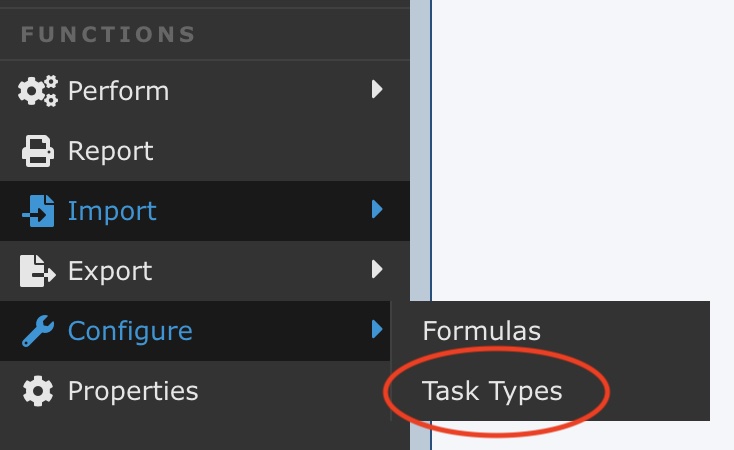
The Task Types dialog appears.
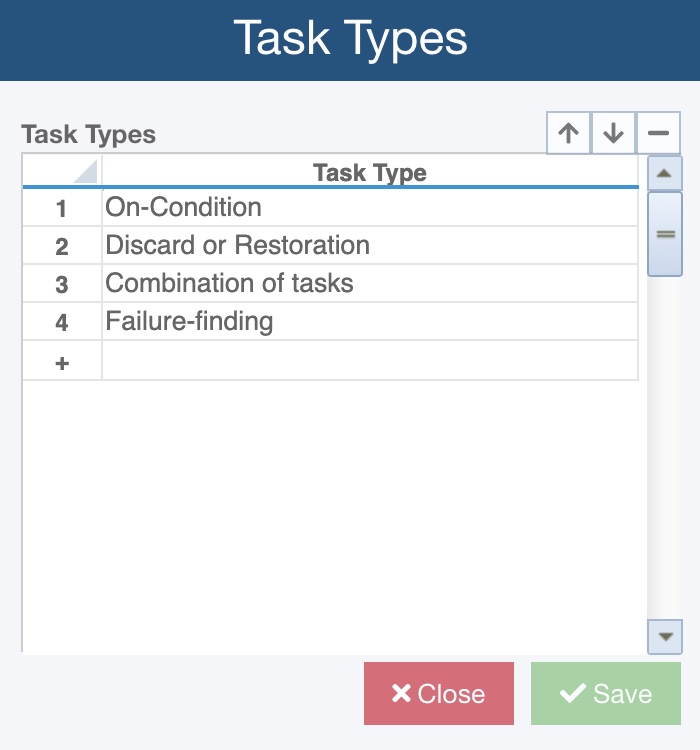
To enter a new Task Type, type the new Task Type name in the empty row at the end of the list.
To reorder the Task Types list, select a Task Type in the list and click the Move Up (up arrow) and Move Down (down arrow) icons. To delete a Task Type, select it in the list and click the Delete (minus) icon.
![]()
Click Save to save your changes and Close to close the Task Type dialog.