Using Intelligent Part MappingTM
Relyence's Intelligent Part Mapping feature makes component data entry into Relyence Reliability Prediction faster and more efficient. Intelligent Part Mapping will parse the text of the Description field to extract as much part data as possible. The part data decoded will be entered automatically for you.
Some examples of Descriptions that Intelligent Part Mapping can interpret include:
CAP CER 10uF 50V
IC Logic
RES Thick Film
CAP 50 nF
RCR 5W
Zener
DIODE
EEPROM
FPGA
CERM 0.2 pF
There are many more combinations that Relyence's Intelligent Part Mapping will recognize, these are just a few samples.
Selecting Intelligent Part Mapping Settings
The options for Intelligent Part Mapping are found in Reliability Prediction Properties.
To access the Relyence Reliability Prediction Properties, click Properties in the Sidebar when Reliability Prediction is active. The Reliability Prediction Properties dialog appears.
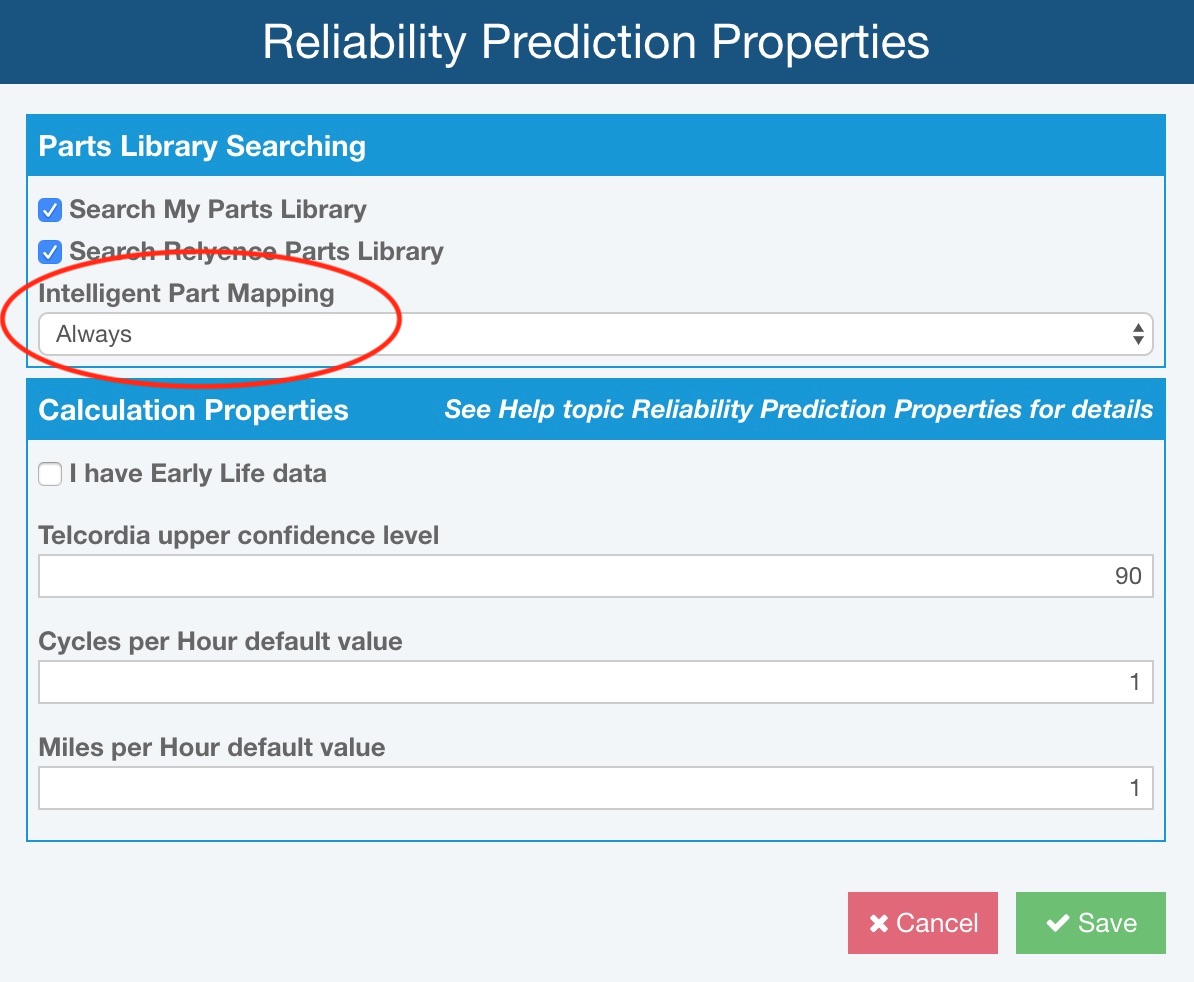
Select from the list of options for Intelligent Part Mapping:
- Always to enable Intelligent Part Mapping during data entry and importing,
- Never to disable Intelligent Part Mapping.
- Import Only to operate only during Parts importing.
Click Save to save your changes.
Adding Parts using Intelligent Part Mapping
You can use Intelligent Part Mapping when entering Parts in the Reliability Prediction Parts Table.
When Reliability Prediction is active, click in the Description field in the Parts Table. Type in your Description and then press the Tab key. For example, type "Cap Cer 10uF 50V" and press the Tab key.
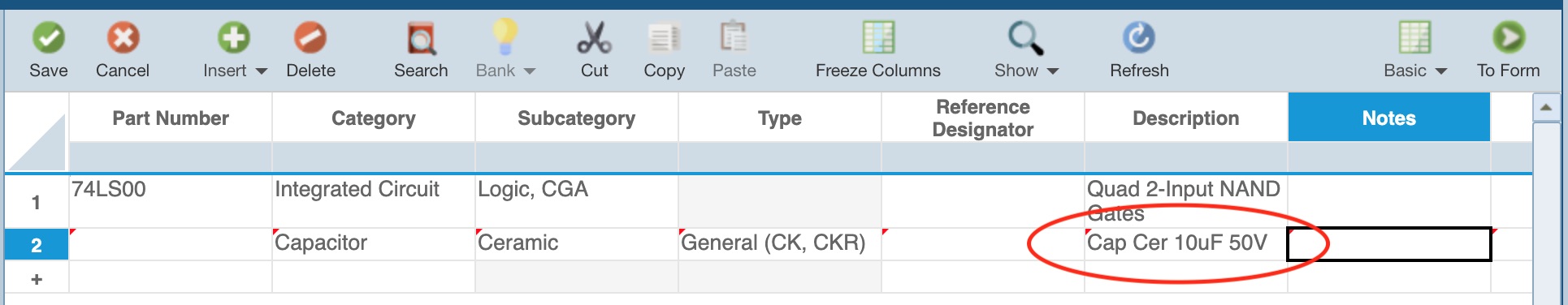
A small green pop-up message will temporarily appear to indicate that part data has been entered using Intelligent Mapping. Notice that the Category, Subcategory, and Type have been automatically filled in. Click the To Form button and notice that some of the part data has been automatically filled in as well.
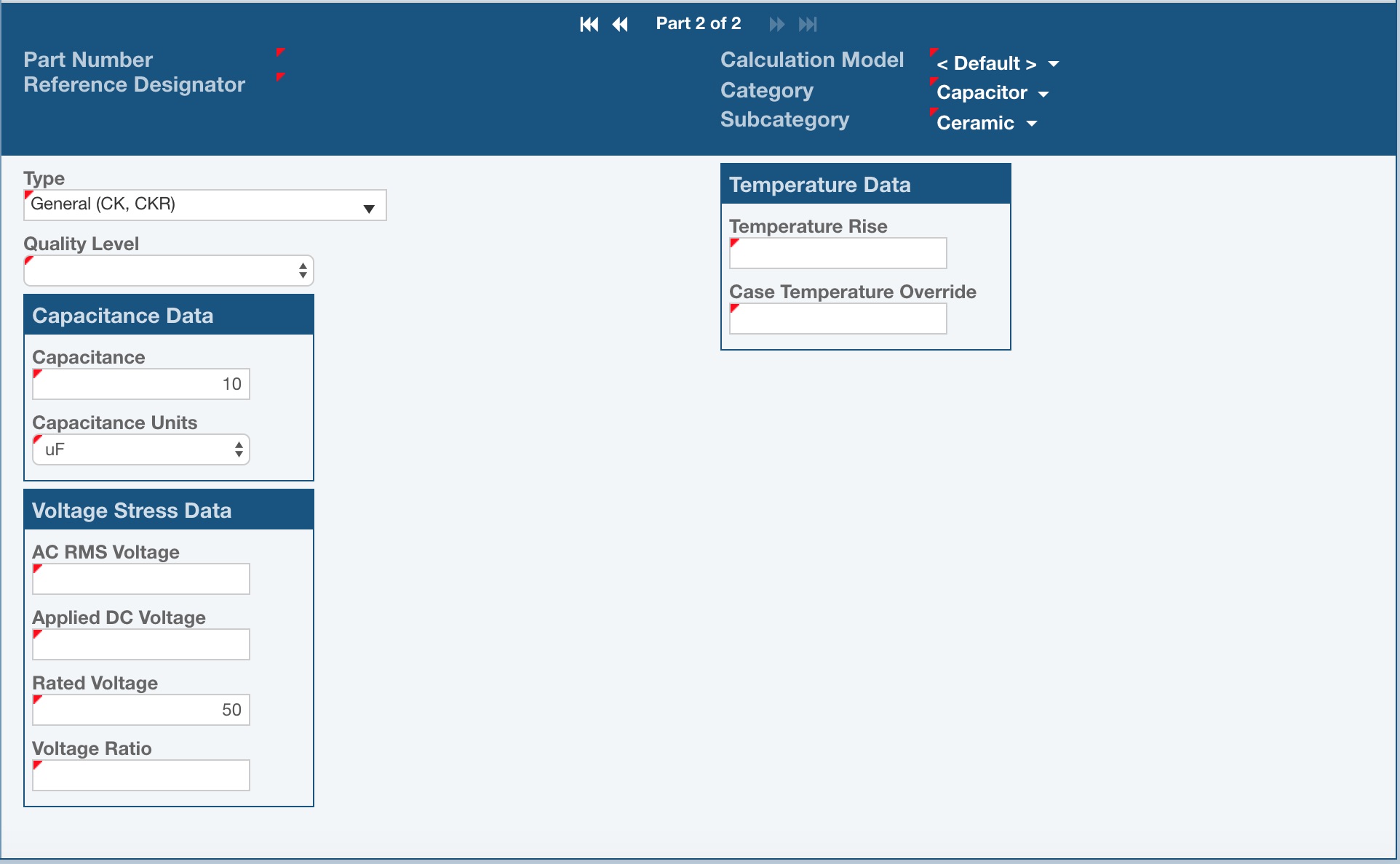
Click To Table to return to the Parts Table.