Relyence User Guide
Using the Add Existing Workflow Step Button in Relyence FRACAS
Using the Add Existing Workflow Step Button in Relyence FRACAS
When there are two or more Workflows, the buttons in the top right corner of the table includes the Add Existing Workflow Step button ( ) which allows you to make a copy of an existing Workflow step from another Workflow.
) which allows you to make a copy of an existing Workflow step from another Workflow.
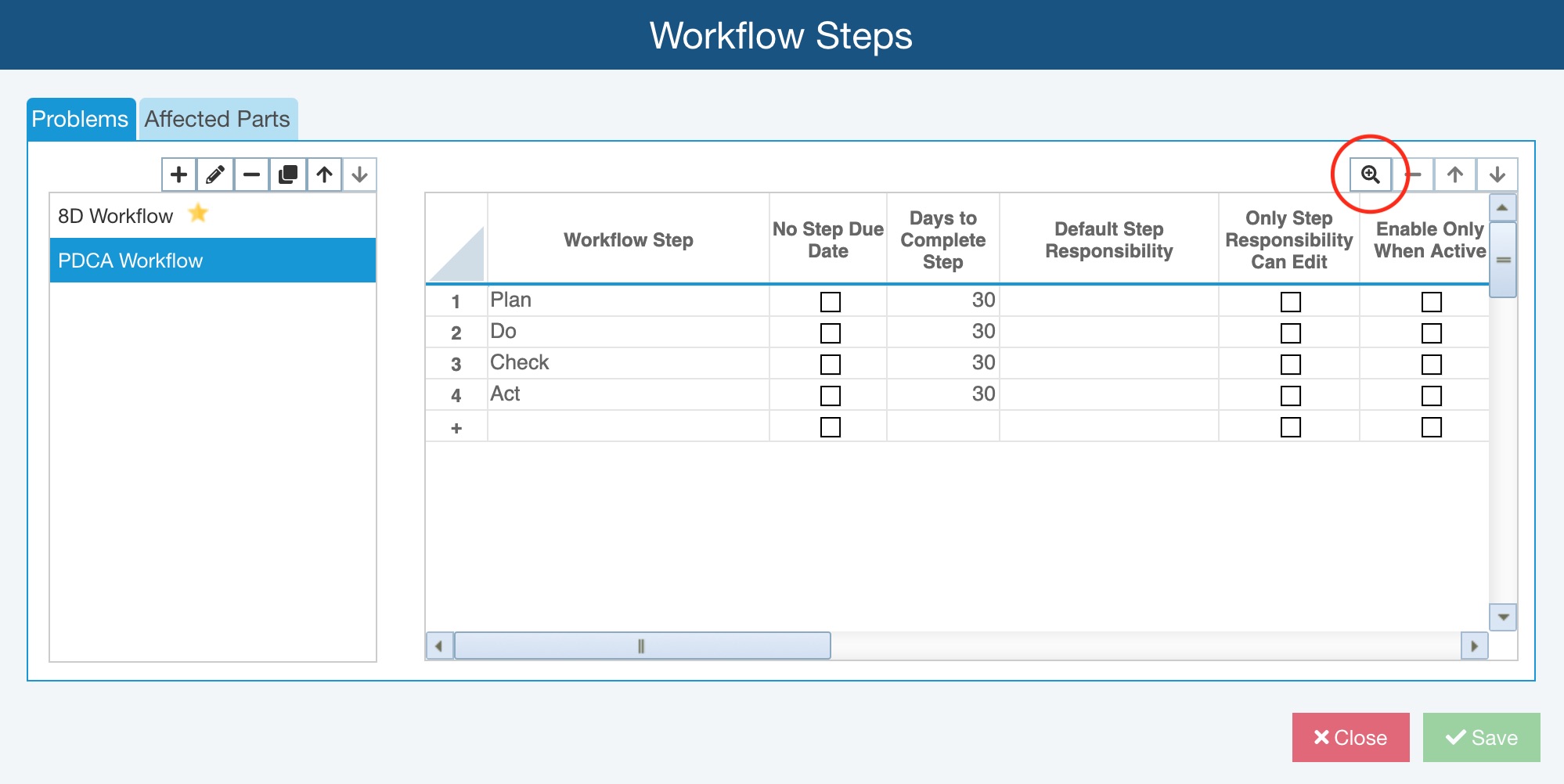
The Add Existing Workflow Step dialog appears.
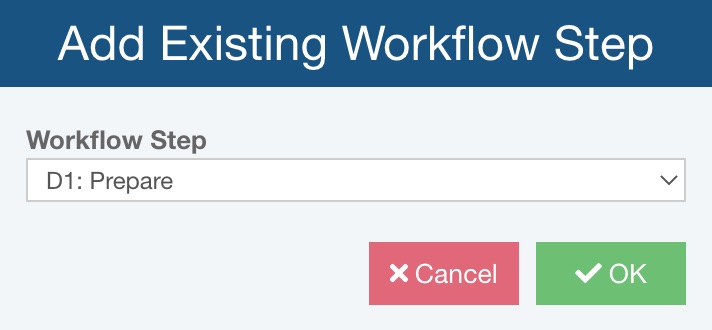
Select the Workflow Step you want to copy and OK.
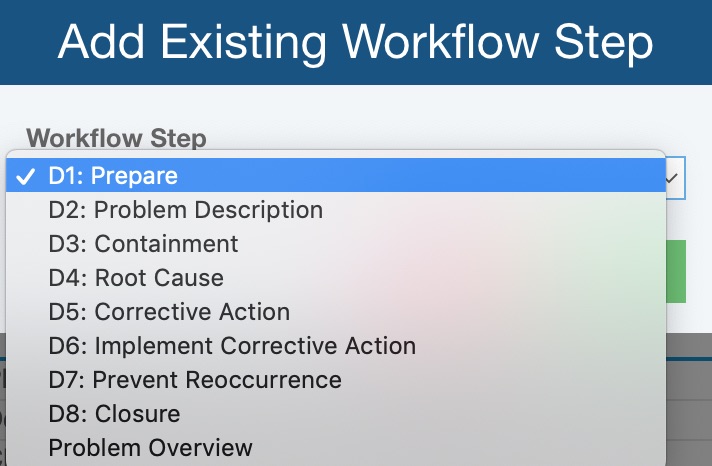
The new Workflow step is added and linked the the existing step.
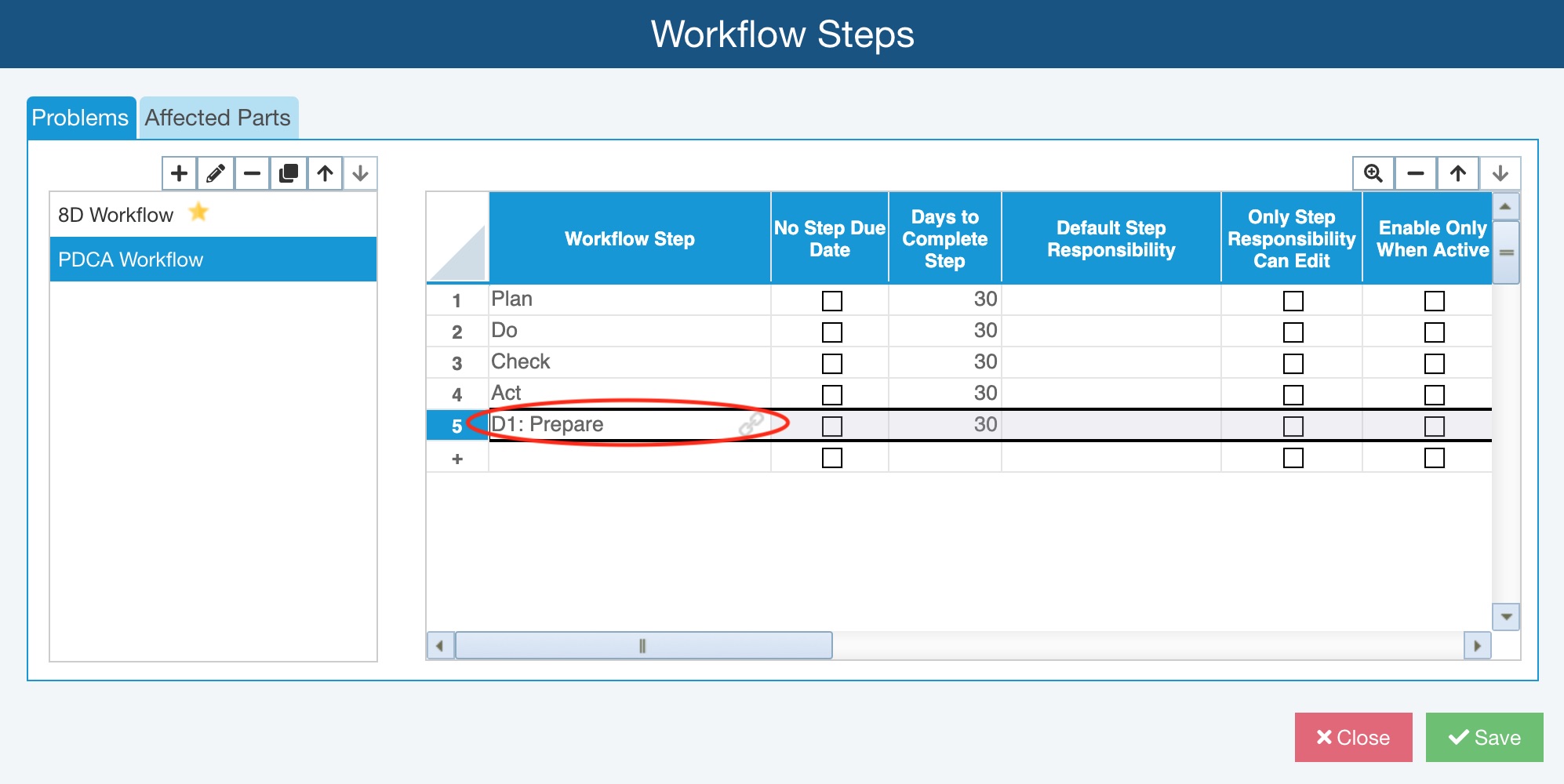
Move the step, as needed.