Using Your Own Default Values for Calculations
When entering your parts in Relyence Reliability Prediction, you are not required to enter every data parameter. When left blank, the Relyence Reliability Prediction calculation engine automatically uses average default values to compute failure rates to provide you with a median assessment of failure rate. As you acquire more information, you can continually update the part data parameters for more accurate failure rate calculations. To view the default value for any data parameter, hover over the label to bring up the tooltip. The tooltip will display the default value.
If you prefer to use your own default values for any or all data parameters left blank, you can use the My Defaults feature.
To set your own defaults, click Libraries from the Sidebar menu, and then Defaults. The Defaults Parts Table appears.
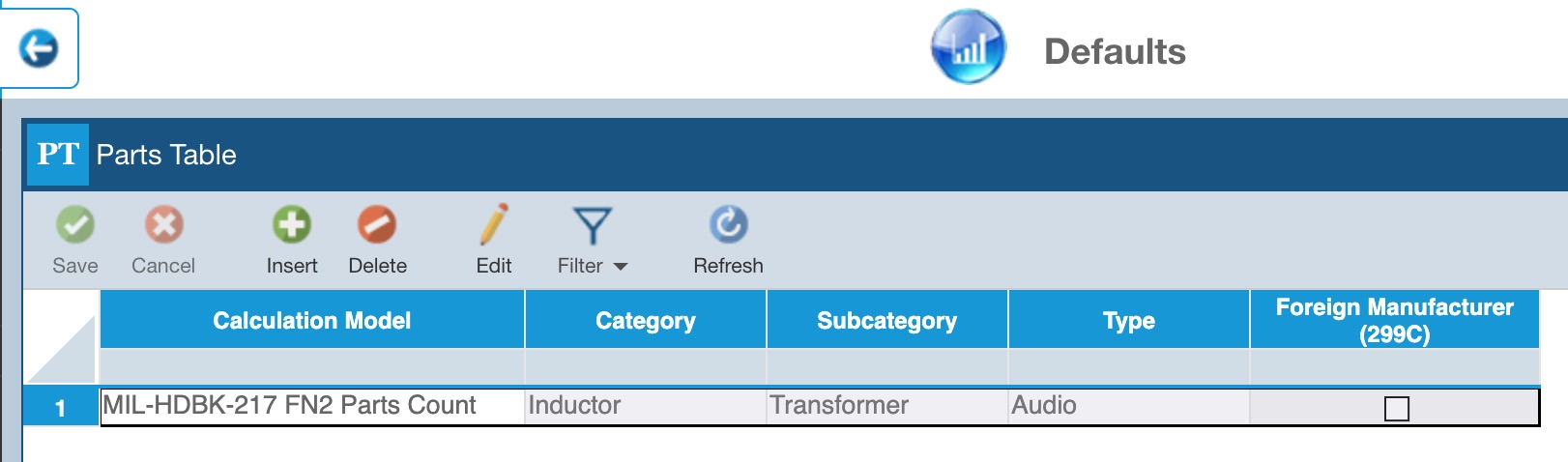
Click Insert from the toolbar to insert a new default. The Insert Default dialog appears.
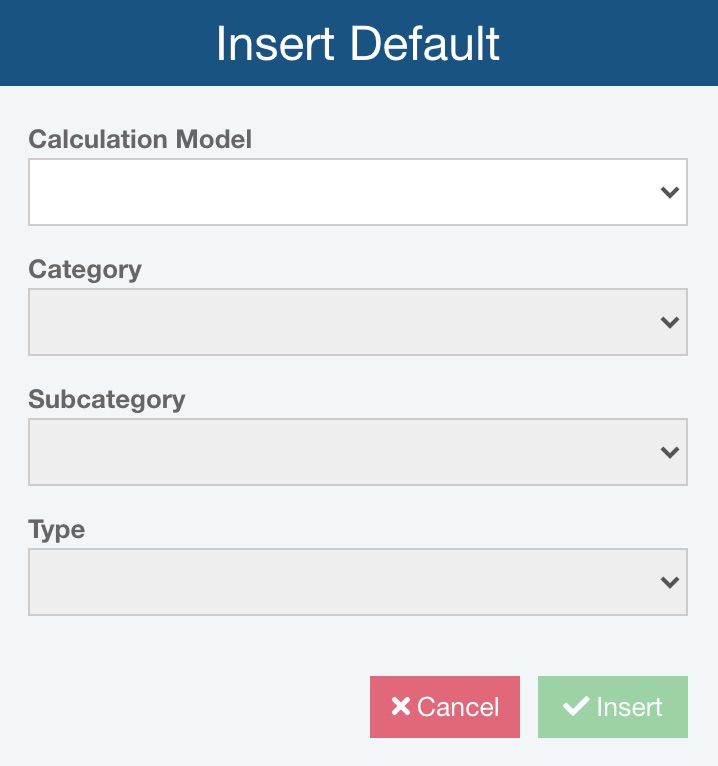
Select the Calculation Model, Category, Subcategory, and Type (if applicable) and click Insert to insert the new part combination for which you want to enter default values. Once inserted, click to To Form button in the upper right of the Defaults Part Table to display the part form and enter your desired default value or values. You can enter as many default values as you would like. If you do not specify your own default value, Relyence will still use the Relyence default value.
To view the Relyence default value, hover over the field label on the part form and the tooltip will appear and display the Relyence default.