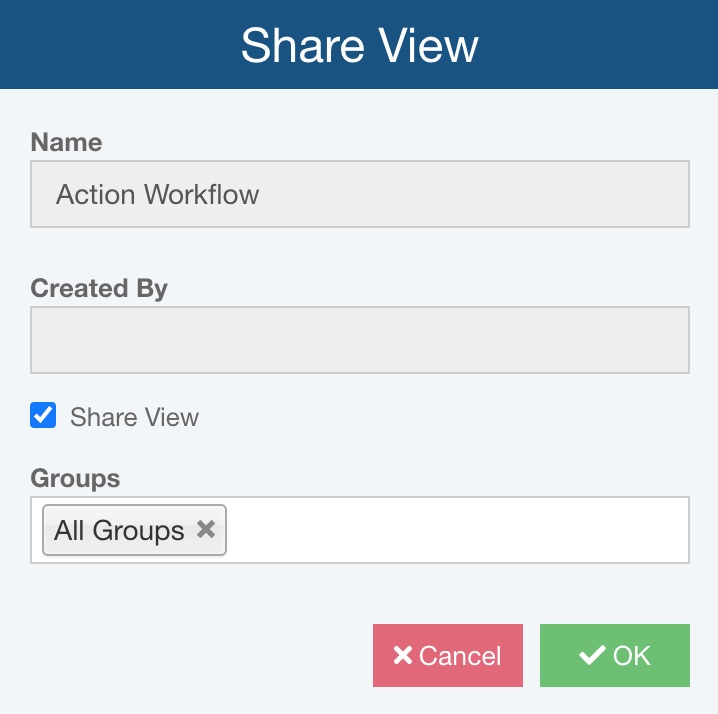Relyence User Guide
View Manager
View Manager
Relyence provides default Table Views in each Analysis to help you get started, but then allows you to add and customize Views to get the look and feel you need. The Relyence View Manager allows you to rename, reorder, share, hide and delete the Views for each table for a flexible, custom experience.
The Relyence View Manager is available for Table Views in Analyses and in Knowledge Banks.
Accessing the View Manager
To access the View Manager dialog, click the View selector, such as the one shown here on the DFMEA Worksheet and select Manage views.
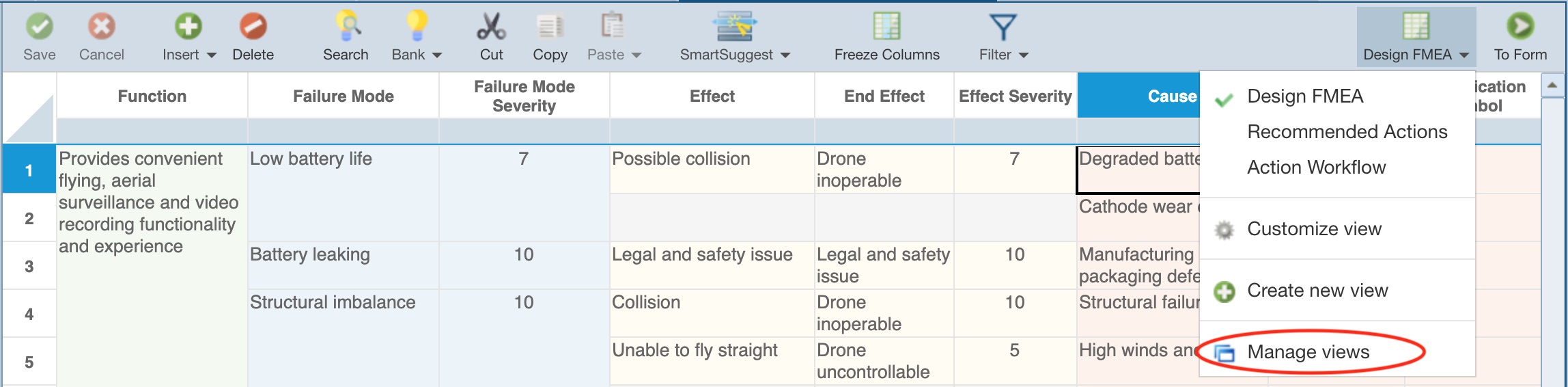
The Manage Views dialog appears.
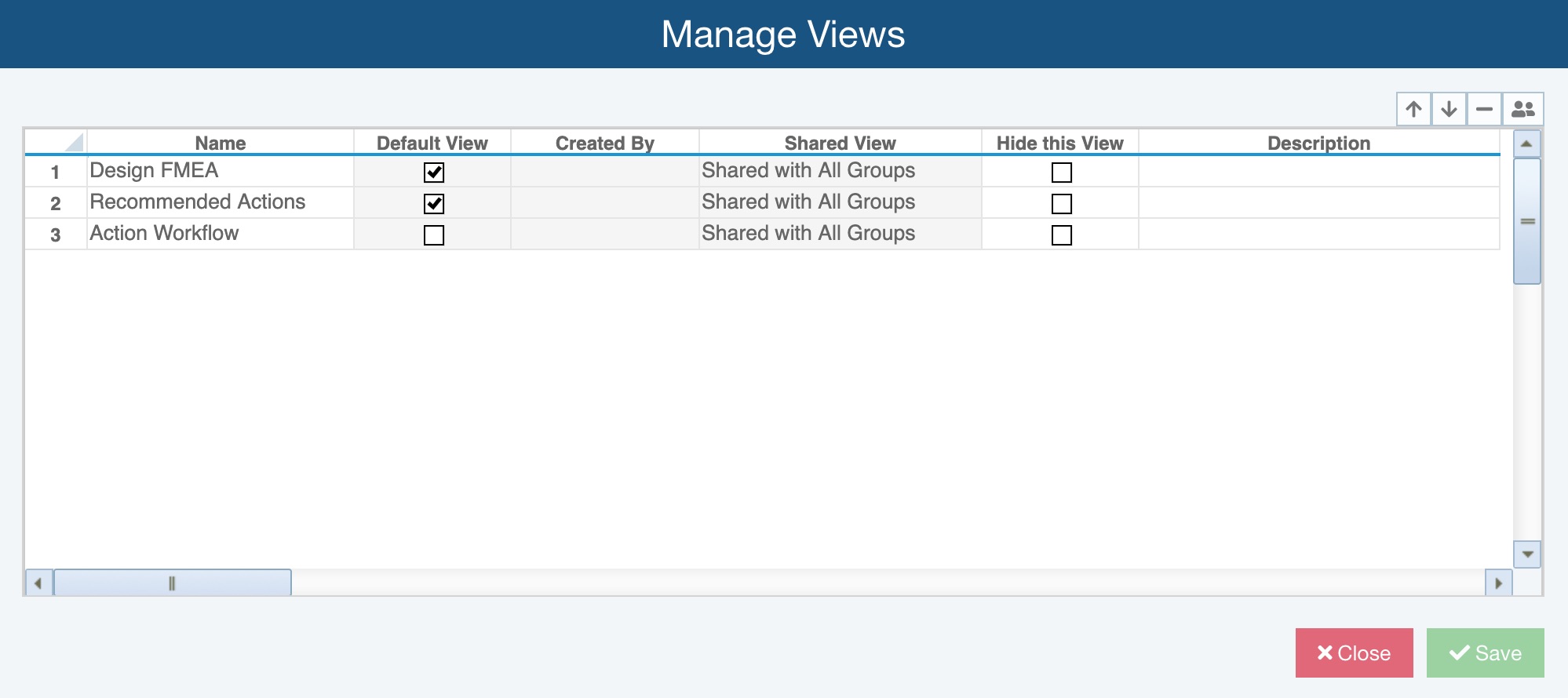
In the top-right corner of the Manage Views dialog, there are several buttons that may be used with the selected View.
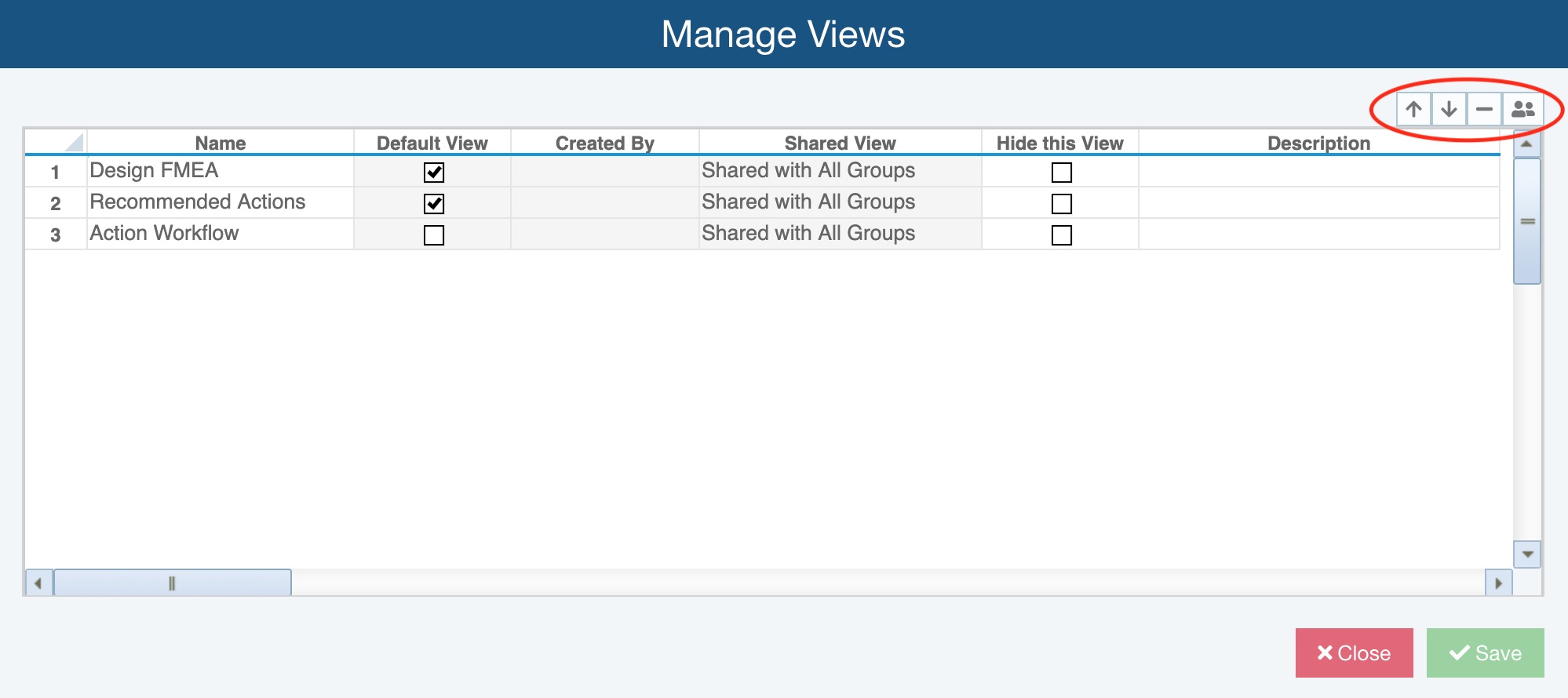
- Move Up - allows you to move the selected View up.
- Move Down - allows you to move the selected View down.
- Delete - allows you to delete the selected View. Note that Views included from a Relyence template cannot be deleted; such Default Views can, however, be hidden using the Hide this View checkbox.
- Share This View - allows you access to the Share View dialog to confirm the Groups with which the View should be shared.