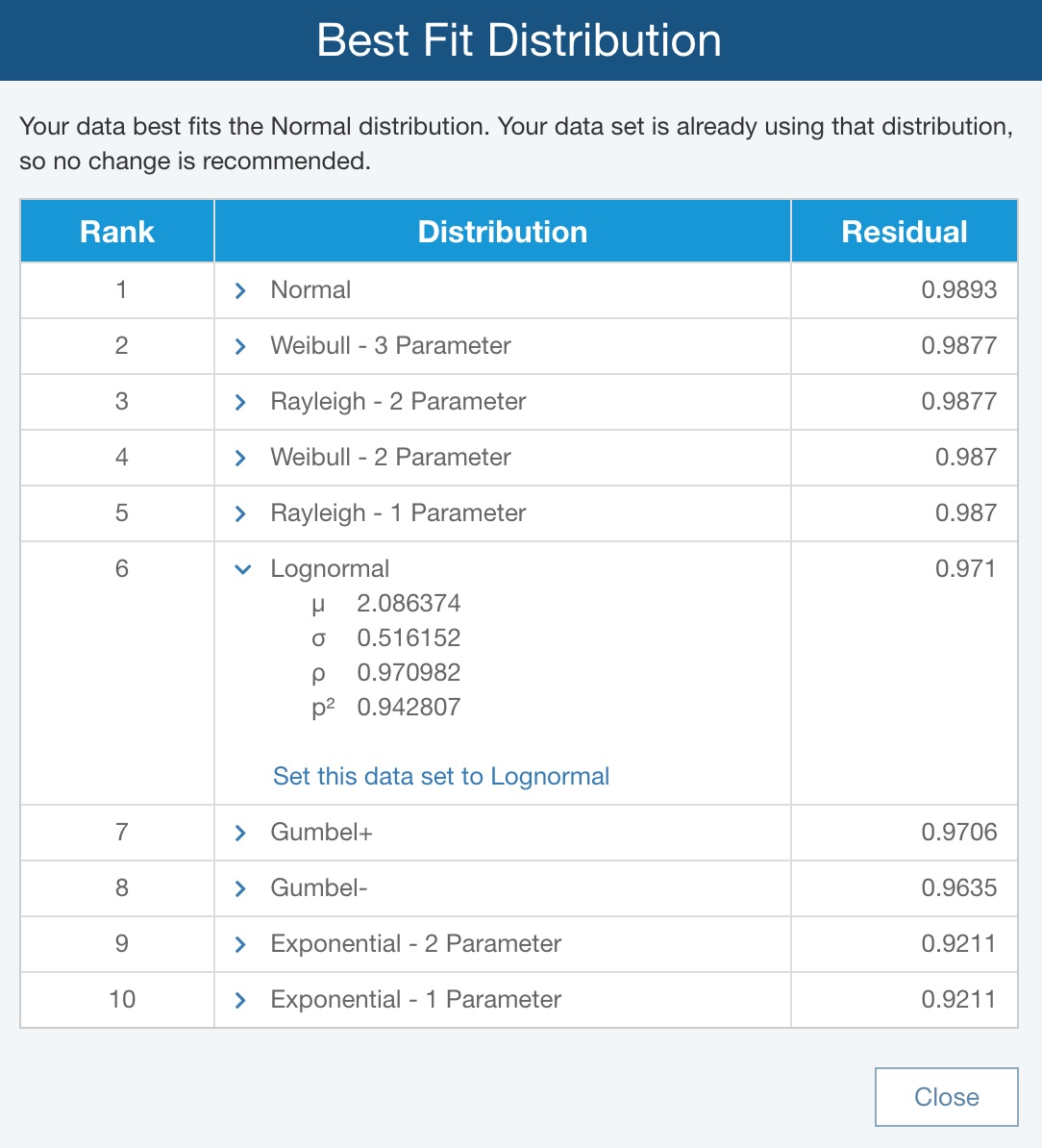Weibull Best Fit Analysis for Life Data Sets
In Relyence Weibull, for Life Data Sets, you can perform a best fit analysis to see which distribution best fits your data. This may be useful if you are unsure of which distribution to use for your Life Data analysis. However, if you have a preferred distribution, you can set this distribution directly.
To perform a best fit analysis, select the Life Data Set of interest and click the Find Best Fit link in the Calculation Parameters section by the Distribution field.
.jpg)
The Best Fit Distribution dialog appears. By default, the Best Fit analysis will calculate with all the possible distributions. You can clear any distributions from the list that you don't want to be considered during the Best Fit analysis. For this example, keep all distributions selected. Click the Calculate button to perform the Best Fit analysis.
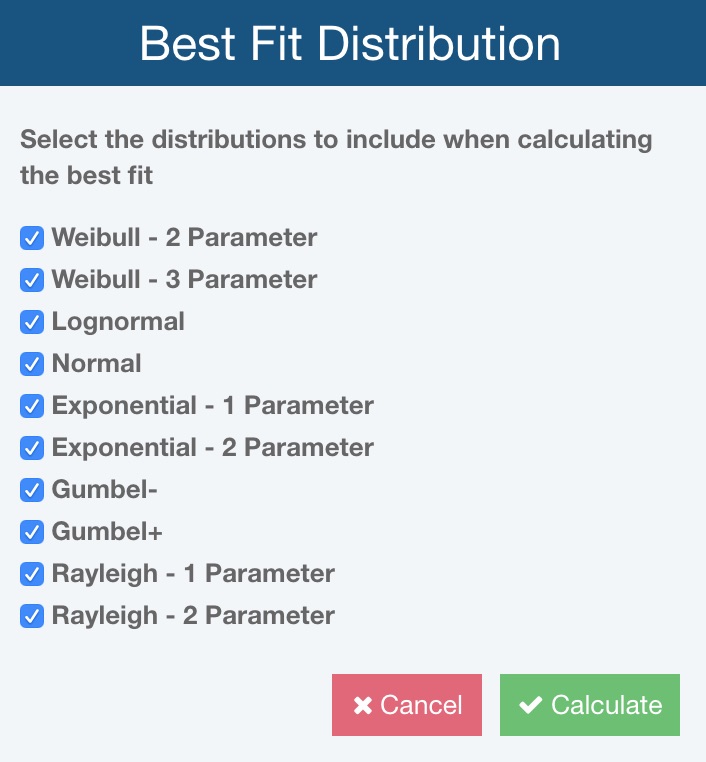
The Best Fit Distribution dialog appears with a distribution recommendation, and the results of the best fit analysis. If your Distribution selection is already set to the recommended distribution, no change will be recommended. However, if your selected Distribution does not match the recommended best fit distribution, you can click the Change button to change it.
Note: Depending on your particular data set, the selected distribution may vary from the screenshot below.
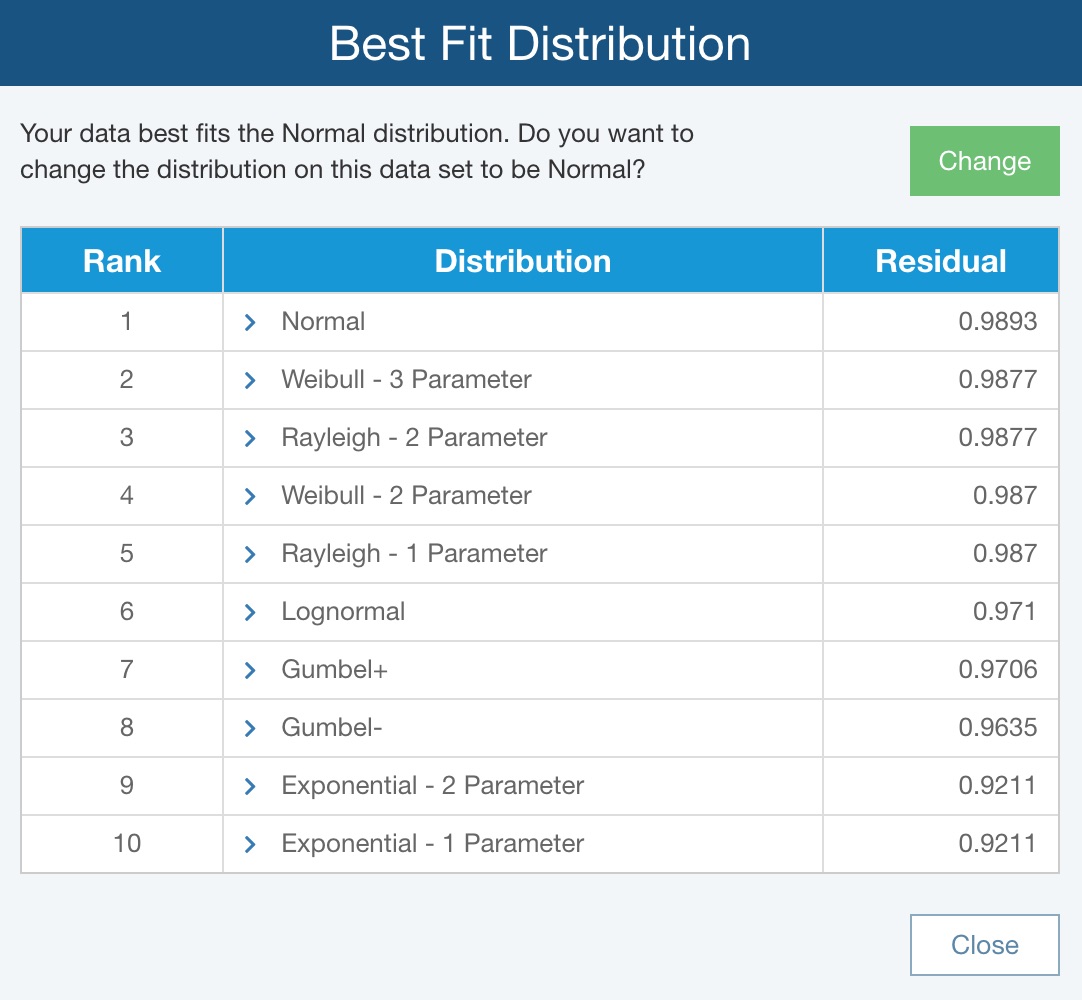
You can also expand any of the distributions for more details by clicking the small caret to the left of the distribution name. When expanded you can also change to the selected distribution if you prefer.