Deleting an Analysis or Moving an Analysis to Trash
Relyence Analyses are not permanently deleted by default. Rather than deleting an Analysis, you can choose to move it to the Trash bin. Once in Trash, your Analysis will no longer be accessible.
Your Relyence Administrator and other team members with the appropriate permissions can then permanently delete Analyses if desired. For more information about permanently deleting Analyses, or viewing the Trash bin, go to the Using the Manage Analyses Function topic of this guide.
To move an Analysis to Trash, click View All in the Sidebar menu.
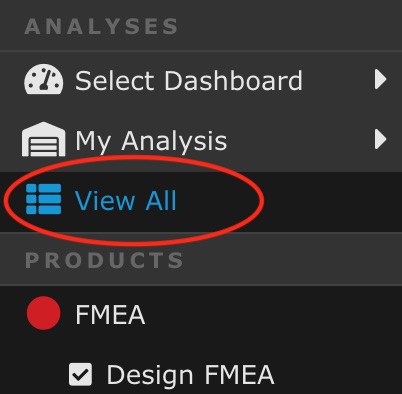
The View All dialog appears.
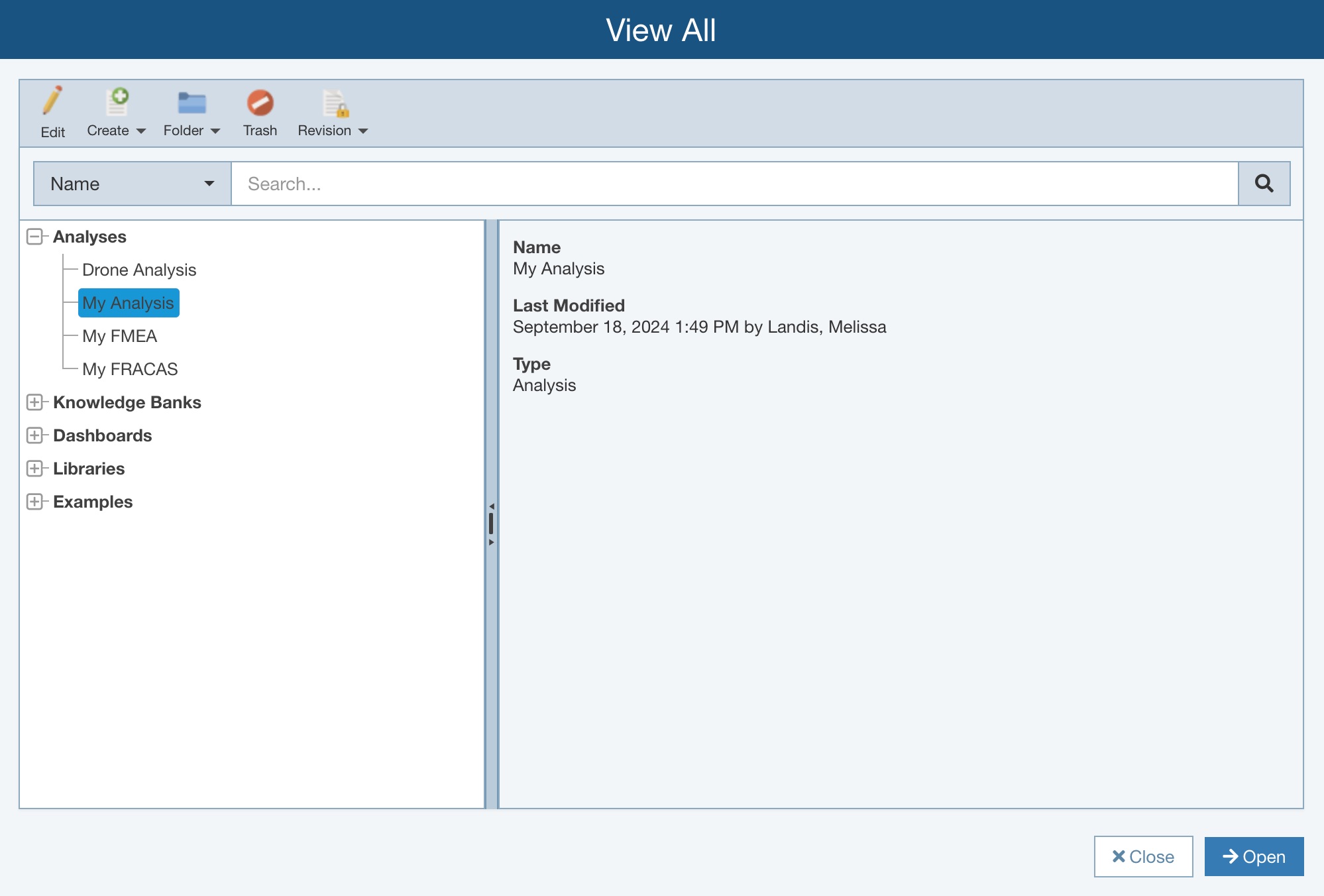
To move an Analysis to the trash bin, select the Analysis name in the tree navigator pane, and click the Trash button in the toolbar. You will be asked if you are sure before you want to proceed.
Note that the Trash button will be disabled if the selected Analysis is set as Read-only for Users in your Group via Access Control settings.
Once moved to Trash, the Analysis will no longer be accessible. Depending on the permissions granted to you by your Relyence Administrator, you may be able to permanently delete Analyses, or even recreate an Analysis that has been moved to Trash. For more information about managing your Analyses moved to Trash, go to the Using the Manage Analyses Function topic.