FRACAS Calculations
Relyence FRACAS supports built-in calculations to compute field-based failure, repair, and availability related metrics. You can also define your own set of calculations to perform using your FRACAS data. FRACAS-based metrics are not a requirement for your FRACAS process.
For more information on the built-in FRACAS calculations, see the Built-in FRACAS Calculations topic. For more information on custom FRACAS calculations, see the Creating Your Own FRACAS Formulas topic.
Calculating FRACAS Metrics
To perform FRACAS calculations, select Calculate from the Sidebar. The Calculate FRACAS dialog appears.
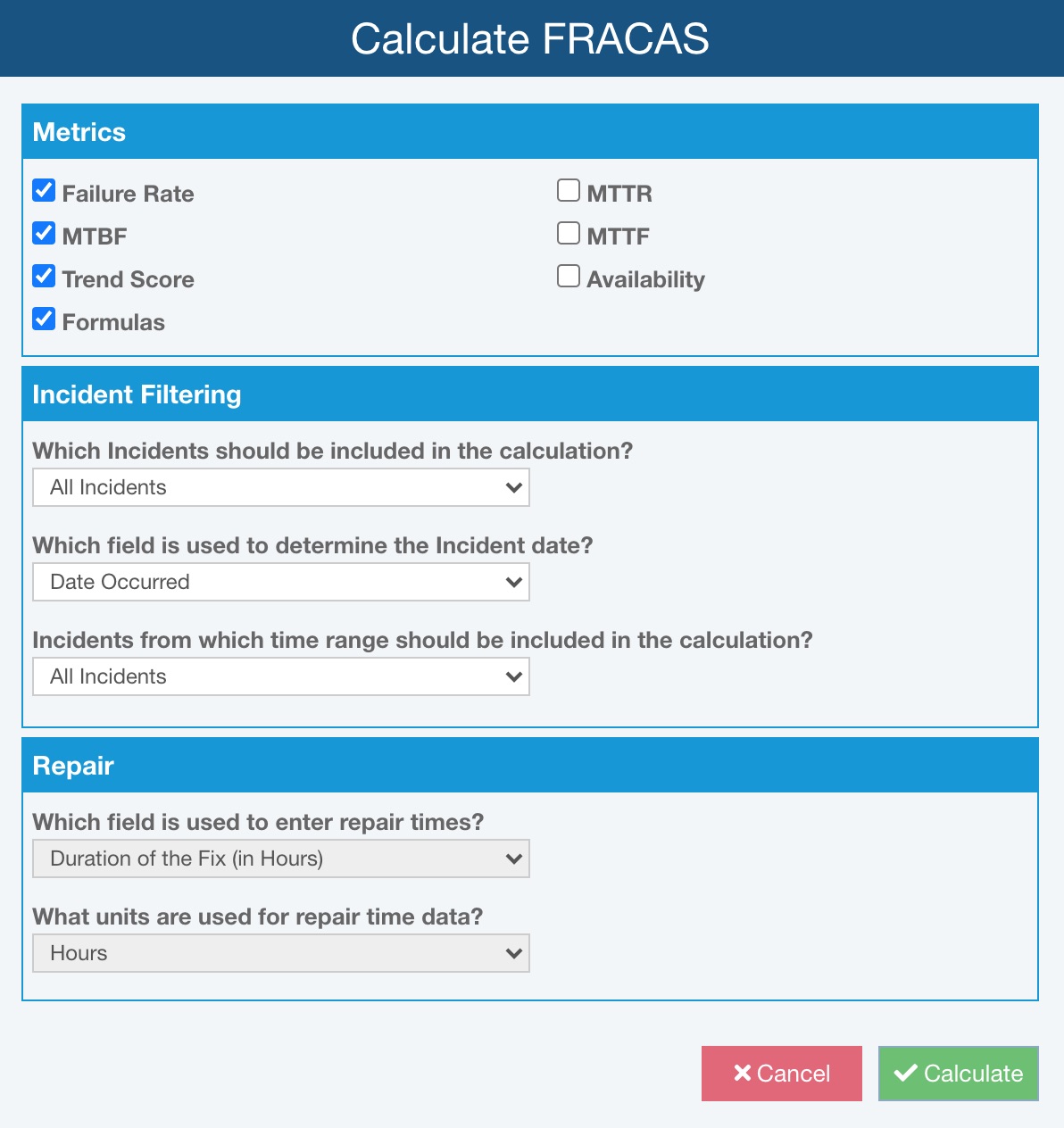
When you have made your selections, click Calculate to perform FRACAS Calculations. When complete, the FRACAS Calculation Results dialog appears and display the appropriate calculated values.
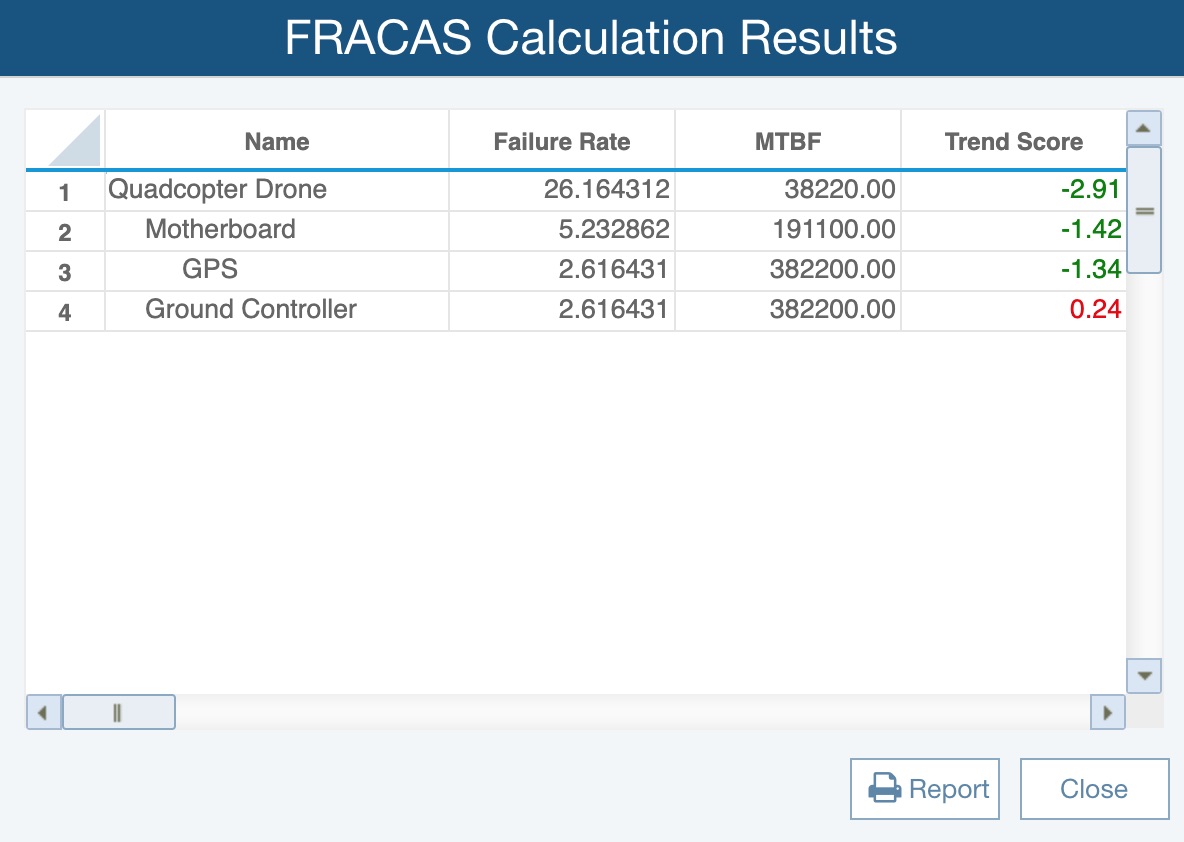
Click Close when you finished viewing the results.
You can redisplay the calculation results at any time by clicking View Results from the Sidebar menu.
Generating FRACAS Calculation Results Reports
You can create reports of your FRACAS metrics.
Click View Results from the Sidebar menu to display the FRACAS Calculation Results dialog. Click the Report button.
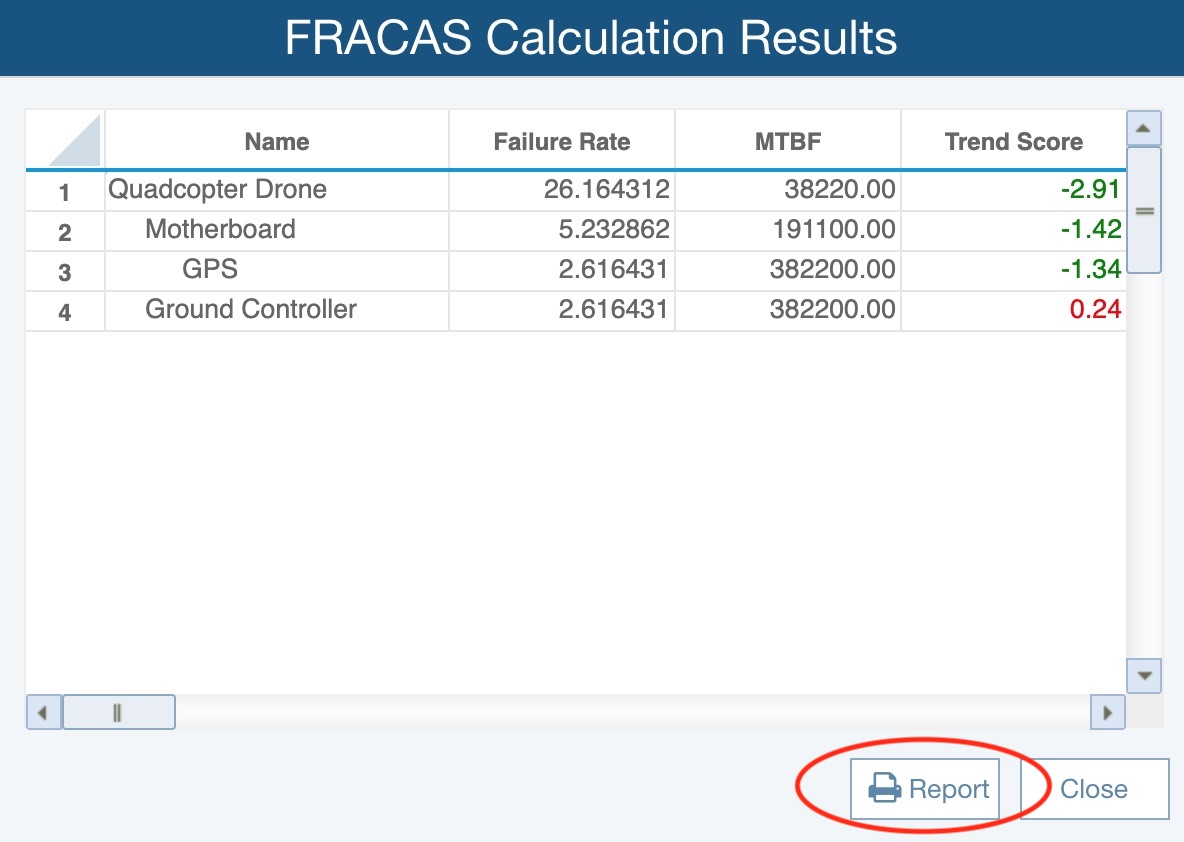
Enter the Report Title in the Report Options dialog. Click Report to generate the report.
The report will open in a new browser tab.
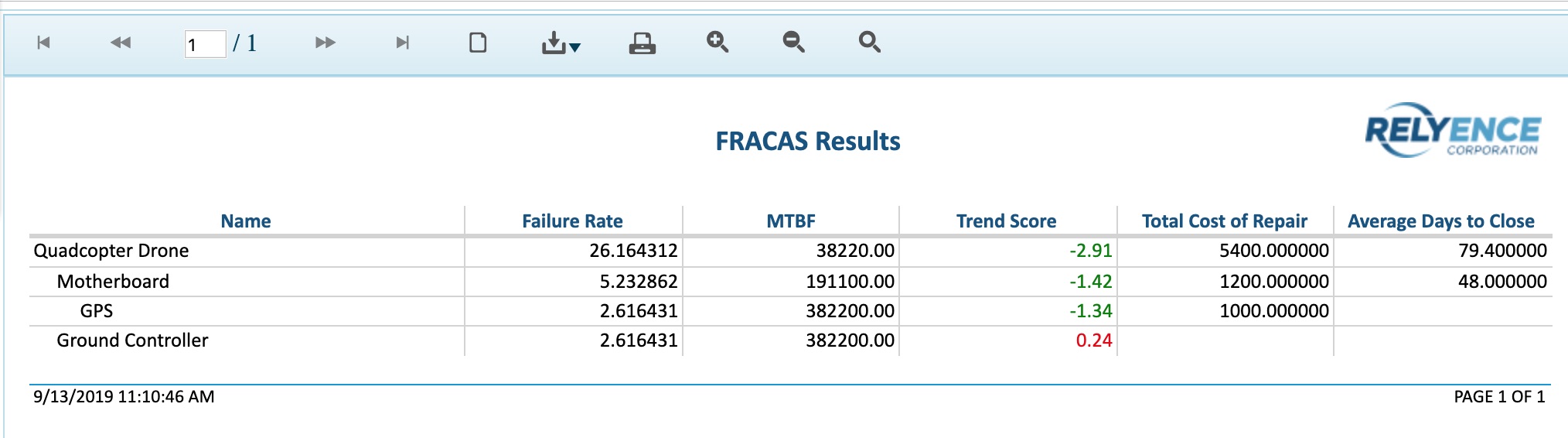
You can print your report or save it to a PDF, Excel, PowerPoint, TIFF, or Word document. Close the browser tab when you have completed viewing the report.
Click Close to close the FRACAS Calculation Results dialog.
FRACAS Calculation Results on FRACAS Dashboard
You can add the FRACAS Calculation Results widget to your FRACAS Dashboard to view the calculation results on your Dashboard. See The FRACAS Dashboard topic for more information.