Managing RCM Imports
Managing Imports
During importing, you have the option to save your Import. If you would like to delete or rename any of your saved Imports, you can do so from Manage Analyses. For general details about the Manage Analyses feature, see the Help topic Using the Manage Analyses Function.
To access the Manage Analyses function, click Manage Analyses from the Account menu.
A list of all your current Imports will be shown, along with the Product type they are associated with, and the type of data that is imported.
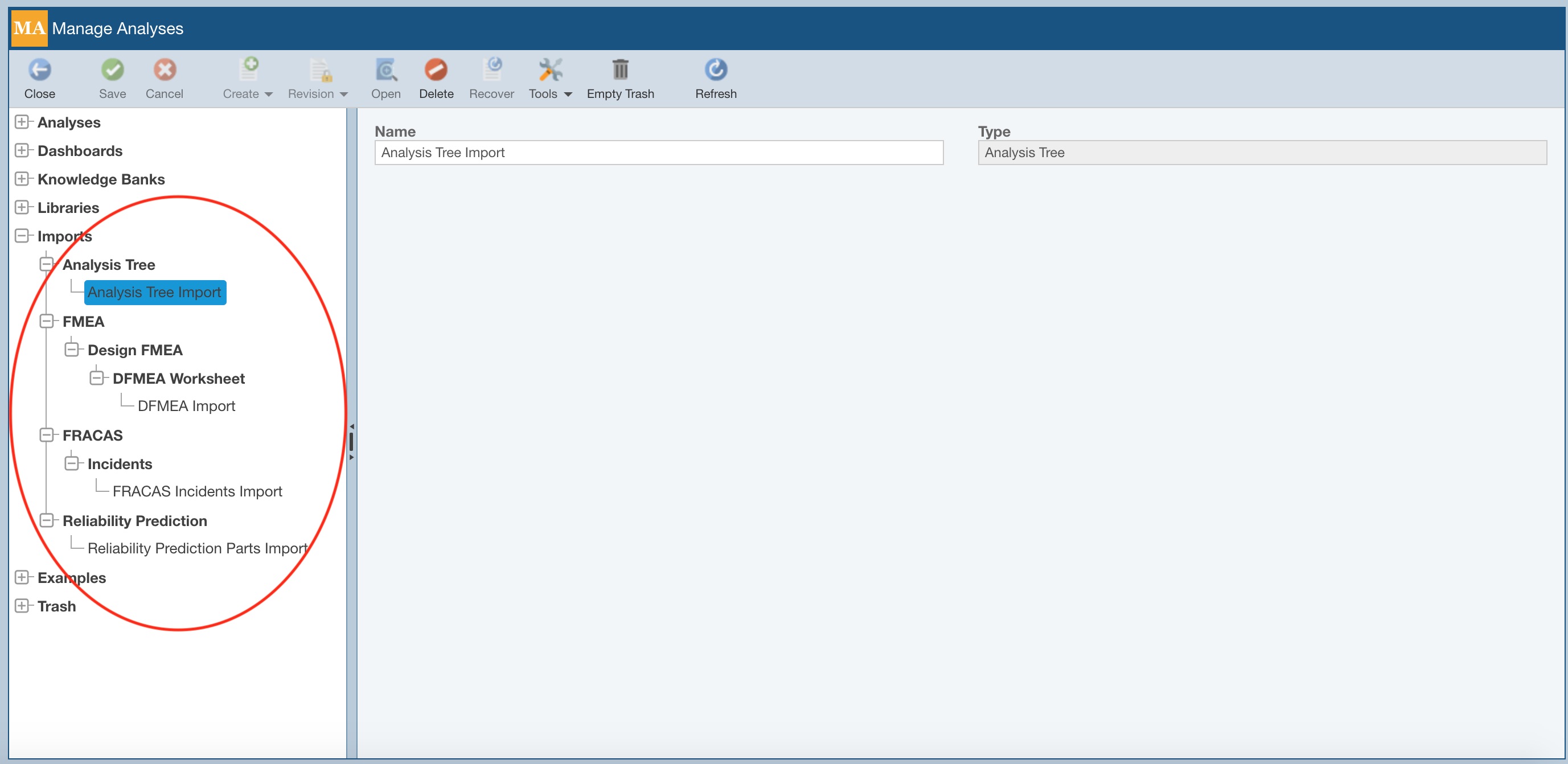
To delete any of your Imports, select it and click Delete. On the Delete dialog, click Yes to confirm the deletion or No to exit and retain the saved Import.
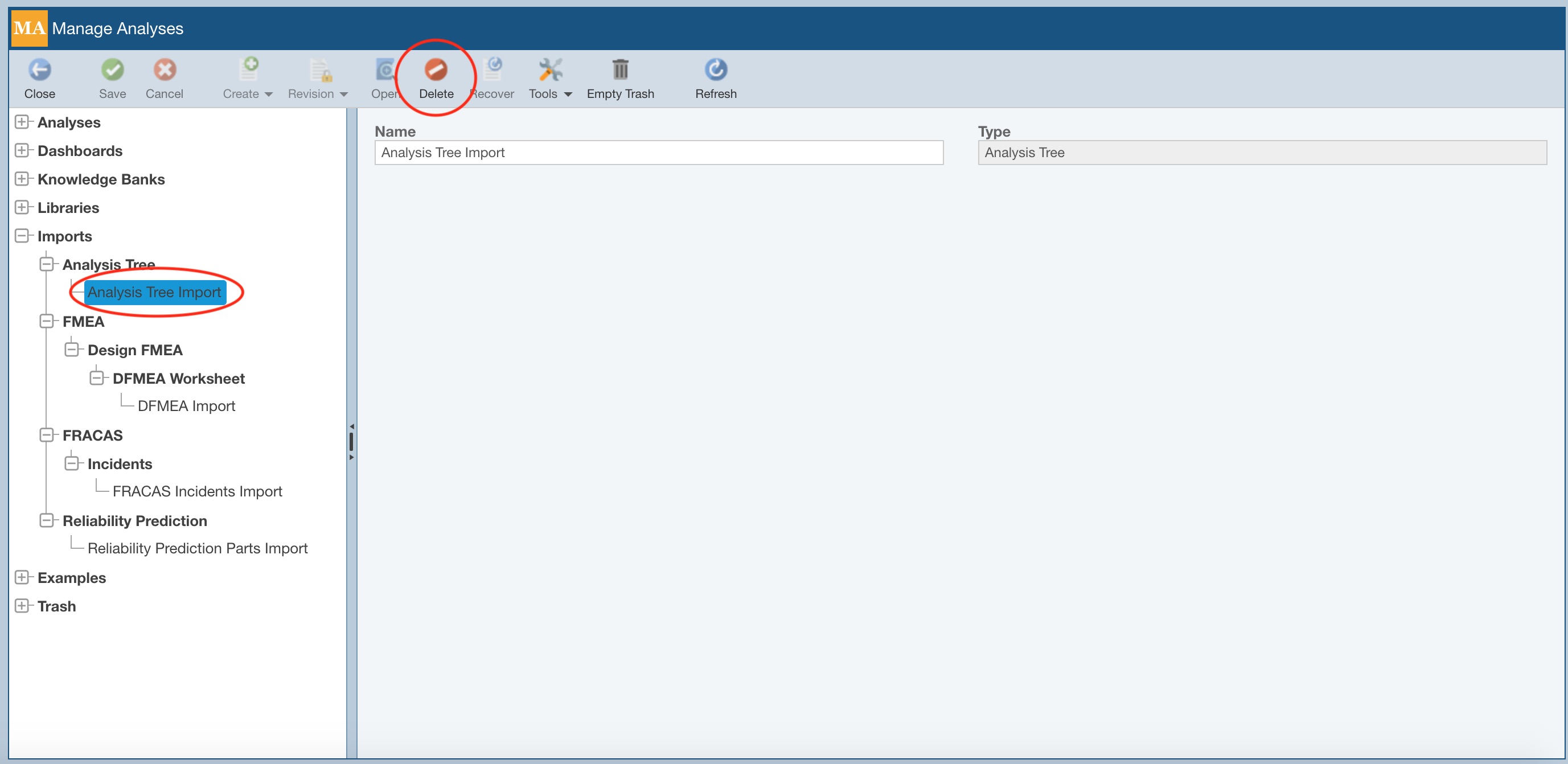
To rename any of your Imports, select it and in the rightmost pane, enter a new Name for the saved Import.
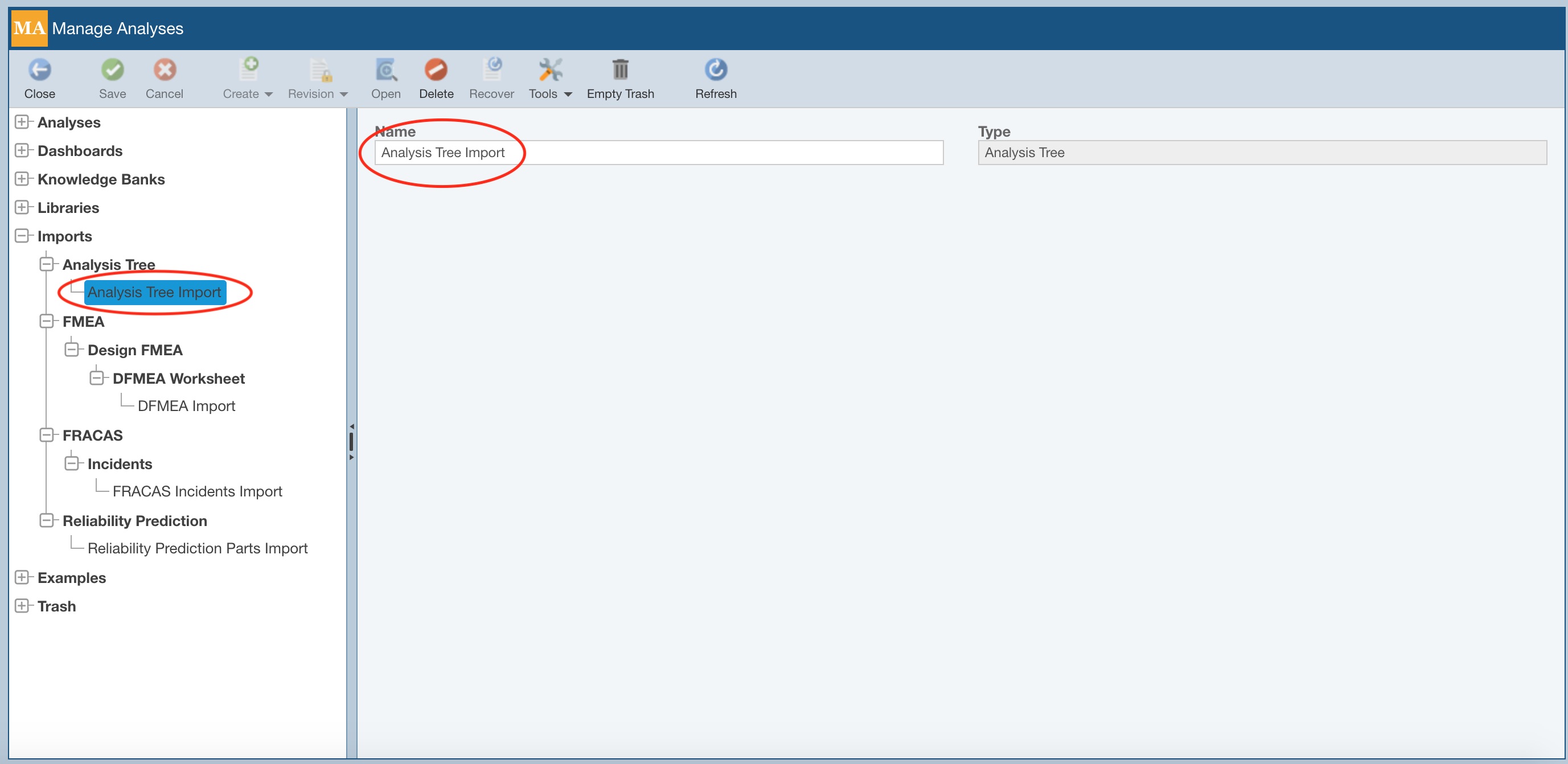
To exit Manage Analyses and return to your Analysis, from the Sidebar, click Back to Analysis.