Performing SAE Fault Tree Calculations
Once you have completed building your fault tree, you perform a calculation to see the results you desire.
To perform fault tree calculations, click Calculate from the Sidebar. The Calculate Fault Tree dialog appears to allow you to specify the calculations you want to use. Your selections are saved, so once you make your selections, you will not have to make any changes on subsequent calculations unless you want to.

Calculation options:
- Top gate only: results for only the top gate are calculated. Overall computation time is reduced using this option because intermediate gate results are not calculated.
- Cut sets and prime implicants only: qualitative analysis results only are performed. No quantitative analysis is performed if this option is selected.
Results options:
- Cut sets and prime implicants: The list of the minimal sets of basic events and the compliments that lead to the occurrence of the top gate.
- Importance measures: The marginal, critical, diagnostic, risk reduction, and risk achievement importance measures of events. Can be used to prioritize risks. Not available in Fault Tree Lite.
- Average Probability: The average probability of occurrence per flight and the average probability of occurrence per flight hour will be calculated. Not available in Fault Tree Lite unless Average Probability is selected for Cut Sets and Importance Measures Based On.
- Worst Case Probability: The worst case probability of occurrence per flight and the worst case probability of occurrence per flight hour will be calculated. Not available in Fault Tree Lite unless Worst Case Probability is selected for Cut Sets and Importance Measures Based On.
- Mission Probability: The mission probability, which is the probability of failure occurring throughout all flights in the mission will be calculated. Not available in Fault Tree Lite unless Mission Probability is selected for Cut Sets and Importance Measures Based On.
Calculation inputs:
- Cut Sets and Importance Measures Based On: choose the calculation upon which Cut Sets and Importance Measures calculations should be based from Average Probability, Worst Case Probability, and Mission Probability.
- Cut set probability cutoff: Numerical value for cut set probability cutoff for calculations. Cut sets with probabilities below this level will be excluded from results. Used to eliminate insignificant cut sets to reduce computational time.
- Cut set order cutoff: Numerical value for the number events per cut set to cutoff for calculations. If nonzero, cut sets with more than the specified number of events will be excluded from results. Used to reduce computational time.
- Flight Time: Average flight time for an aircraft.
- Flights per Mission: The number of flights per mission for an aircraft.
- Calculation method: Selection of the calculation method to use. Not available in Fault Tree Lite.
- Cut set summation
- Cross product - Cross product order specifies the order of product terms. Computational time and accuracy increase with order.
- Esary Proschan
- Exact
- Turn off monitors: If selected, any Events with Detection Method set as Monitored will be treated as Unmonitored for the calculation. For more details, see Monitor Library.
A progress bar will appear to indicate calculation progress. Once the calculation is complete, the Results dialog is displayed. Three tabs display the results for your time-based computations, cut sets, and importance measures.
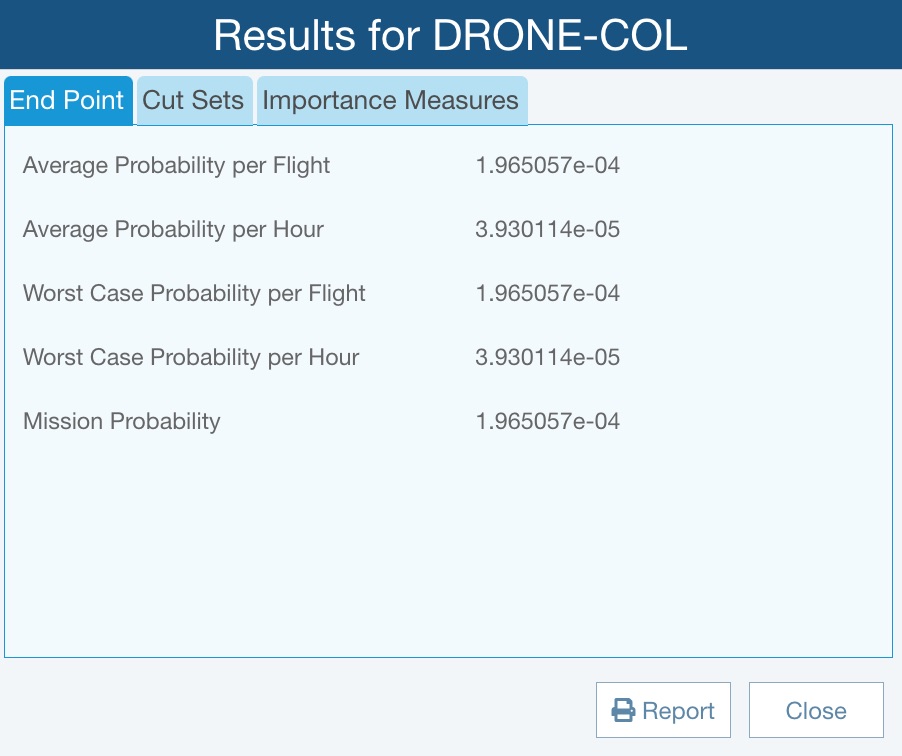
Click Close when you have completed viewing the calculation results. Also, the gates and events in your fault tree diagram will show the end point results.
Anytime you want to view the Results dialog again, click View Results from the Sidebar to re-display the Results dialog.