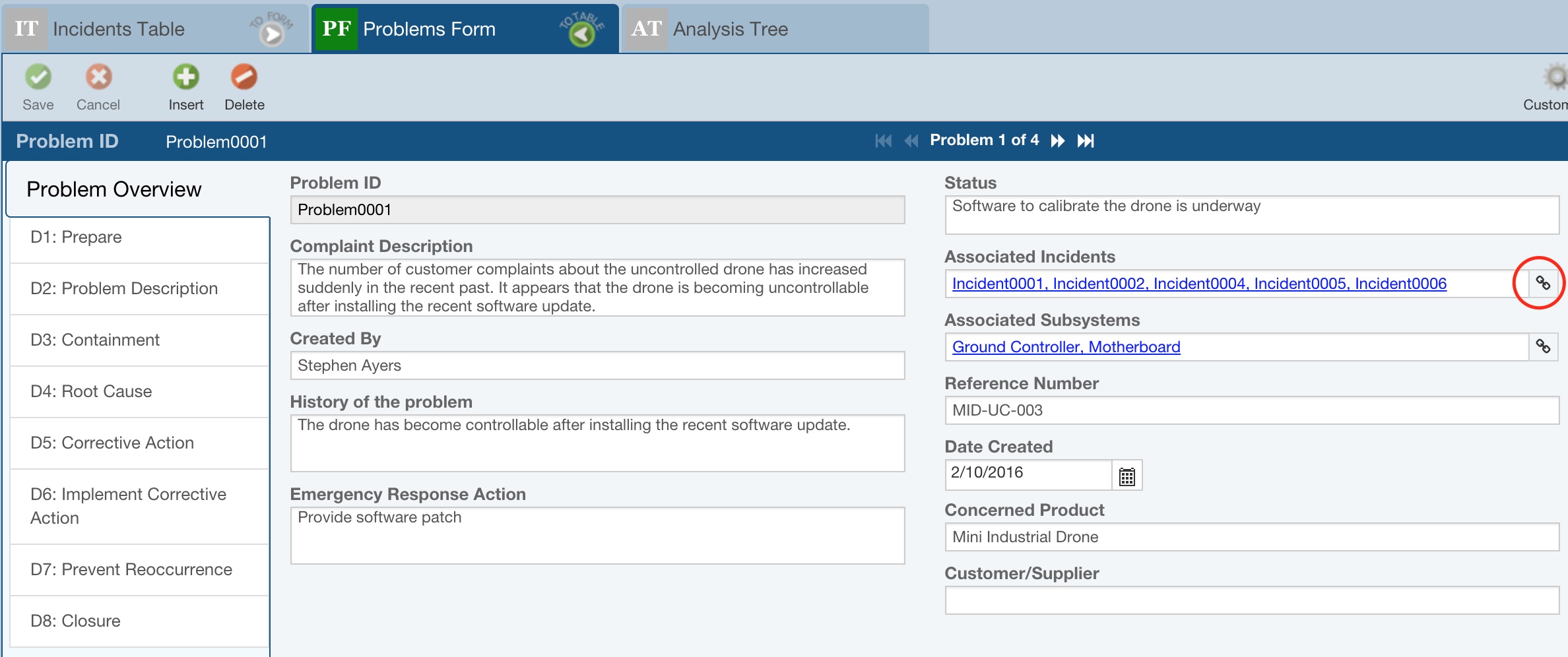Understanding FRACAS Associations
Associating Incidents to Problems, Incidents and Problems to Subsystems, and Problems to Fault Trees
You can associate your Incidents to Problems to allow you to more efficiently manage issues. Problems enable you to group similar Incidents into a single entity for tracking, analysis, and close out. You do not have to use associations at all; however, they can be helpful to spot and analyze trends. You also have the option to have Incidents closed automatically when the Problem to which they are associated is Closed; for more details see FRACAS Properties.
You can associate Incidents and/or Problems to your Subsystems defined in your Analysis Tree. This enables you to effectively track issues to the specific problem area, as well as to more accurately determine MTBF metrics. By default, when Incidents are manually entered, they will automatically be associated to the Subsystem that is selected when the Incident is entered. Or, you can assign or import the Associated Subsystems data, if needed.
You can associate Problems to Fault Tree Top Gates. This allows you to track your detailed root cause analysis using Fault Trees Analysis (FTA) to your FRACAS Problems. If a FRACAS Problem stands out as a significant risk that requires more thorough investigating, you can use a detailed Fault Tree to assess the risk metrics. You can then associate the Fault Tree with your FRACAS Problem for future tracking and reference.
To associate items, special Associated Incidents, Associated Problems, Associated Subsystems, and Associated Fault Tree Gates fields are used. These fields appear by default on FRACAS forms. If you would like, you can add them to your FRACAS tables as well by using the customizing features.
To make an association, click the link icon at the end of the Associate field to bring up a dialog with a list of items you can select from.