Relyence User Guide
Updating Parts in Analysis from Parts Library
Updating Parts in Analysis from Parts Library
If you have updated data in your custom Parts Library (Managing Your Own Reliability Prediction Parts Library) and you want to update the Parts in any Analysis, you can use the Library>Update from Library function in the toolbar of your Analysis.
With your Analysis open, from the toolbar, click Library>Update from Library.
The Update from Library dialog appears.
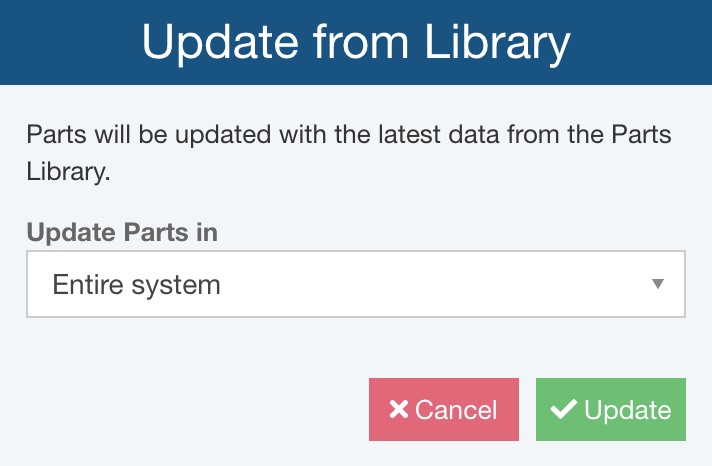
You can choose to Update Parts in:
- Current subsystem - when selected, only Parts in the currently selected Subsystem will be updated with any changes
- Current subsystem and all children - when selected, only Parts in the currently selected Subsystem and its child Subsystems (branch) will be updated with any changes
- Entire system - when selected, Parts within the entire Analysis will be updated with any changes
Make the Update Parts in selection and click Update.
The Parts updates are completed and the Update from Library dialog returns indicating Update from Library complete.
Click Close to return to the Analysis.
Review the updated Parts and recalculate (Performing Reliability Prediction Calculations), if needed, .