Relyence User Guide
Using the Show Function to Control what Reliability Prediction Data is Displayed
Using the Show Function to Control what Reliability Prediction Data is Displayed
The Show functions controls what data appears in Parts Table.
The Show function is accessed from the Filter toolbar button.
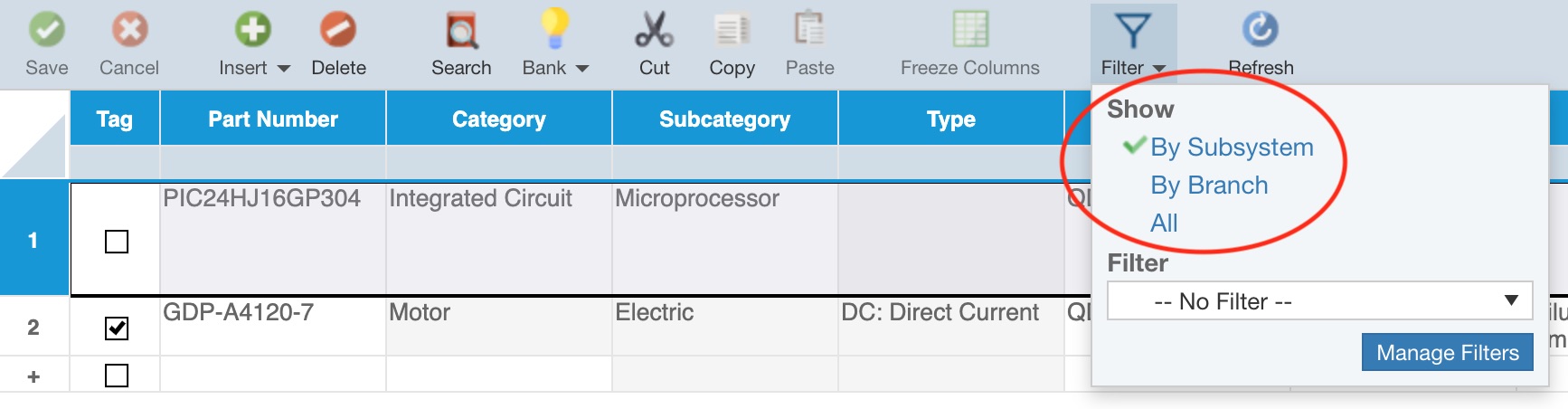
Options for Relyence Reliability Prediction include:
- By Subsystem: Displays the Parts associated with the selected Subsystem in the Analysis Tree.
- By Branch: Displays the Parts associated with the selected Subsystem and its children (i.e. the branch) in the Analysis Tree. For example, if you are on the top level item in your Analysis Tree, and select Filter>(Show) By Branch all Parts in your Analysis will be shown. If this option is not shown, you do not have permission to use it. The option is enabled or disabled in the Group settings; see Managing your Users, Groups, and Permissions for more details.
- All: Shows all the Parts in your Analysis Tree. If this option is not shown, you do not have permission to use it. The option is enabled or disabled in the Group settings; see Managing your Users, Groups, and Permissions for more details.
When a Show setting other than the default (by Subsystem) is selected, the Show toolbar button appears with a darker blue background as a helpful indicator.