About Relyence
About Relyence displays information about the Relyence Products you have access to use, as well as information on your Relyence licenses. It also include the functions to:
- Generate Relyence API Key (only required if you are using the Relyence API)
- Clear your saved options
- Activate your Relyence License (only for available for Relyence Administrators of On-Premise installations)
Accessing About Relyence
To view this information, select About Relyence from the Account menu.
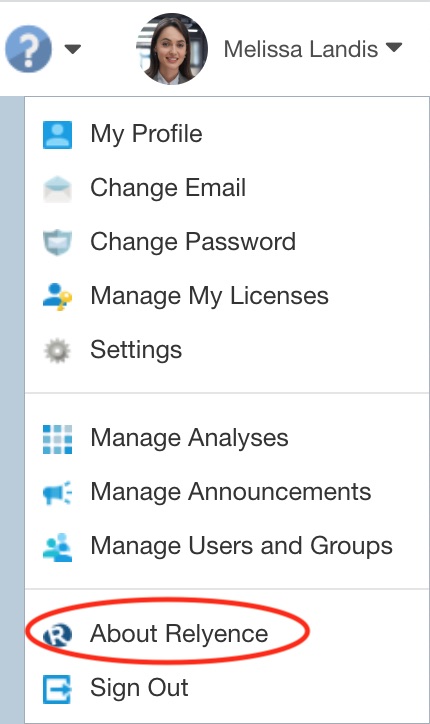
The About Relyence dialog appears.
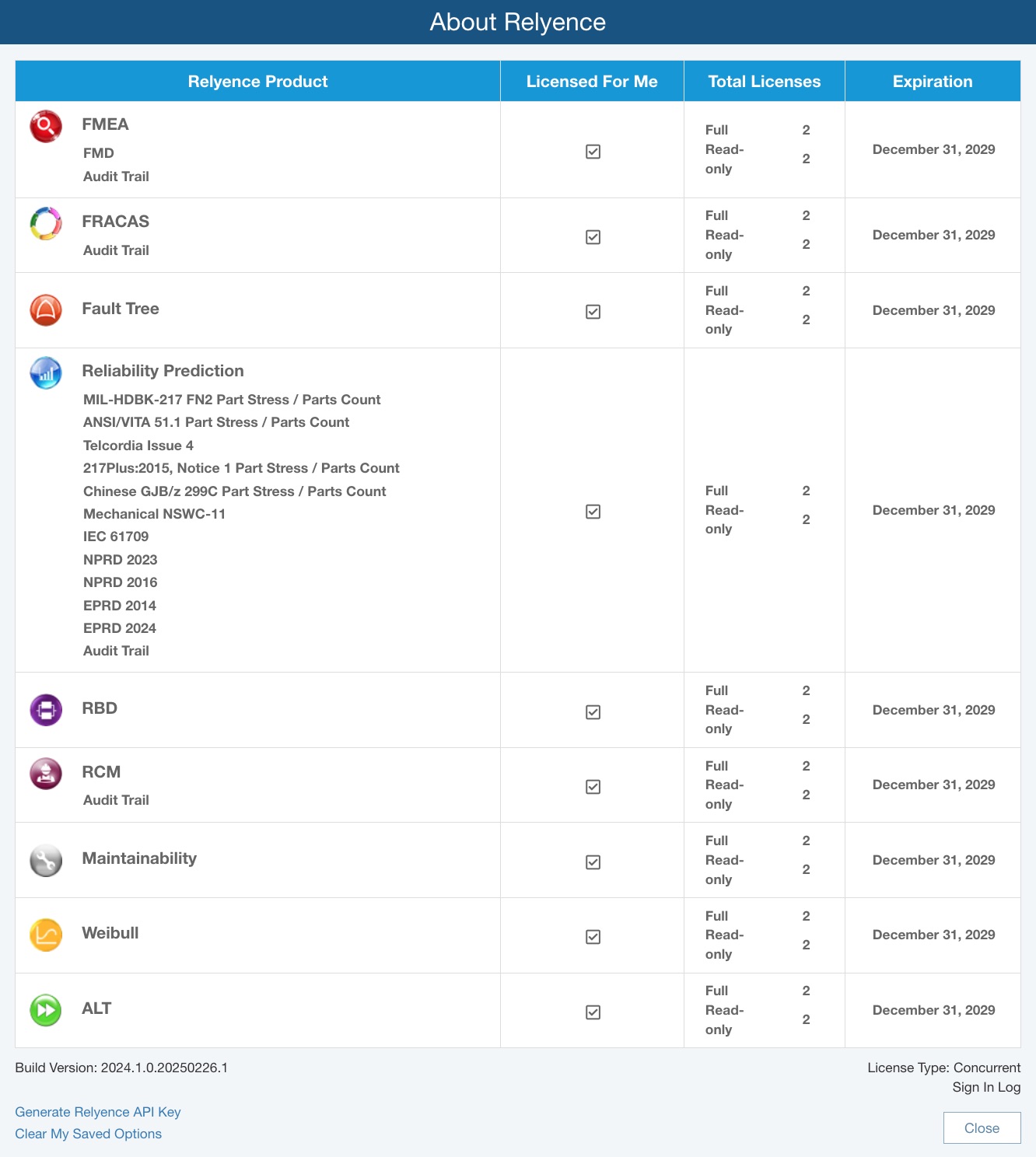
The first column displays all the available Relyence Products. Any Products that you have not purchased will be designated as "Trial". You can still access these Products; however, you only be able to create Analyses with a limited amount of data. Any optional add-on items for Relyence Products, such as "FMD" under FMEA or "NPRD 2023" under Reliability Prediction will appear bold if you have purchased the license for these options. Otherwise, the available add-on items will still be shown, but not in bold.
This Licensed For Me column indicates if your Relyence Administrator has provided you access to the particular Relyence Product.
The Total Licenses column indicates the number of licenses for each Relyence Product your organization has purchased, including both the number of Full licenses and the number of Read-only licenses. Read-only licenses permit you to only view Analysis data, you will not be able to make data modifications. The permissions available with Full licenses are controlled by the permissions set by the Relyence Administrator in the Managing Users and Groups functions.
The Expiration column indicates the expiration date for your Relyence licenses if your licenses are subscription-based.
For example, your company may have purchased Relyence FMEA for 3 users and Relyence FRACAS for 2 users, but your Relyence Administrator has provided you access only to Relyence FMEA. In this case, you will see Relyence FMEA selected in the License For Me column with 3 Total Licenses, Relyence FRACAS cleared in the Licensed For Me column with 2 Total Licenses, and the other Relyence Products designated as Trial. To change what Relyence Products you are able to use, your Relyence Administrator can use the Managing your Users, Groups, and Permissions function.