Maintainability Libraries
Any Maintainability Library in Relyence Maintainability Prediction includes three parts:
Using the Default Maintainability Library
By default, one Maintainability Library is available for use. You can access any of the three parts using the links on the Sidebar.
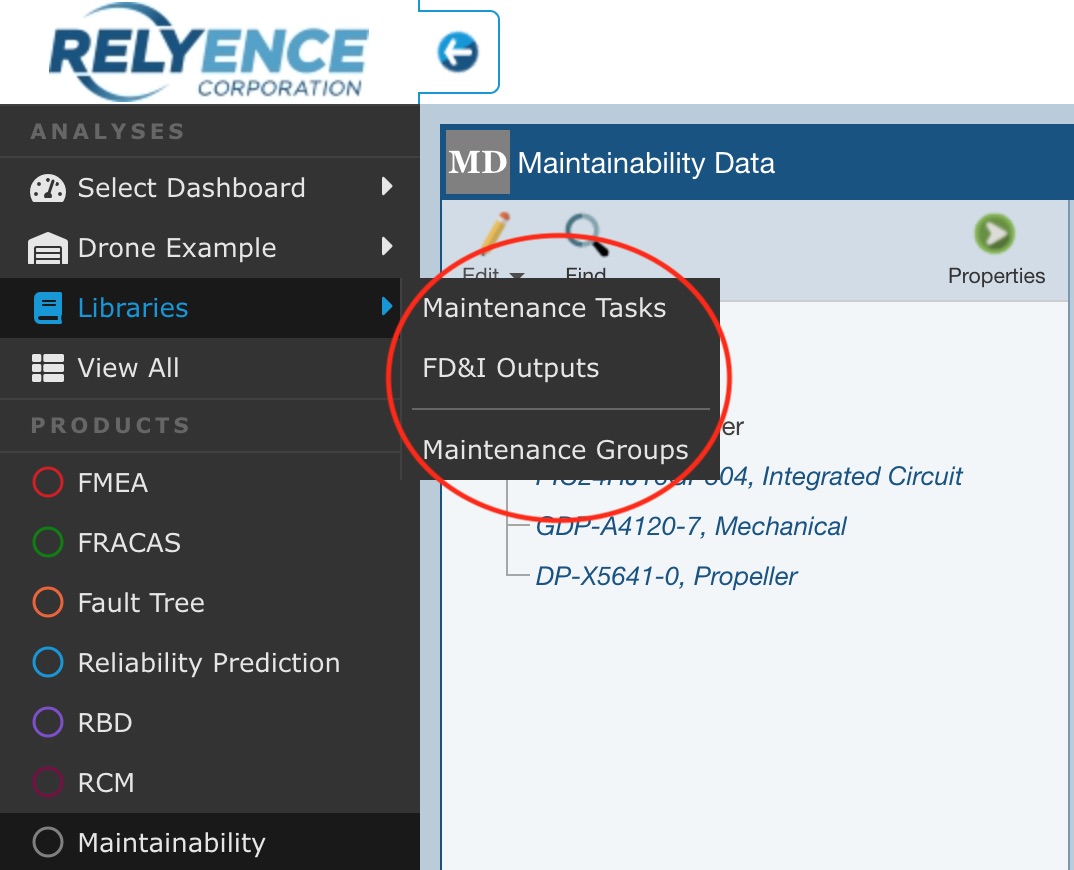
For more details on any part of the Maintainability Library, see the following topics:
Creating and Using Multiple Maintainability Libraries
Additionally, if needed, you can create additional Maintainability Libraries, each of which will include all three parts referenced above.
Creating Multiple Maintainability Libraries
Relyence will create and maintain a single Maintainability Library for you. You can also create additional Maintainability Libraries using the Manage Analyses function which appears in the Account Management dropdown menu in the upper right of the Header Bar.
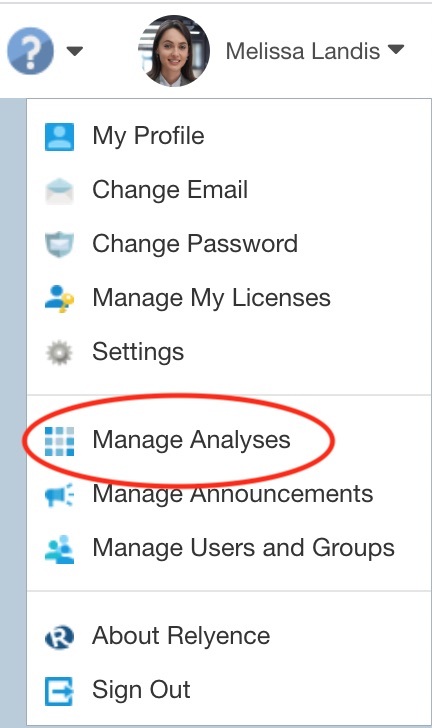
For more details, see the Using the Manage Analyses Function topic of this guide.
New Maintainability Libraries can also be created from the View All dialog; for more details, see the Using the View All Function topic of this guide.
When you have more than one Maintainability Library, you can first select the Maintainability Library, then the specific part of the Maintainability Library you need to access.
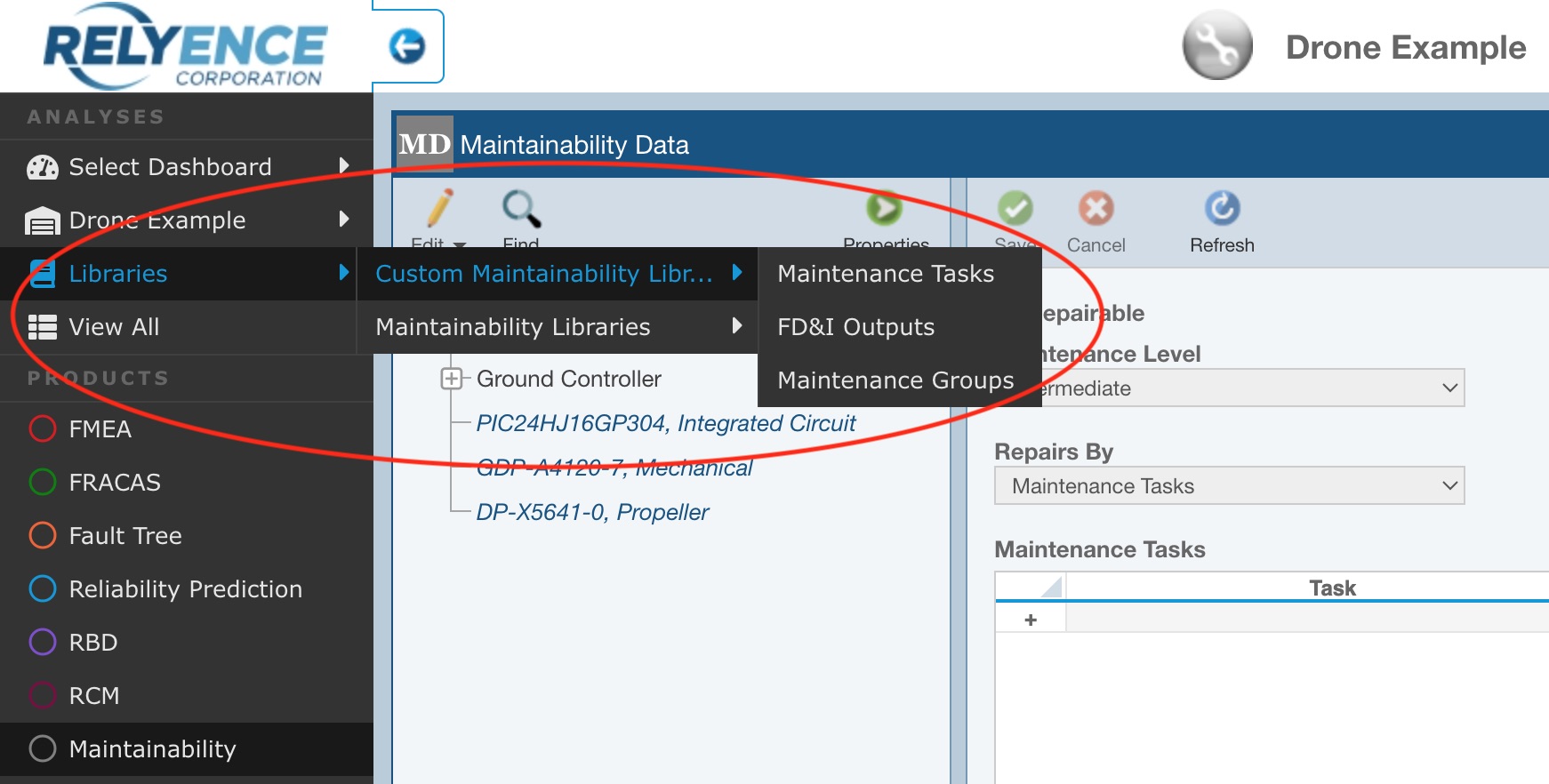
For more details on any part of the Maintainability Library, see the following topics: