Your Account
Your Account includes your Profile information, which includes your Name, Company, Phone Number, and an optional Profile Picture, as well as your Sign On information, which includes your Email address and Password.
All account management functions are accessed under the Account menu dropdown in the upper right of the Relyence header bar.
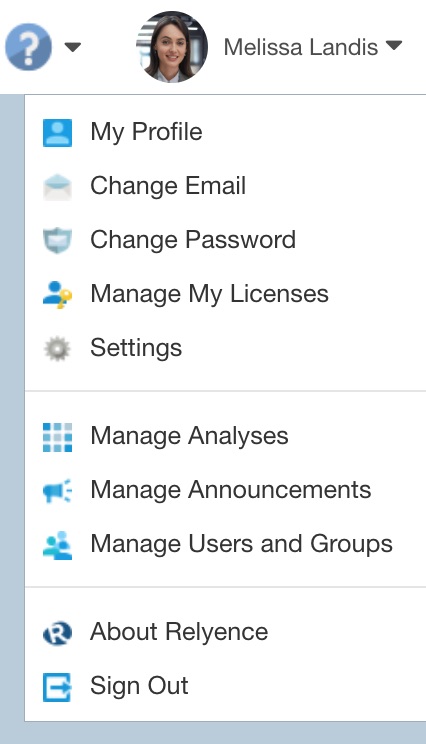
Your Account Profile
You can update your profile information at any time. Select My Profile from the Account menu. You can update your name and upload a profile picture if you like. Your profile information will automatically appear in the Relyence header bar.
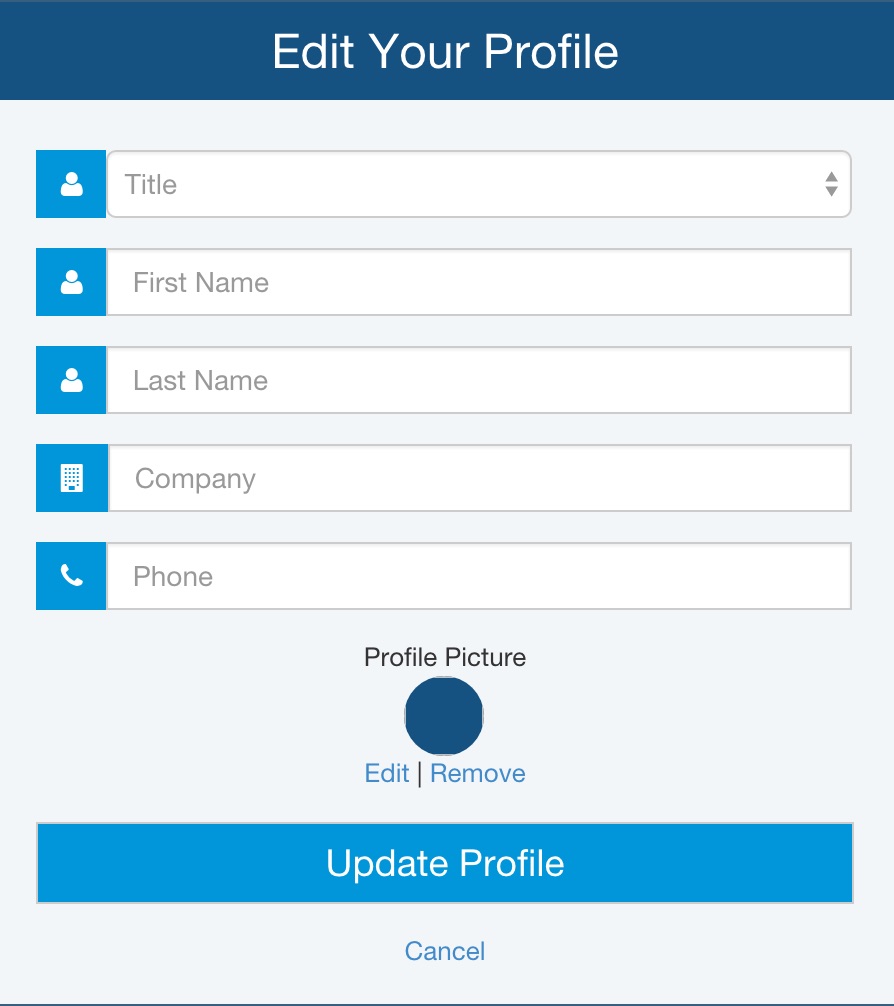
Changing your Email
If you want to change your email address for your account, select Change Email from the Account menu. You will receive an email to verify your new email address before you will be able to sign in to Relyence with your new email address.
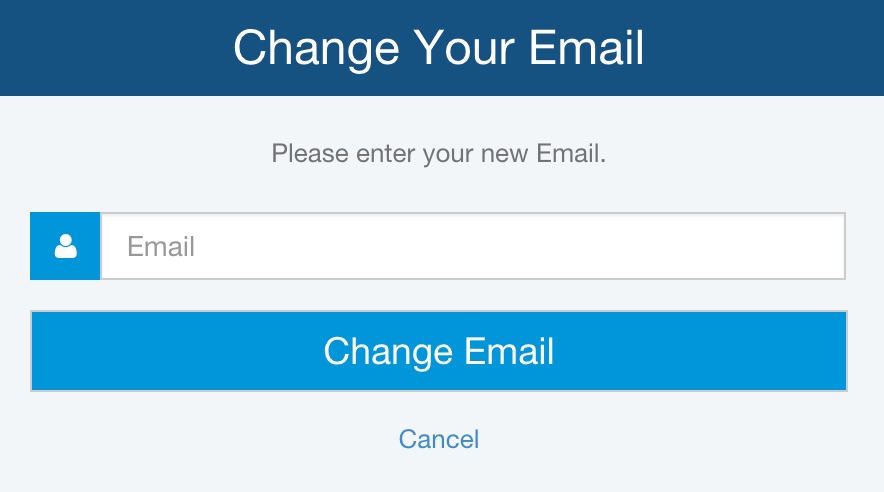
Changing your Password
If you want to change your password, select Change Password from the Account menu. You will need to enter your current password and your new password.
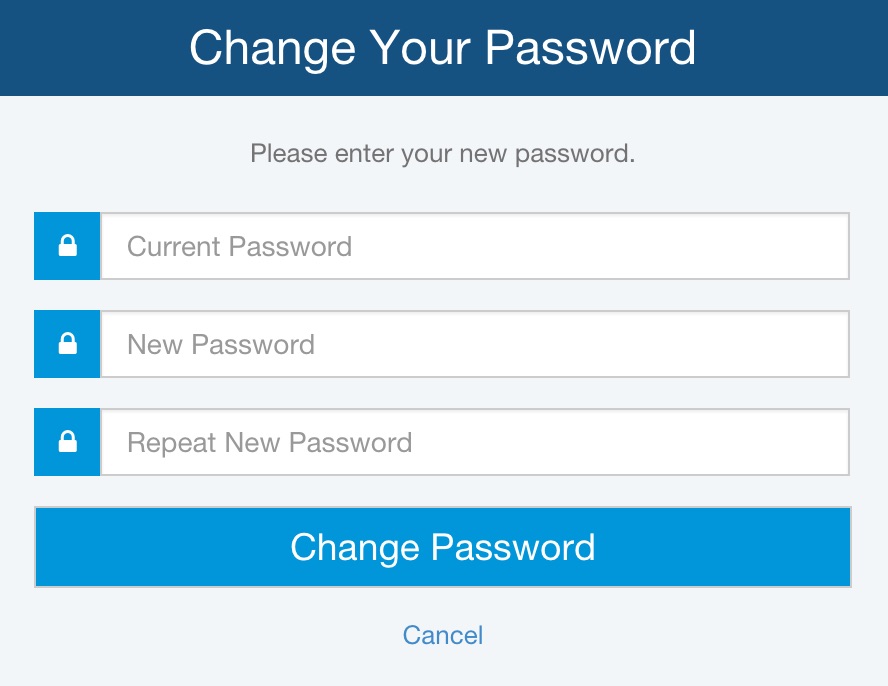
Forgot Your Password
If at any time you forgot your password, click on the Forgot your password? link from the Sign in dialog.
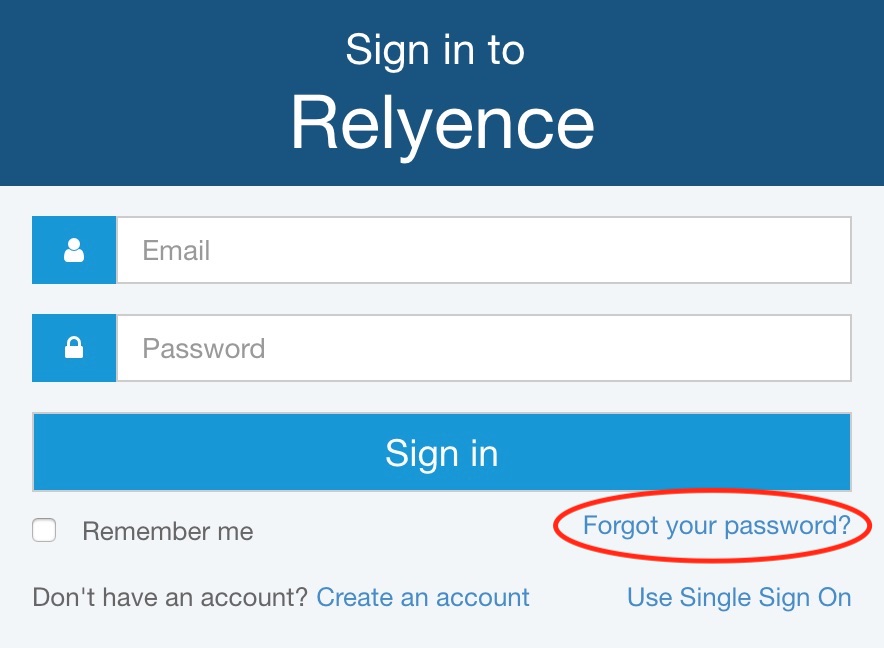
The Forgot Your Password dialog appears.
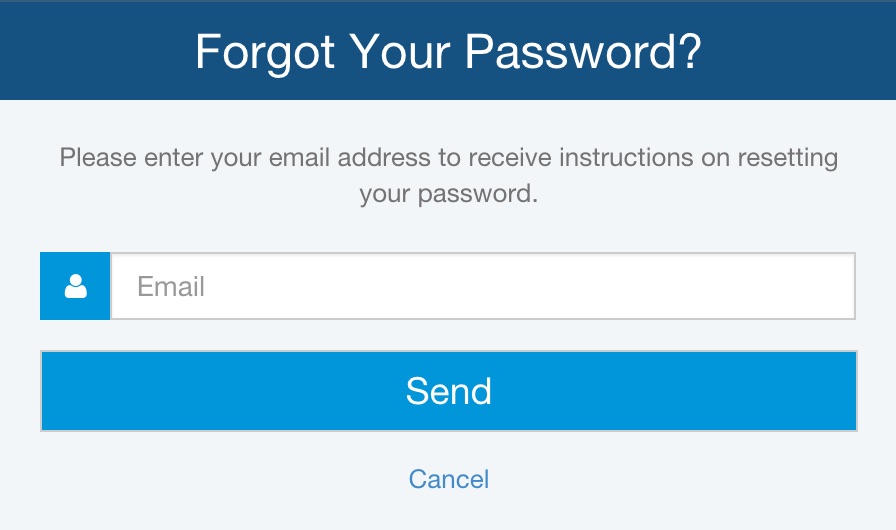
Enter your email address and click Send. Instructions on how to reset your password will be emailed to you.
Manage My Licenses
You can find details about the Manage My Licenses option on the Account menu in the Manage My Licenses topic.
Settings
You can find details about the Settings option on the Account menu in the Relyence Settings topic.
Manage Analyses
You can find details about the Manage Analyses option on the Account menu in the Managing Analyses topic.
Manage Announcements
You can find details about the Manage Announcements option on the Account menu in the Managing Announcements topic.
Manage Users and Groups
You can find details about the Manage Users and Groups option on the Account menu in the Managing your Users, Groups, and Permissions topic.
About Relyence
You can find details about the About Relyence option on the Account menu in the About Relyence topic.
Sign Out
Click Sign Out to log out and return to the Sign in to Relyence dialog.