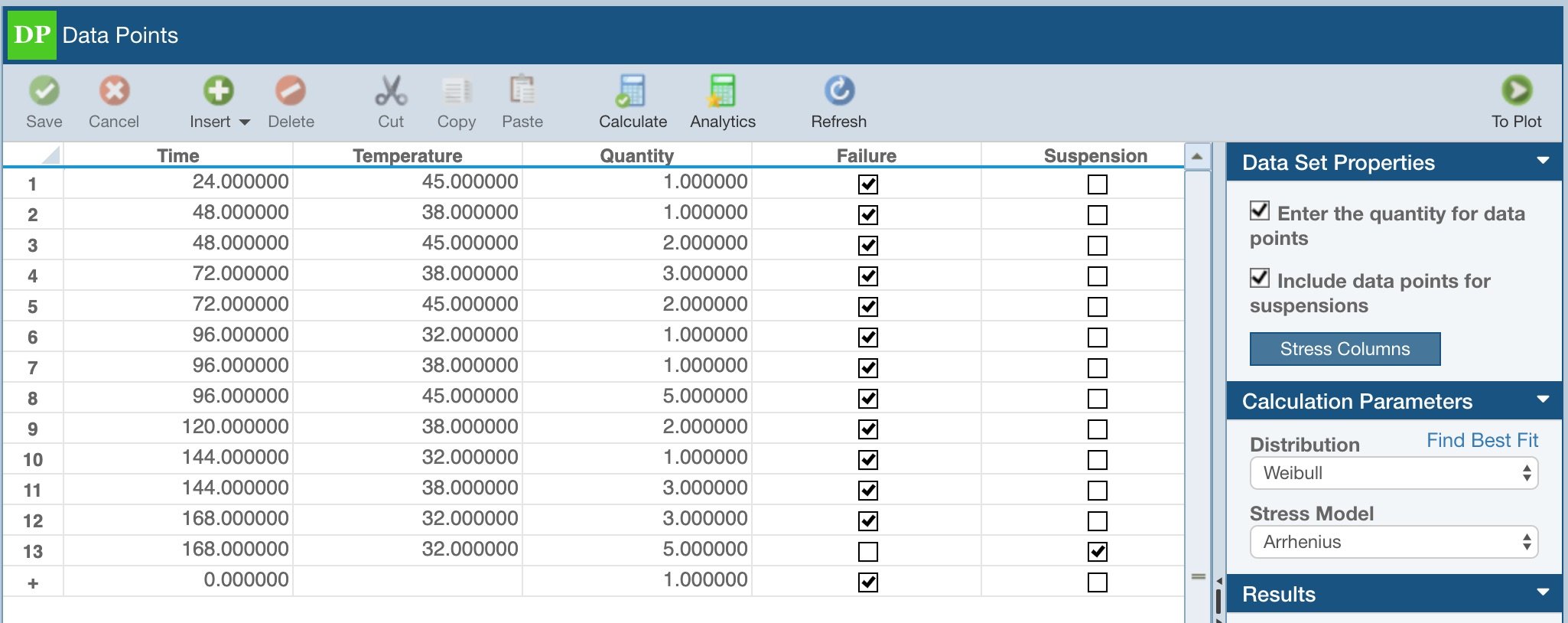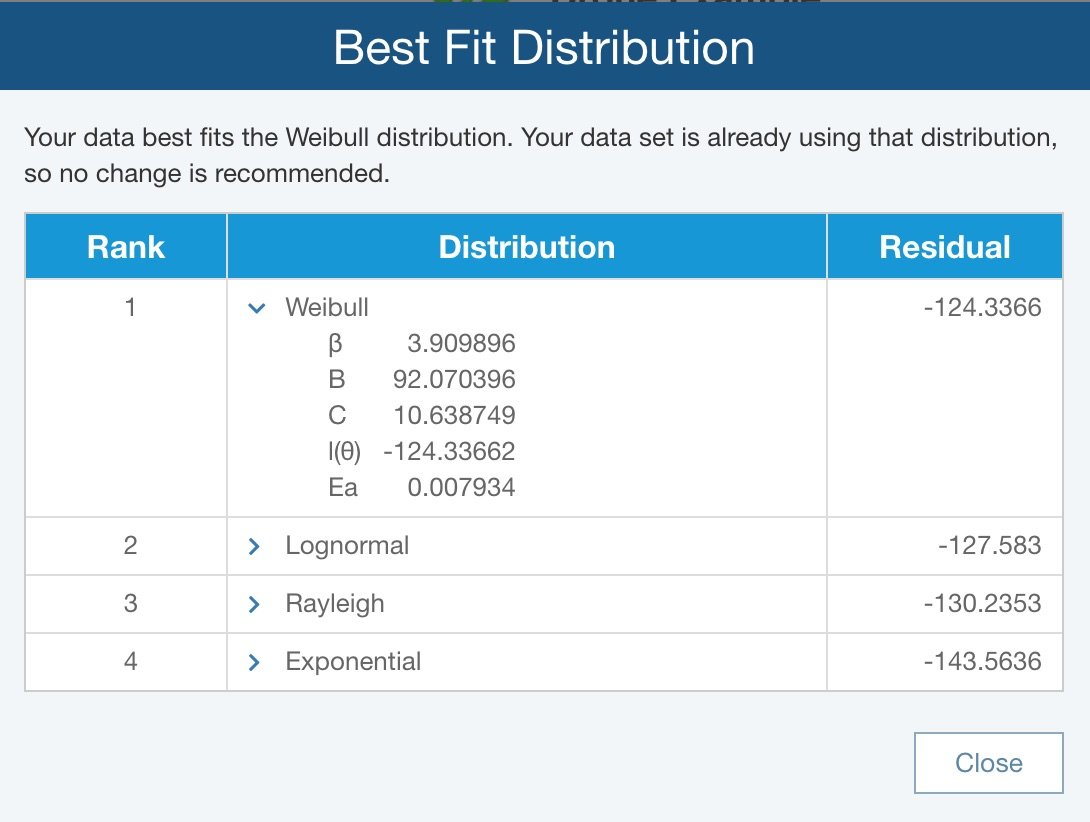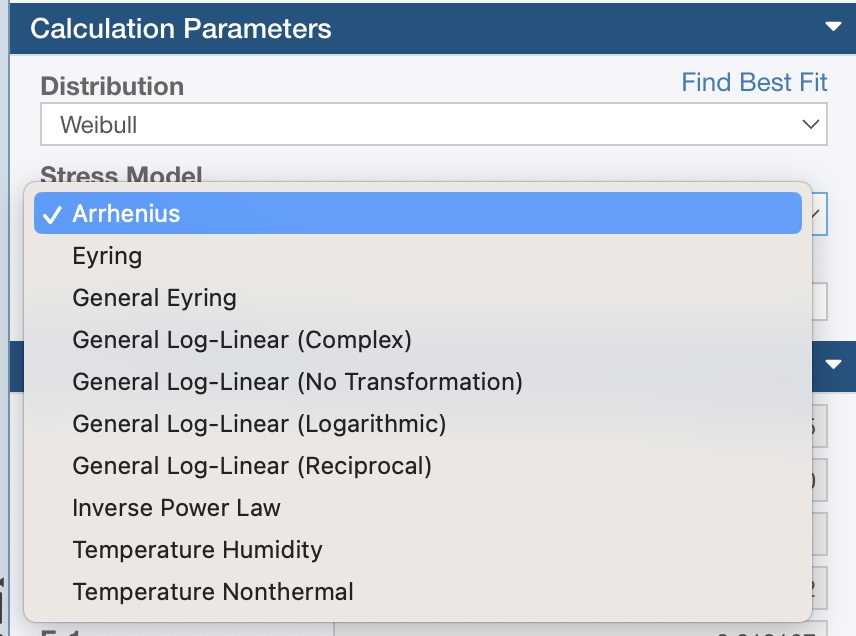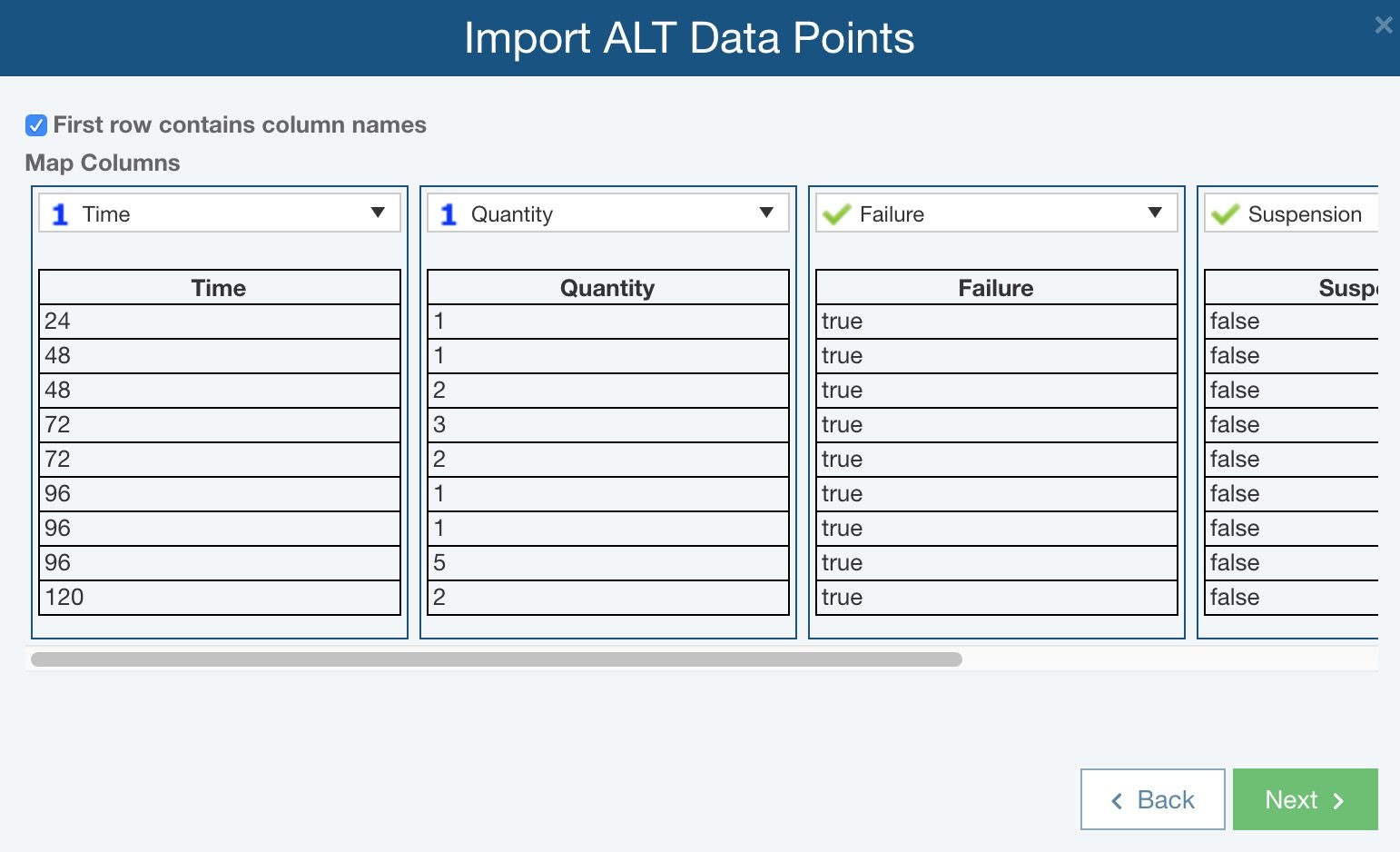ALT ANALYSIS
Relyence ALT is built to optimize the analysis of your accelerated life testing data by enabling you to discover failure trends, predict future failure characteristics, and evaluate your product performance over a lifetime of stress conditions.
Data Types
Relyence ALT supports the analysis of various types of accelerated life testing data. Starting with the most basic case, Relyence ALT supports a paired list of failure times and stress levels. You can add to this information by including a quantity, or the number of items which have failed for a particular time point. You may also choose to specify suspensions as part of your accelerated life testing data, allowing you to include data about units failing due to a different failure mode or continuing to operate.
You can also specify the stress type associated with the data captured. Relyence ALT supports up to 5 different stress types. Each stress can be labeled to indicate the type of stress, such as temperature, humidity, or vibration.
Distributions
Relyence ALT supports several distribution types for performing your analysis. Relyence ALT evaluates your accelerated life testing data and determines a distribution, or failure curve profile, that best fits your data. If you prefer to use a particular distribution for your analyses, you may set the distribution directly. Or, you can use the built-in Best Fit feature to provide guidance for selecting the distribution that best suits your data. Relyence ALT supports the following distributions: Exponential, Lognormal, Rayleigh, and Weibull.
Stress Models
Relyence ALT allows you to select from a variety of stress models to perform your analysis. Supported stress models include: Arrhenius, Eyring, General Eyring, General Log-Linear (Complex) General Log-Linear (No Transformation), General Log-Linear (Logarithmic), General Log-Linear (Reciprocal), and Inverse Power Law, Temperature Humidity, and Temperature Nonthermal.
Importing Accelerated Life Testing Data
You can enter your accelerated life testing data directly into Relyence ALT, however, you may want to import data from outside sources. Due to the nature of accelerated life testing data, you may have information in a variety of formats and from varying sources. In order to make your data gathering easy and streamlined, Relyence ALT supports two ways of importing your accelerated life testing data. First, you can simply copy and paste accelerated life testing data from an Excel spreadsheet directly into the Relyence ALT Data Points Table. Alternatively, you can use Relyence’s flexible and intelligent Import feature. The Relyence Import capability guides you step-by-step through the process of importing your externally-sourced data. You can then save your Import for later reuse if you plan to do multiple similar imports.