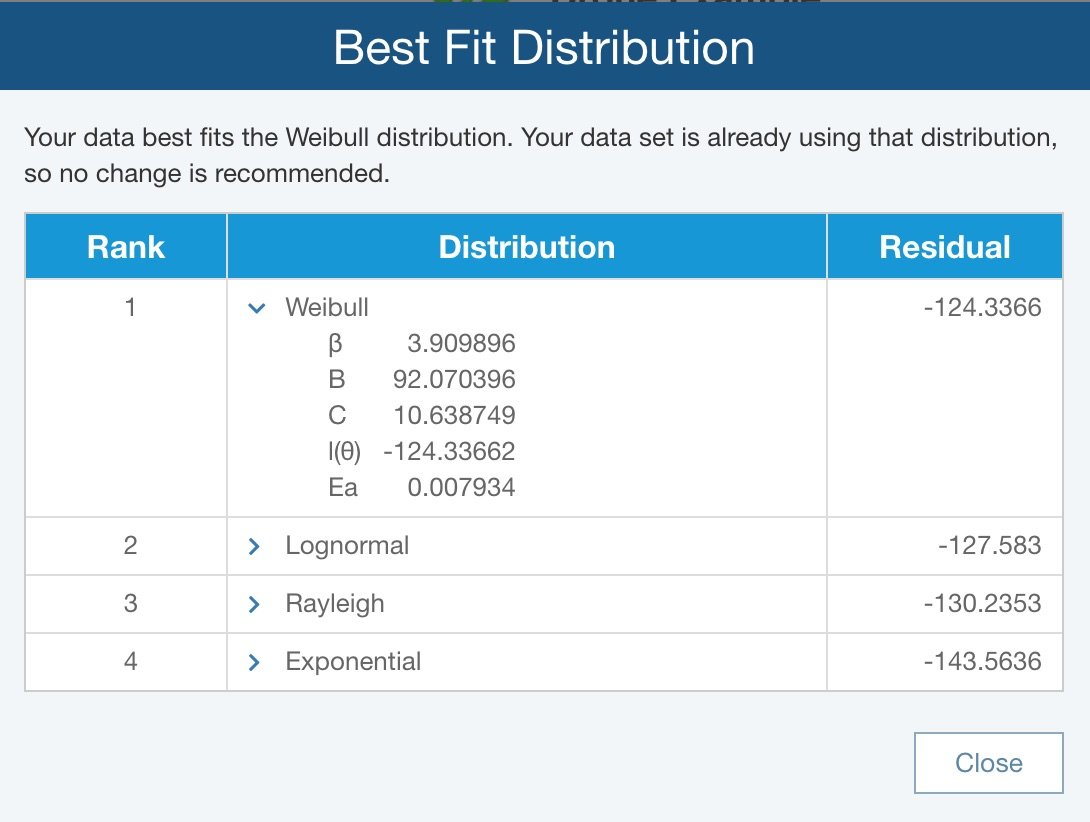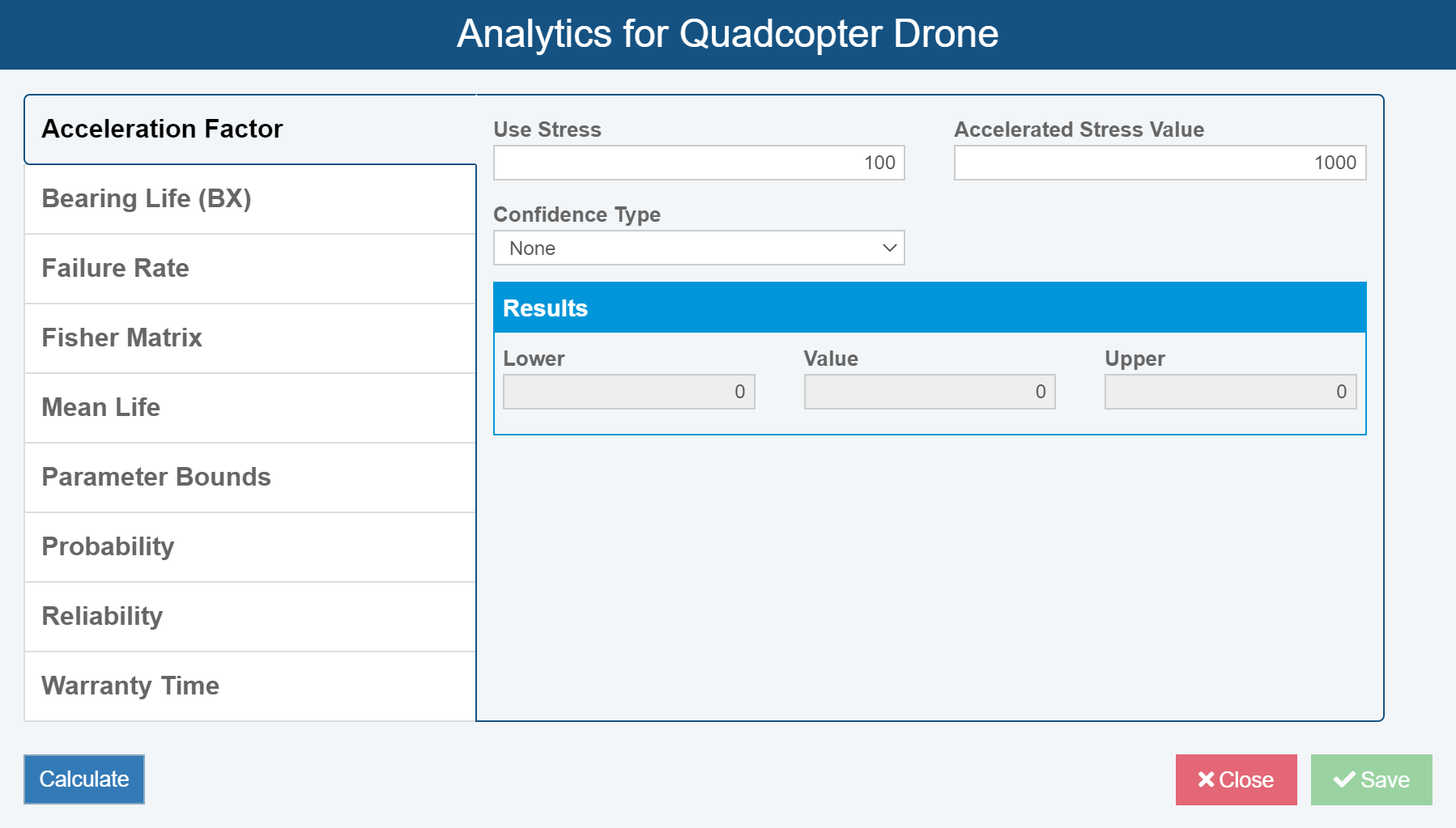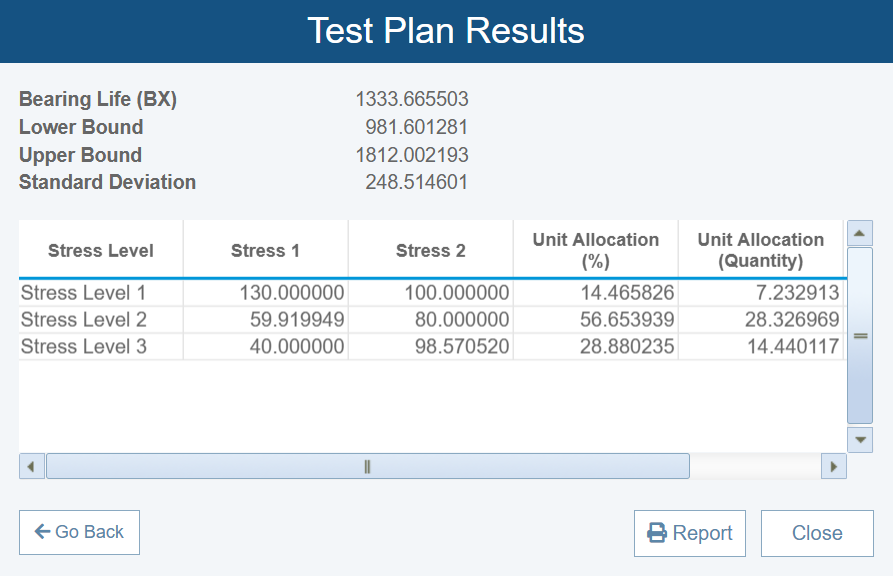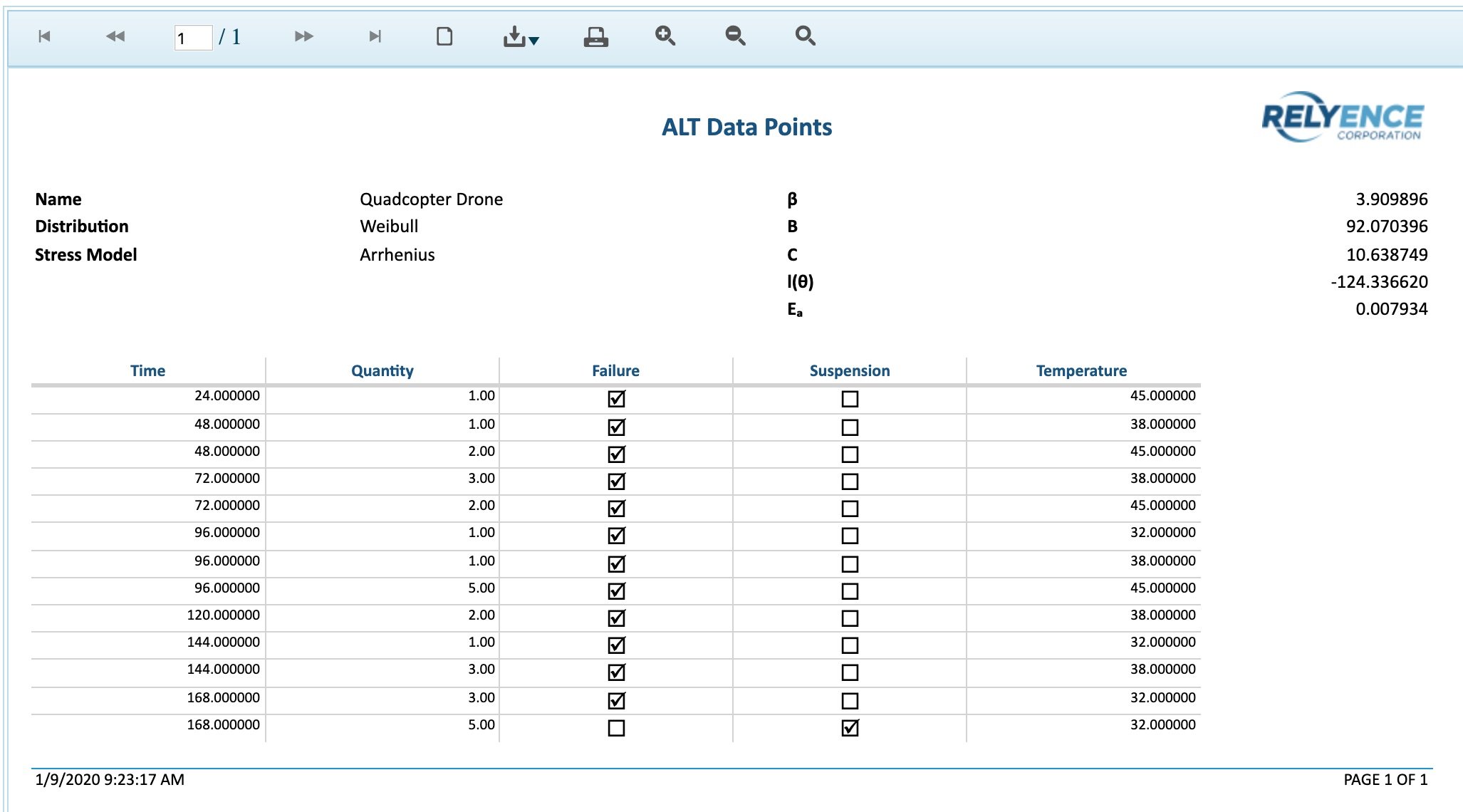BEST FIT, ANALYTICS CALCULATOR, AND MORE
Relyence ALT incorporates a host of additional capabilities to provide a powerful package for performing your accelerated life testing analyses. Use the built-in Best Fit analyzer to mathematically determine the distribution that best fits your data set. The Analytics Calculator provides a handy way to compute a variety of important metrics based on your ALT analysis. The Test Plan utility in makes test planning efficient, helping to optimize stress levels and unit allocation. Create output reports of both input and output data for sharing, printing, presentations, and more.
Best Fit Analysis
When performing your ALT analysis, you may have a distribution you prefer to use. In this case, you can directly specify your selected distribution. In other situations, you may want to evaluate the distribution that best fits your data set. In this case, Relyence ALT provides the statistically-based Best Fit analyzer that you can employ to determine your best fit distribution. Using the Best Fit analyzer, you can select any number, or all, distributions to use for the analysis. Relyence ALT’s mathematical engine will run through a step-by-step assessment of all selected distributions and provide results, along with a recommended distribution. You can then choose to change the distribution to the recommended one, or select another if you prefer.
Analytics Calculator
The Relyence ALT built-in Analytics Calculator allows you to compute a variety of additional important metrics based on the analysis results for any of your ALT data sets. Use the ALT Analytics Calculator to get results for the following metrics including confidence bounds if desired:
- Acceleration Factor
- Bearing Life (used to calculate B10 Life)
- Failure Rate
- Fisher Matrix
- Mean Life
- Parameter Bounds
- Probability of Failure and Conditional Probability of Failure
- Reliability and Conditional Reliability
- Warranty Time
Test Planning Tool
Accelerated life testing can be costly and complex, so designing an effective test strategy is key to maximizing value. A good test plan carefully selects stress levels and allocates units to gather meaningful reliability data while keeping time and resources in check. The Test Plan utility in Relyence ALT helps streamline this process. You can select your plan type, enter metrics like Test Duration, Number of Units, and desired BX life with confidence bounds, and define stress factors manually or by importing values from your current data set.
Report Generation
Relyence ALT includes the ability to generate reports of your data as well as your ALT plots. Your ALT plot outputs can be printed and saved to variety of image-based formats including JPG, BMP, PNG, and SVG. You can also create complete reports of your ALT data points and associated calculation parameters obtained from your ALT calculations. These output reports can be customized to include a single data set or all data sets, and can be printed or exported to PDF, Excel, PowerPoint, TIFF, or Word formats.