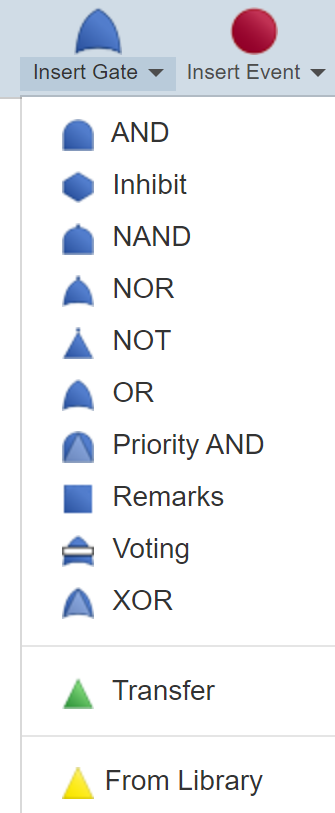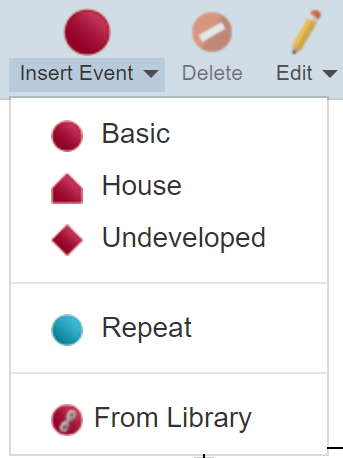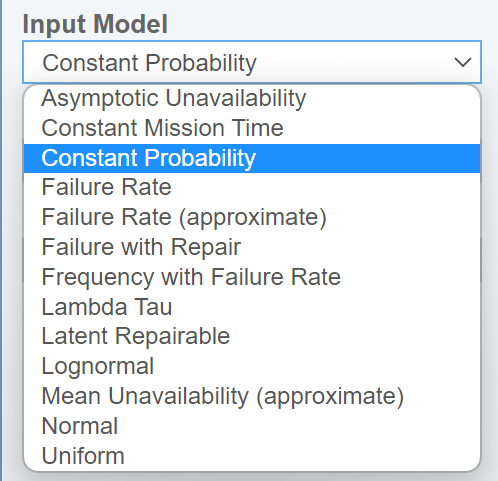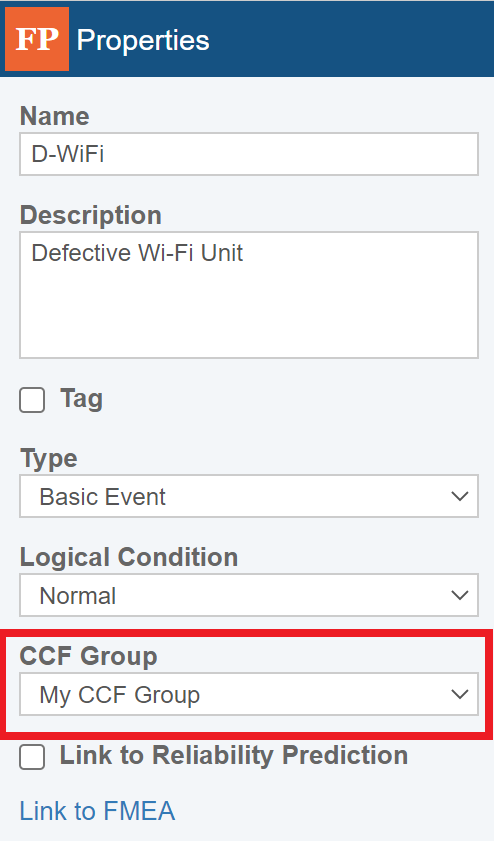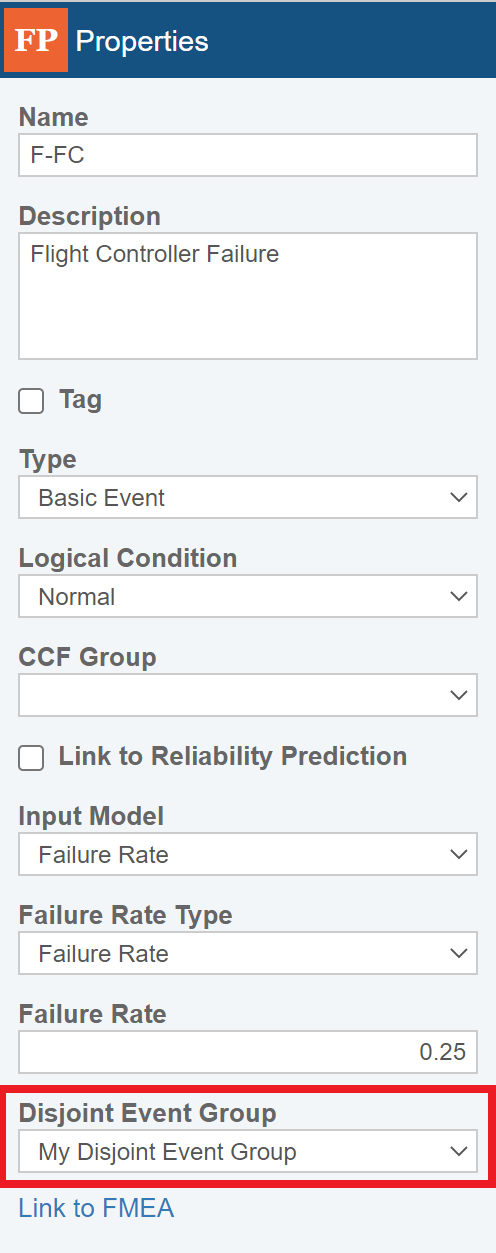LOGIC GATES & EVENTS
Relyence Fault Tree provides a user-friendly diagramming interface that enables you to quickly build your fault trees with ease. Select your gates and events and use our efficient interface to add them to your diagram. Relyence Fault Tree then optimally lays out your tree, auto-aligns, auto-connects, and adds color and graphics to enhance your diagram. The Relyence Fault Tree Diagram Editor does the work for you so you can concentrate your efforts where they are most effective: on your risk assessment activities.
Expansive Set of Logic Gates
Relyence Fault Tree supports a comprehensive set of logic gates. Gates types include commonly used gates such as AND and OR, as well as specialty gates such as Priority AND and Voting. Transfer gates allow you to break up large fault tree analyses for more efficient management of your complex FTAs. Relyence Fault Tree gates supported include:
- AND
- Inhibit
- NAND
- NOR
- NOT
- OR
- Priority AND
- Remarks
- Voting
- Exclusive OR
- Transfer
Event Types
Events in Relyence Fault Tree allow you to model any type of failure such as hardware failures, software failures, human errors, or any event you choose. Relyence Fault Tree supports a full list of event models to enable you to accurately describe your input events for precise risk analysis. Relyence Fault Tree supports Basic events, House events, Undeveloped events, as well as Repeated events that allow you to model the same event occurring in multiple branches of your tree.
Extensive Input Models
Relyence Fault Tree supports an extensive list of input models to allow you to define the behavior of your events. By selecting the appropriate input model and entering in the associated data parameters, you can be assured your fault tree analyses are providing an accurate assessment of your risk metrics. Event input models supported in Relyence Fault Tree include:
- Asymptotic Unavailability
- Constant Mission Time
- Constant Probability
- Failure Rate
- Failure Rate (approximate)
- Failure with Repair
- Frequency with Failure Rate
- Lambda Tau
- Latent Repairable
- Lognormal
- Mean Unavailability (approximate)
- Normal
- Uniform
CCF Groups
In Fault Tree analysis, all events are assumed to be statistically independent. However, in some cases, failure events may result from a common cause triggering multiple failures. You can account for this by using Common Cause Failure (CCF) Groups in Relyence Fault Tree. CCF events are simultaneous failures of identical components due to a common cause.
In Relyence Fault Tree, you can directly enter your CCF Groups using the CCF Group definition interface to describe which events comprise the group and the associated input model parameters. You can also directly add events from your Fault Tree diagram to a CCF Group.
Disjoint Events
When modeling your system using Fault Tree Analysis, there are times when two events are mutually exclusive. For example, a resistor cannot fail open and fail shorted at the same time. In Relyence Fault Tree, you can model this condition through the use of Disjoint Event Groups. Events that belong to the same Disjoint Event Group cannot fail at the same time; therefore, if one event in the group has failed, none of the other events in the group can fail.
In Relyence Fault Tree, you can use the Disjoint Event definition interface to define your Disjoint Event Groups and identify which events are included in the associated group. You can also add an event in your Fault Tree diagram to a Disjoint Event Group.