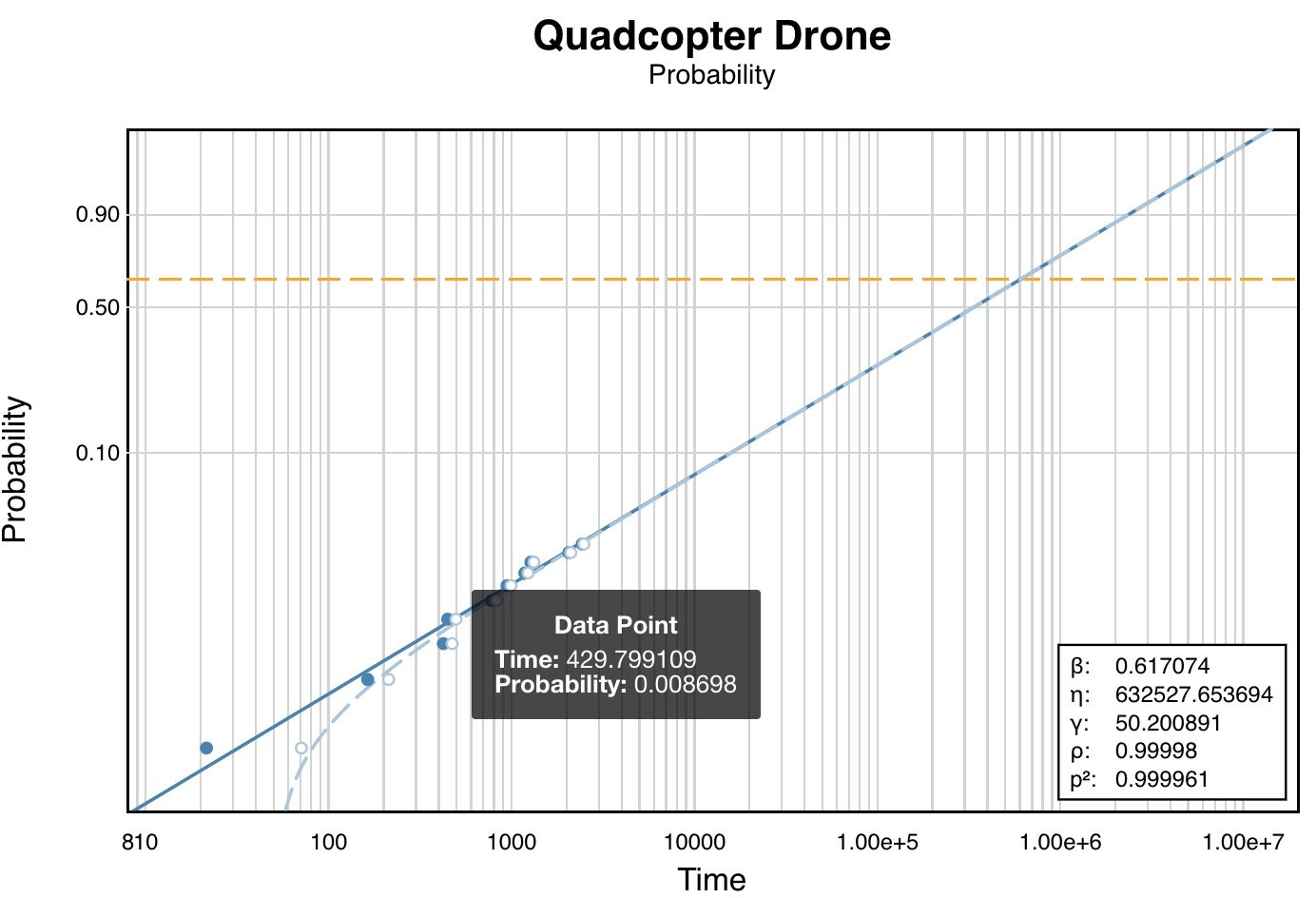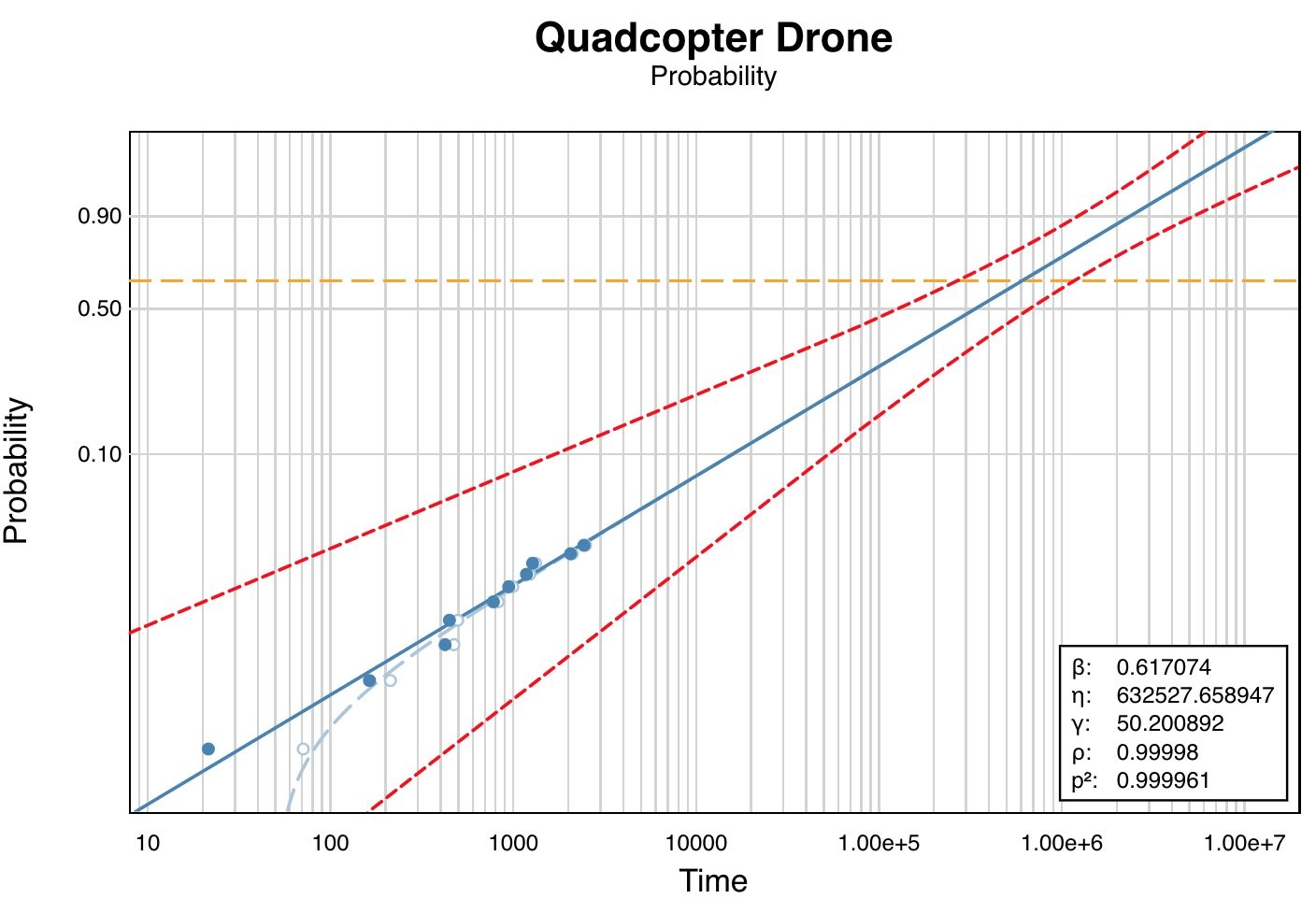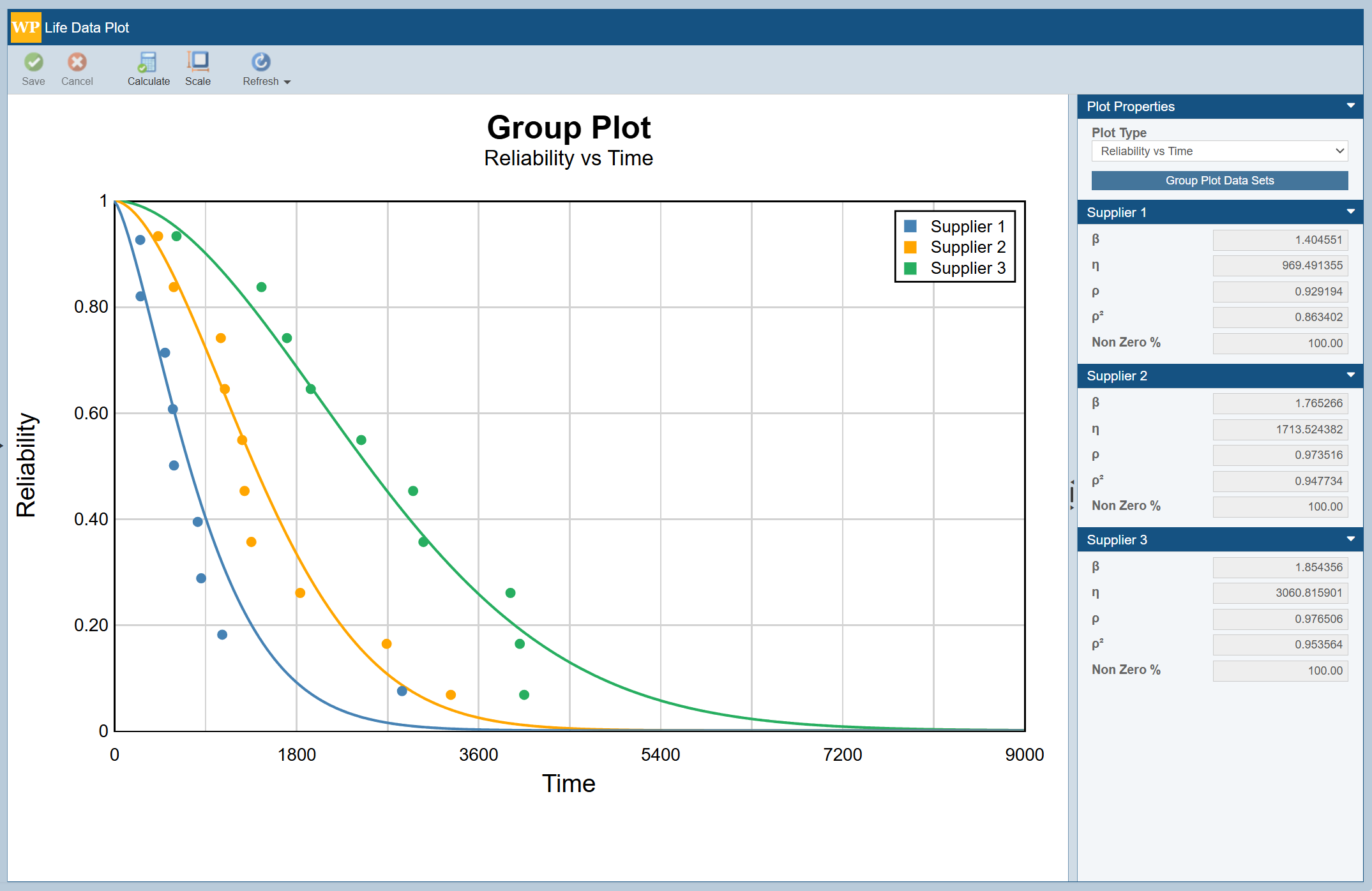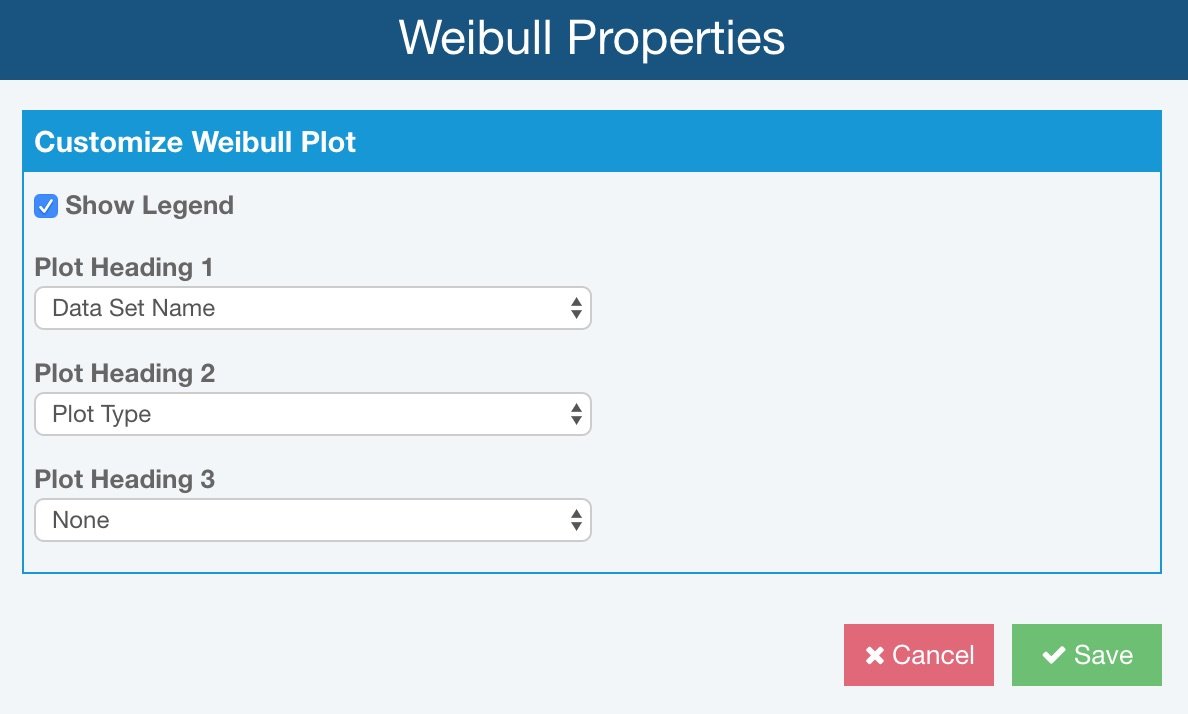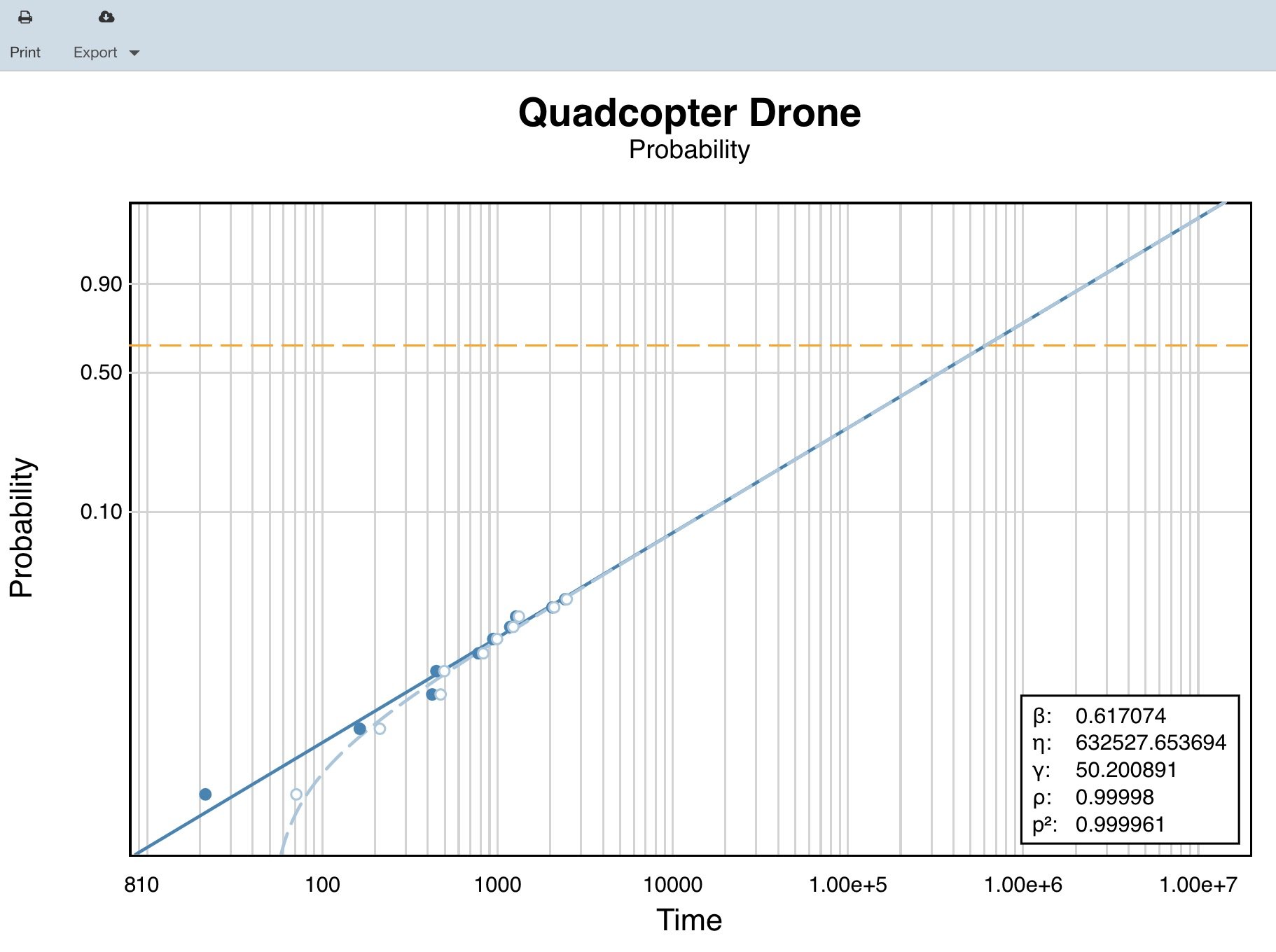WEIBULL PLOTS
A central component of Weibull analysis is the generation of Weibull plots. Relyence Weibull offers visually impactful plotting capabilities. You can select from a variety of plot types, and include confidence bounds if you prefer. You can customize the plots to suit your needs and generate output reports in a variety of formats.
Plot Types
Relyence Weibull supports several plot types including: Probability, Reliability vs Time, Unreliability vs Time, Failure Rate vs Time, and PDF (Probability Density Function) Plots. Relyence Weibull automatically sizes and scales plots for optimal viewing. The Weibull plots generated with Relyence Weibull are uniquely visually striking and allow you to easily assess trends and capture failure characteristics.
Once generated, your data point and distribution curve will display on your Weibull Plot. Use the handy hover feature to highlight any point on your plot and view it’s information.
Confidence Bounds
As in any statistical analysis, confidence bounds may be useful when evaluating your data analysis. Confidence intervals are an assessment that indicates how certain you can be regarding the results of your analysis. Confidence is based on a particular confidence level, or numerical probability. For example, a 90% confidence level represents a range that you can be 90% certain contains the mean of your data set. Relyence Weibull enables you to add Confidence Bounds to your Weibull plots. You can select to display Lower, Upper, or Both confidence bounds. You can choose the Confidence Level you wish to use for the confidence bounds lines. Lastly, you can select the Confidence Method you prefer to employ: Fisher Matrix, Likelihood Ratio, or Binomial.
Group Plots
Analyzing reliability often involves comparing multiple Data Sets, such as different design revisions, material suppliers, or production lots. Group Plots in Relyence Weibull allow you to overlay up to five life data sets on a single chart for direct visual comparison. This makes it easy to assess changes, identify trends, and support data-driven decisions.
Customizing
Your Relyence Weibull plots can be customized. First, you can choose whether to display a results legend on your plot. The results legend includes the distribution result parameters. You can also include up to 3 headings on your plots – a plot title (Heading 1), a plot subtitle (Heading 2), and a secondary subtitle (Heading 3). You can choose what information appears in each heading: Plot Type, Data Set Name, or Distribution. You can change your selections at any time and regenerate the plot to immediately see your new selections.
Reports
Once your Weibull plot has been customized and generated as you prefer, you may want to generate a report to capture your plot for presentations, papers, or for team sharing. Output reports of your Relyence Weibull plots are available for printing, inclusion in other reports or PowerPoint presentations, or for any other purpose. You can print, or save the output to various formats including JPG, BMP, PNG, or SVG.