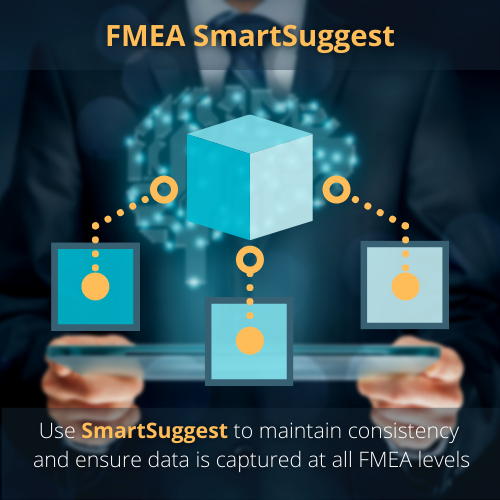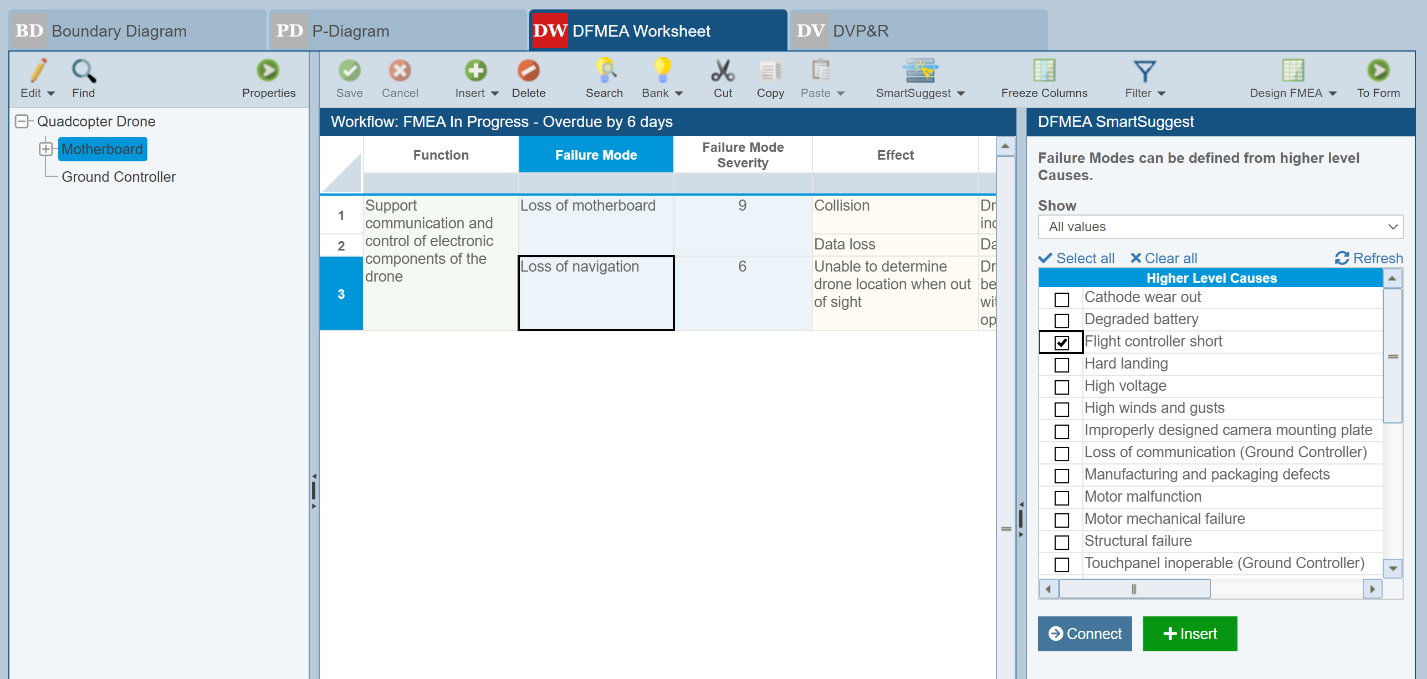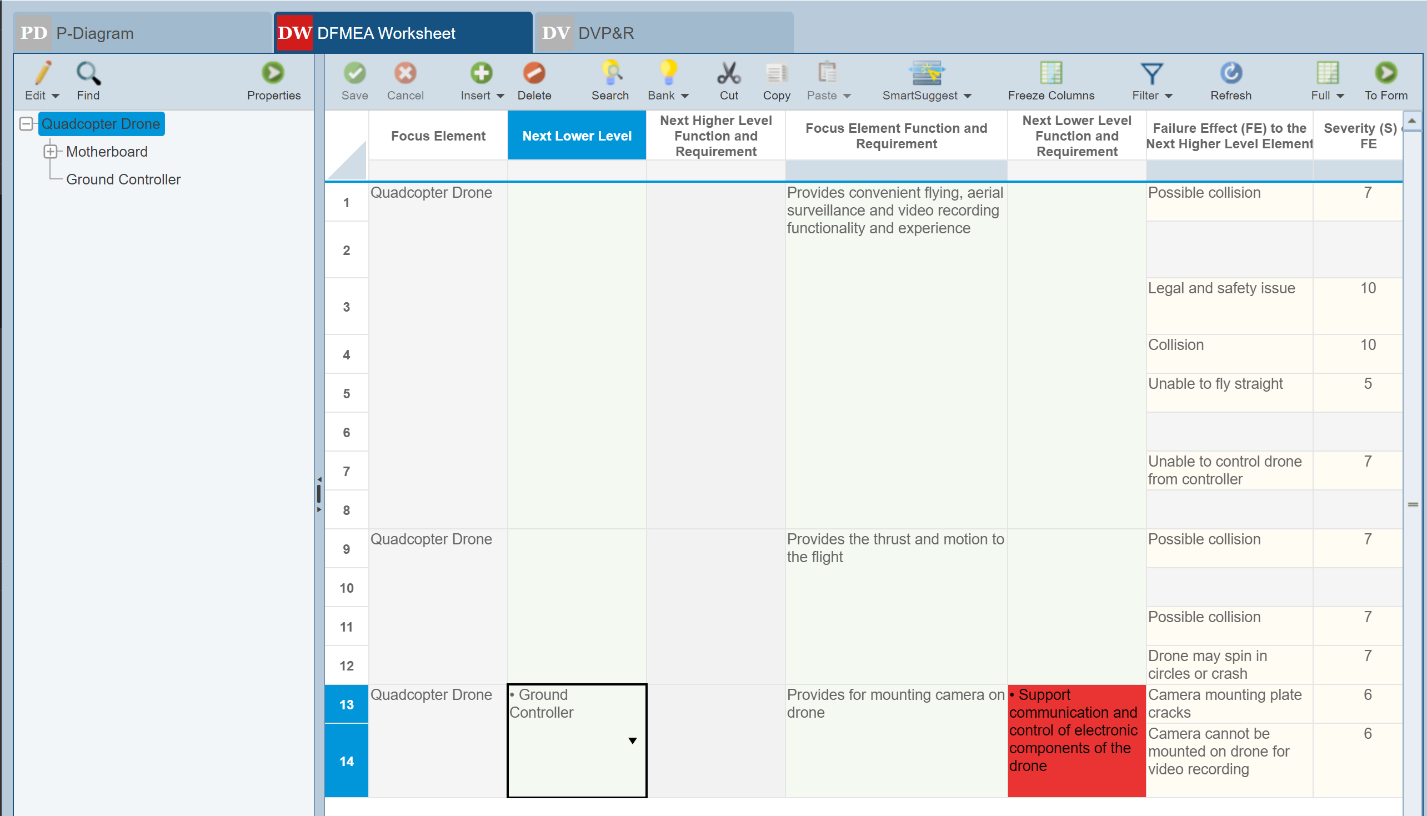FMEA SmartSuggest
The unique-to-Relyence innovation FMEA SmartSuggestTM provides unparalleled data management capabilities for your AIAG & VDA FMEAs and Design FMEAs (DFMEAs). This two-part feature offers suggested failure data for inclusion in your analyses and also highlights areas where your data may need to be reviewed for update.
FMEA SmartSuggest
FMEA SmartSuggest offers a unique approach for keeping your FMEA data synchronized throughout your Analysis Tree hierarchy. As the name implies, FMEA SmartSuggest provides suggested data that should be considered for inclusion on your Worksheets. By analyzing your FMEA Worksheets that are completed across the various levels of your FMEA tree hierarchy, FMEA SmartSuggest develops a list of possible failure data to include on your current Worksheet. From the SmartSuggest panel, you can see recommended data suggestions and then choose those that are most appropriate for your analysis.
Relyence FMEA SmartSuggest can be used with any built-in or custom DFMEA and can be especially effective for AIAG & VDA based FMEAs.
Show Suggestions
FMEA SmartSuggest works by reviewing the FMEA data in your Worksheets up and down your product breakdown hierarchy and offers a list of suggestions for inclusion in the currently selected Worksheet. It will identify:
- Higher-level Causes to use as Failure Modes on your current FMEA Worksheet
- Higher-level Failure Modes to use as Effects on your current FMEA Worksheet
- Controls and Actions from your DFMEA Worksheet to use as Test Plans on your DVP&R
- Recommended Actions to connect to an Action that exists in the Action Library
Assume we are performing a FMEA for a drone. We have all the components of the drone broken down in a hierarchical tree. For this example, we’ll zero in on just a portion of the product breakdown: a top-level item of “Quadcopter Drone” and a second-level item of “Motherboard”.
We begin at the top “Quadcopter Drone” level and complete our DFMEA. In this DFMEA, one of the Failure Modes identified is “Irregular motor speeds” with a Cause of “Flight controller short”.
We then move down to the next lower level Motherboard DFMEA Worksheet for analysis. At this point, we can bring up the DFMEA SmartSuggest panel to view a list of failure data suggestions. In this case, based on data from the higher-level Quadcopter Drone DFMEA Worksheet, “Flight controller short” will appear in the suggestion list as a Failure Mode to consider for inclusion in the Motherboard DFMEA. In a similar fashion, “Irregular motor speeds” appears as a suggested Effect for the Motherboard analysis.
Importantly, the data items inserted using DFMEA SmartSuggest remain connected to the higher level DFMEA Worksheet. In this case, that means that changes made to Quadcopter Drone DFMEA Worksheet are automatically reflected at the Motherboard level.
Highlight Warnings
In addition to its helpful suggestion panel, FMEA SmartSuggest also includes the Highlight Warnings feature. The Highlight Warnings capability is used to verify that your Next Higher Level and Next Lower Level data related fields are in sync across your FMEA Worksheets.
Using SmartSuggest’s Highlight Warnings feature, any unmatched data will be highlighted in red, enabling you to see mismatched data and make the required corrections. For example, if data in the Next Lower Level Function and Requirement data field in your current FMEA Worksheet does not match any of the Function and Requirement data in lower level FMEA Worksheets, that cell in your FMEA Worksheet appears in red. Additionally, when you hover over the highlighted cell, it will display details about the invalid data.
Advantages of FMEA SmartSuggest
Relyence FMEA SmartSuggest provides a unique way to make sure your FMEA data is consistent and organized across all your DFMEA Worksheets. It is especially powerful when you are managing multiple Worksheets across your products’ components. By intelligently analyzing all your FMEAs across your system, SmartSuggest offers a list of failure modes and effects to consider for inclusion in your current analysis. This approach verifies that your failure mode and effect analysis coverage is complete and you have not missed critical failure data in your analysis.
Additionally, because SmartSuggest data is connected to its associated higher level FMEA Worksheet, consistency across all your DFMEA Worksheets is ensured, supporting a new level of FMEA uniformity and control.
Importantly, Relyence FMEA SmartSuggest is uniquely suited to help you with AIAG & VDA compliant DFMEAs. The AIAG & VDA standard titled “Failure Mode and Effect Analysis – FMEA Handbook” outlines best practices for performing FMEAs, and SmartSuggest was designed and built with those best practices in mind.
Relyence FMEA SmartSuggest is just one of a multitude of reasons that Relyence FMEA offers far superior benefits over other FMEA tools, including table-based tools used for FMEAs such as Excel.