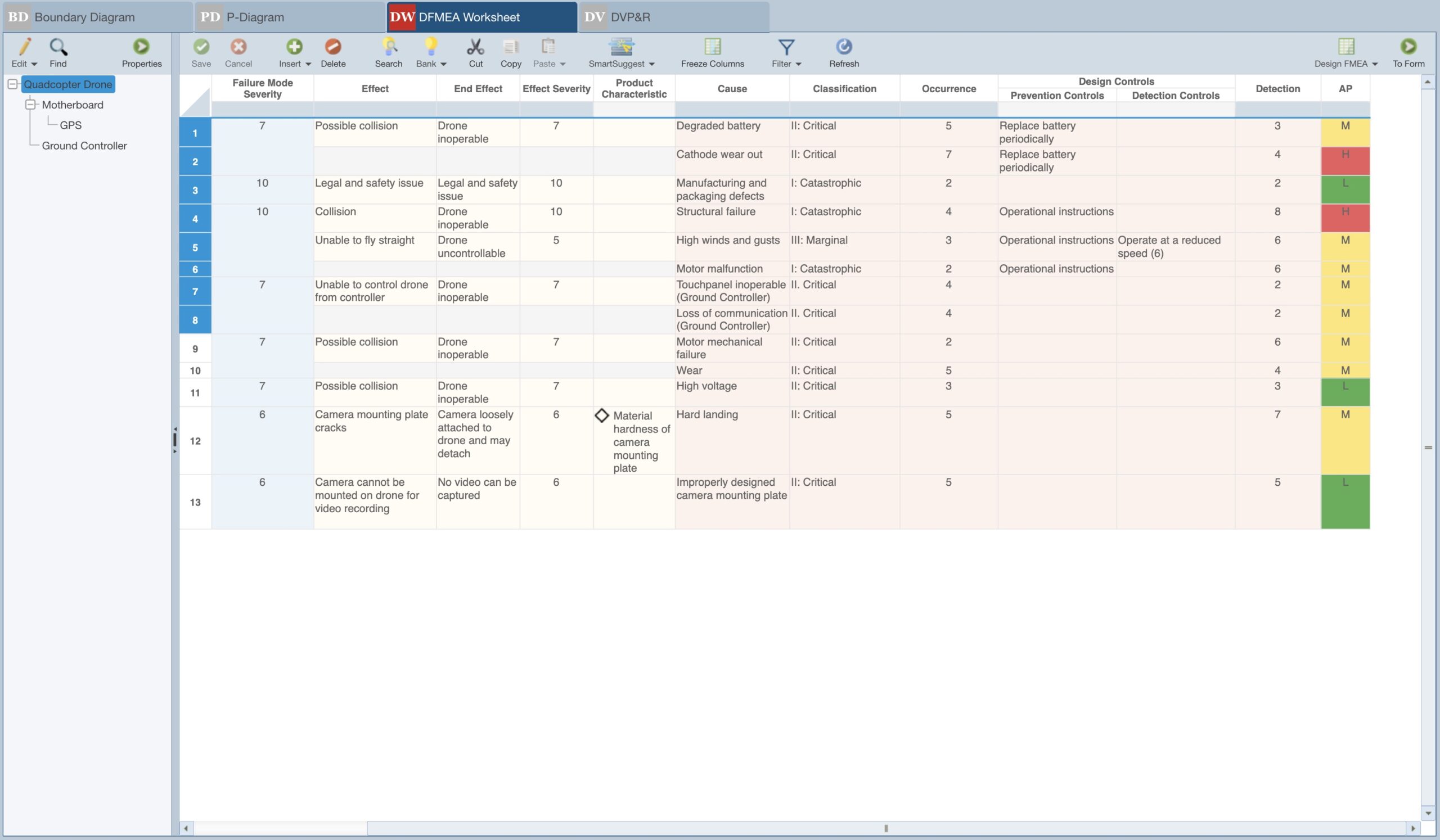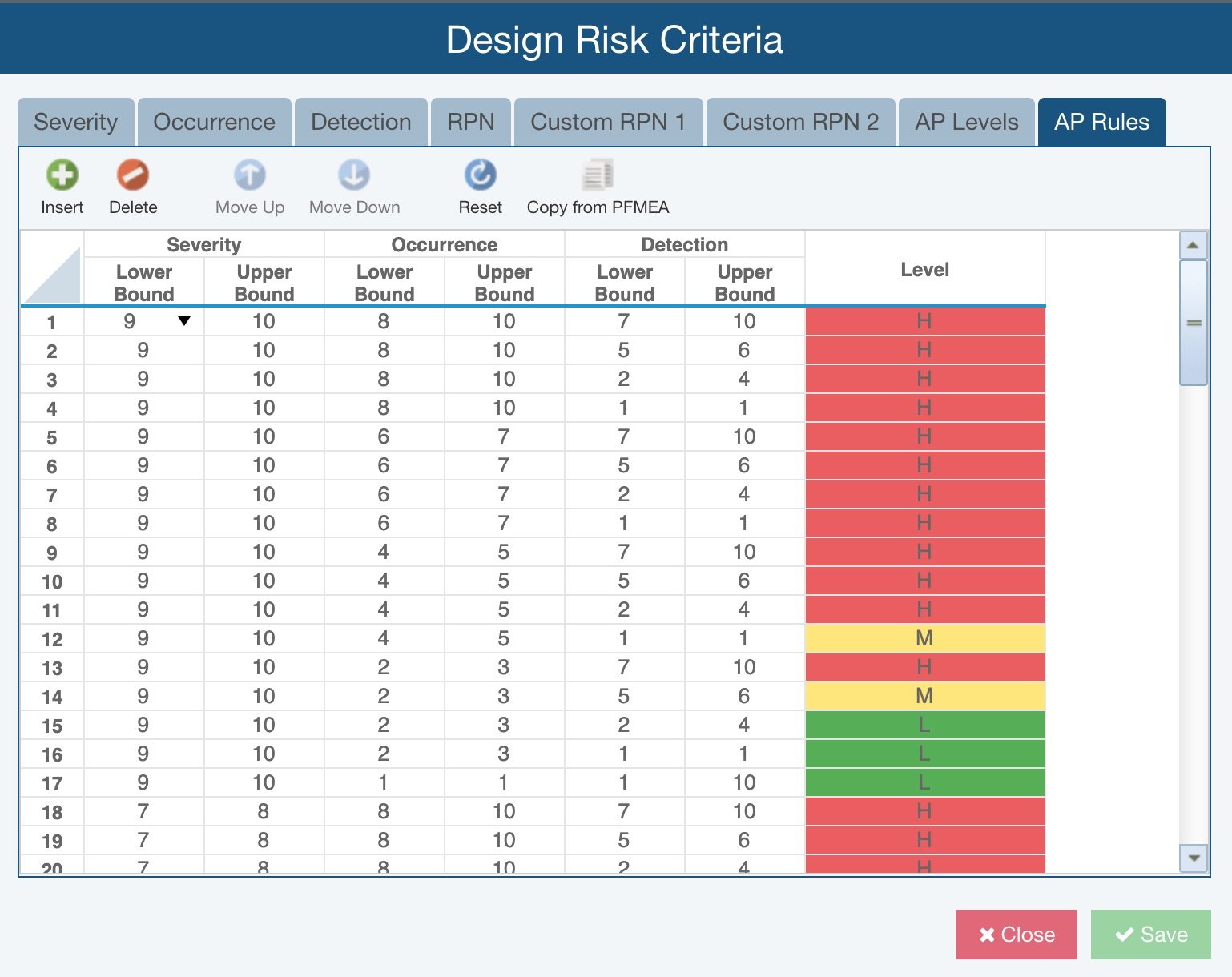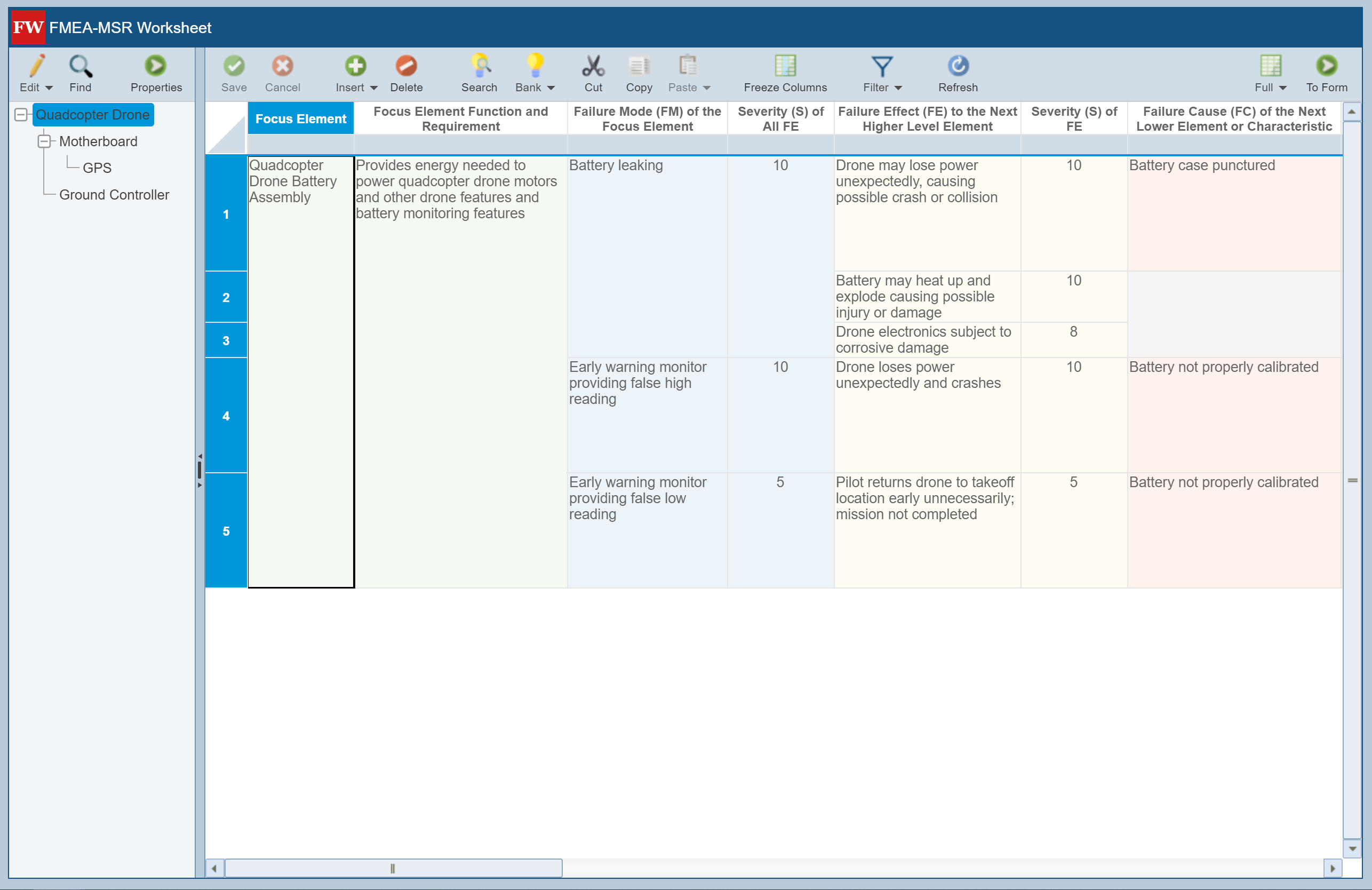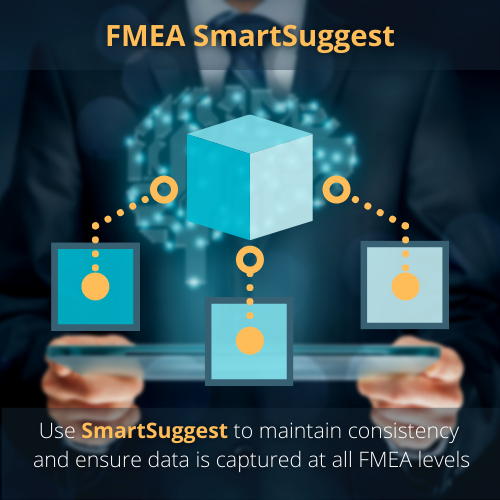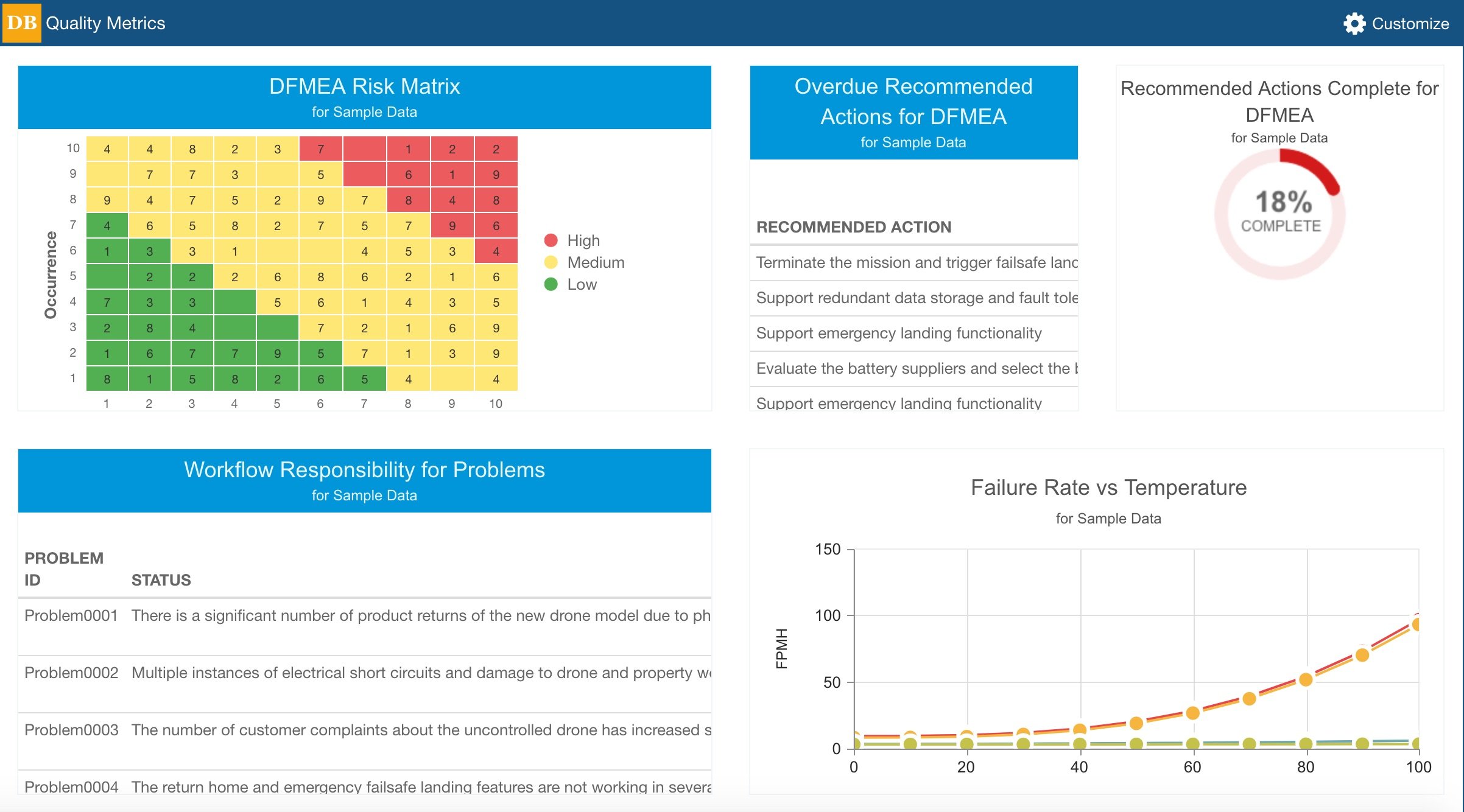RELYENCE SOFTWARE FOR AIAG & VDA FMEA
The AIAG & VDA standard, entitled “Failure Mode and Effect Analysis – FMEA Handbook” covers Design FMEA (DFMEA), Process FMEA (PFMEA), and Supplemental FMEA for Monitoring & System Response (FMEA-MSR). Published in cooperation between two widely recognized automotive industry groups, the AIAG & VDA standard is applicable to any organization performing design and process-based FMEAs.

The AIAG & VDA FMEA Handbook 7-Step Approach
Along with a thorough explanation of using FMEAs to meet customer needs, the handbook offers more focus on function-based FMEAs, provides general guidance for implementing a robust FMEA methodology, and introduces new concepts such as the 7-Step Approach for FMEAs.
The 7-Step Approach described in the AIAG & VDA standard is described in detail for DFMEAs, PFMEAs, and FMEA-MSRs, but can easily be applied to any type of FMEA performed. The 7-Step Approach includes:
- Planning and Preparation
- Structure Analysis
- Function Analysis
- Failure Analysis
- Risk Analysis
- Optimization
- Results Documentation
Action Priority (AP)
Action Priority, or AP, is a rating method for risk assessment that can be used in your FMEAs.
The AIAG & VDA FMEA Handbook defines the concept of Action Priority as a replacement or adjunct to RPN (Risk Priority Number) for risk assessment. Action Priority is a level that is determined based Severity, Occurrence, and Detection values, similar to RPN. The AP ranking system was developed in order to give more emphasis to Severity first, then Occurrence, and then Detection. Action Priority values are defined as:
- H (Priority High): These items are the highest priority for review and action. You need to either recommend an appropriate action to improve Prevention and/or Detection Controls for this item, or document why your current Controls are acceptable.
- M (Priority Medium): These items are medium priority for review and action. You should recommend appropriate action to improve Prevention and/or Detection Controls, or, optionally, document why your current Controls are acceptable.
- L (Priority Low): These items are low priority for review and action. You could recommend appropriate action to improve Prevention and/or Detection Controls.
Customizing Action Priority
In Relyence FMEA, you can add Action Priority to your FMEA Worksheets. You can use AP in place of, or in conjunction with, RPN.
You can completely customize AP levels, and, as always with Relyence, you can customize your Severity, Occurrence, and Detection rating levels. If you want to add more AP levels, or change the basis for AP ranking determination, you can do this using the Action Priority customize feature.
You can also custom color-code Action Priority levels in your FMEA Worksheets.
FMEA-MSR
The AIAG & VDA FMEA Handbook also defines FMEA-MSR, or Monitoring and System Response FMEA.
FMEA-MSRs supplement DFMEAs and consider how a product will fail when in use by the customer. The intent of FMEA-MSRs is to keep products safe or ensure that a product remains in compliance with regulations (such as environmental statutes). As with all FMEAs, FMEA-MSRs analyzes potential failure modes and the resulting effects on the system. A main consideration of FMEA-MSRs is to determine if a customer will detect a failure if it occurs. FMEA-MSRs have been introduced in order to make sure safety goals required by ISO 26262 are met.
Relyence FMEA includes a supplied template for a FMEA-MSR Worksheet. You can use this Worksheet as-is, or modify it as needed to perform your Monitoring and System Response FMEAs.
Relyence FMEA SmartSuggestTM
Relyence FMEA SmartSuggest is uniquely suited to help you with AIAG & VDA compliant DFMEAs. The AIAG & VDA FMEA Handbook outlines best practices for performing FMEAs, and SmartSuggest was designed and built with those best practices in mind.
FMEA SmartSuggest analyzes your FMEA Worksheets that are completed across the various levels of your FMEA tree hierarchy and develops a list of possible failure data to include on your current Worksheet. It will identify:
- Higher-level Causes and associated Severity data to use as Failure Modes on your current Worksheet
- Higher-level Failure Modes and associated Severity data to use as Effects on your current Worksheet
- Controls and Actions from your DFMEA Worksheet to use as Test Plans on your DVP&R
- Recommended Actions to connect to an Action that exists in the Action Library
In addition, FMEA SmartSuggest includes a Highlight Warnings function that can be used to verify that your Next Higher Level and Next Lower Level data fields are in sync across your FMEA Worksheets. For example, if data in the Next Lower Level Function and Requirement field in your current FMEA Worksheet does not match any of the Function and Requirement data in lower level FMEA Worksheets, that cell in your FMEA Worksheet appears in red along with information as to the underlying cause of the mismatch.
Benefits of AIAG & VDA FMEA Software vs. Excel Templates
Using FMEA Excel templates as a basis for your FMEA processes has significant disadvantages compared to a tool expressly designed for FMEA purposes. Just a few of the drawbacks include dealing with uncontrolled and disconnected documents, the lack of support for team-centered usage, and limited features for permission-based access.
In contrast, Relyence FMEA software is designed with organization and efficiency in mind, and provides all the features needed to support a team-based approach to FMEAs. These factors are the cornerstones of creating FMEAs that are dependable, comprehensive, and highly prized in quality control and continuous improvement strategies. In addition, since many organizations need to complete FMEAs as part of contractual requirements, the fact that Relyence FMEA software supports the AIAG & VDA FMEA Handbook makes it far more compliant than uncontrolled Excel templates.
Read more on the benefits of AIAG & VDA FMEA software tools vs. Excel templates.
Give Relyence FMEA a Trial Run Today!
See why Relyence FMEA is the best-in-class solution for performing your FMEAs based on the AIAG & VDA FMEA Handbook. Sign up today for our completely free, no hassle, no install, no download trial!
If you would prefer a personalized tour of Relyence FMEA, schedule an interactive demo that works best according to your calendar. This demo will provide an overview of Relyence FMEA and also offer an open Q&A session.
Feel free to contact us any time to discuss your needs. We can offer guidance and advice based on our years of experience in reliability engineering and failure mode and effects analyses.