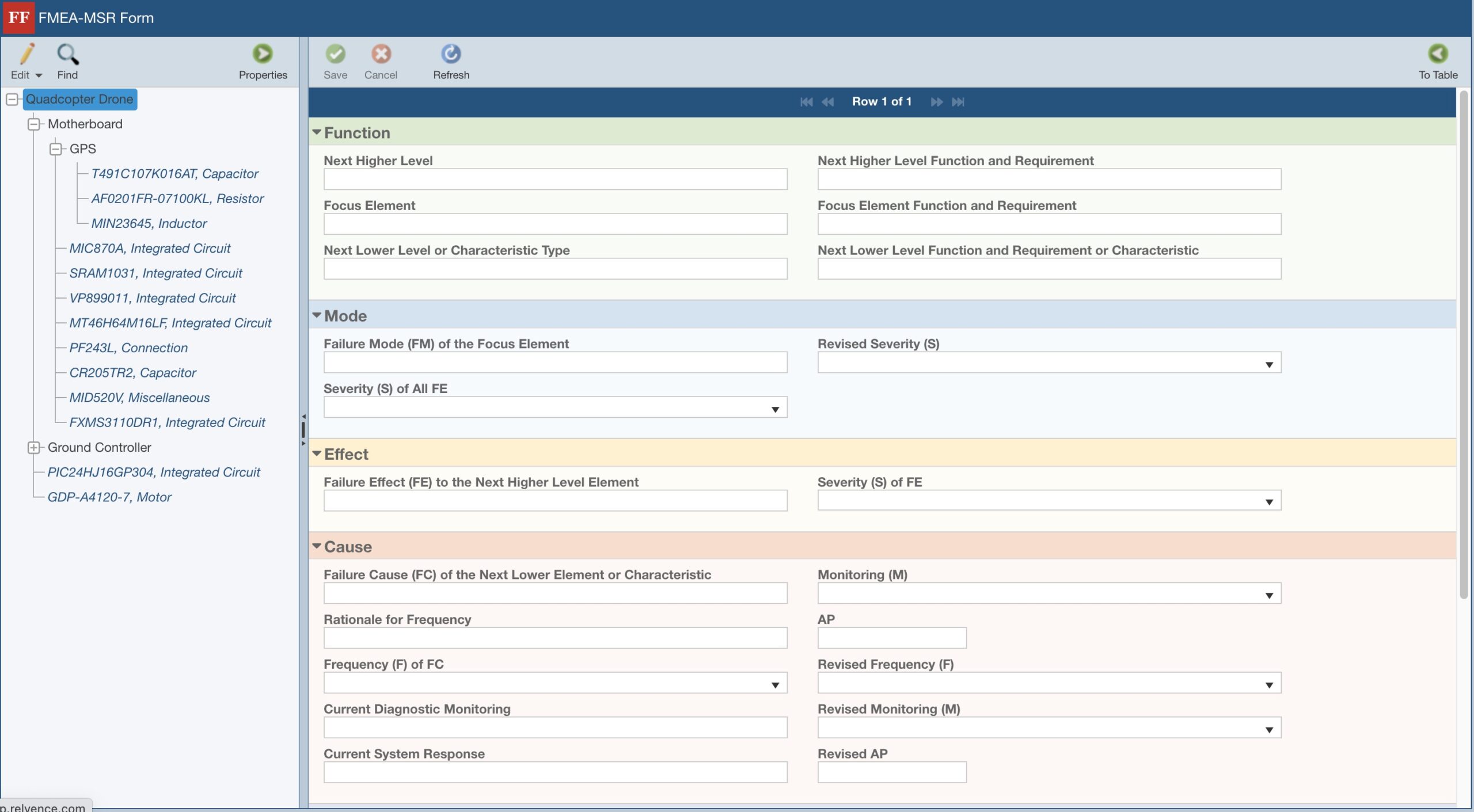Relyence Monitoring and System Response FMEA (FMEA-MSR) Software
With Relyence you get an all-in-one package supporting Failure Mode and Effects Analysis (FMEA) including FMEA-MSR (Supplemental FMEA for Monitoring and System Response) as defined in the FMEA Handbook from AIAG & VDA. Relyence FMEA-MSR offers out-of-the-box compliant Worksheets and provides easy to use customization features to allow you to modify the FMEA-MSR Worksheets to suit your needs.
FMEAs for Monitoring and System Response (FMEA-MSRs)
FMEA-MSR is typically performed as a supplement to a Design FMEA (DFMEA). It is used in cases where product designs include active or passive monitoring and response systems, such as a tire pressure monitoring system. FMEA-MSR may be considered in cases where a failure mode’s Action Priority (AP) rating remains High even after recommended actions have been completed, or if the issue is safety or regulatory related.
FMEA-MSRs focus on how systems might fail while in use by the customer or end-user. The goal of FMEA-MSR is to maintain both safety and regulatory compliance during customer use.
FMEA-MSR can be performed using the same 7-step process used for DFMEA and PFMEA as defined in the AIAG & VDA FMEA Handbook:
- Planning and Preparation
- Structure Analysis
- Function Analysis
- Failure Analysis
- Risk Analysis
- Optimization
- Results Documentation
Analysis of potential failures that can occur during typical operating conditions are considered, along with the subsequent effects on the system. When performing FMEA-MSR, it is important to consider if the system or end-user can detect the failure.
Given that FMEA-MSR analyses can be used to ensure that functional safety goals are met, they can be used a part of ISO 26262 compliance requirements.
Relyence FMEA-MSR: Ready to Meet your AIAG & VDA FMEA Requirements
Relyence FMEA-MSR includes built-in Worksheets for your analyses. The out-of-the-box Worksheets include the core data fields required:
- Focus Element Function and Requirement
- Failure Mode (FM) of the Focus Element
- Severity (S) of All FE
- Failure Effect (FE) to the Next Higher Level Element
- Severity (S) of FE
- Failure Cause (FC) of the Next Lower Element or Characteristic
- Rationale for Frequency, Frequency (F) of FC
- Current Diagnostic Monitoring
- Current System Response
- Monitoring (M)
- AP (Action Priority)
You can customize any of the supplied Worksheets by renaming, adding, or removing fields, or build an entirely new one to support your requirements. You can change and modify Worksheets at any time with no data loss – updating the Worksheet view only impacts what data is displayed. Plus, team members can create and use their own Worksheet views if desired. And all underlying data remains intact. Everyone gets to work the way they want!
Additionally, the FMEA-MSR data can be displayed in a Form view. Particularly useful when using Relyence FMEA on a mobile or small-display device, the Form view allows you to see a single FMEA-MSR line item. When using the Form view, navigation buttons enable you to quickly move through the various items in your FMEA-MSR Worksheet when needed, keeping focus on one item at a time.
The Worksheet and Form views are always available. You simply toggle between the two views with a single click.
Relyence FMEA-MSR Software: A Complete Browser-based Solution
Relyence FMEA combines all the features required to support FMEA-MSR coupled with an array of features and functions designed to help you work efficiently.
Relyence FMEA for FMEA-MSR can be used as a stand-alone tool or be part of the Relyence Studio framework, which allows you to incorporate any or all reliability analysis tools in one integrated package:
- FMEA
- FRACAS (Failure Reporting, Analysis, and Corrective Action System)
- Fault Tree
- Reliability Prediction
- RBD (Reliability Block Diagram)
- RCM (Reliability Centered Maintenance)
- Maintainability Prediction
- Weibull Analysis
- ALT (Accelerated Life Testing)
Relyence FMEA incorporates many distinctive functions developed by the Relyence team:
- Support for Knowledge BankTM functionality which can help automate your FMEA-MSR process by storing reusable data that incorporates your lessons learned.
- Use of our Relyence-only FMEA Data AutoflowTM functionality which provides a customizable method to automate FMEA-MSR data entry based on your FMEA-MSR hierarchy.
- Availability of customizable Dashboards for a simple graphical summary to discern the state of your FMEA-MSR or review key FMEA-MSR metrics.
- Easy global access to the browser-based Relyence application.
- Ability to use Relyence FMEA-MSR on any computer or mobile device.
These useful functions, along with many others, make Relyence FMEA-MSR the tool of choice for analysts worldwide in many industries.
Benefits of FMEA-MSR Software vs Excel Templates
While analysts often turn to Excel in order to perform FMEAs such as FMEA-MSRs, the limitations of this approach swiftly become apparent. First, the ease of performing FMEAs using a software tool designed and developed for the specific purpose of failure mode and effects analyses cannot be matched using a spreadsheet. Secondly, the quality of the resulting output is simply incomparable. And lastly, the ability to reuse, share, and manage your FMEA data is a clear winning advantage when using a well-designed FMEA package.
Just some of the benefits of using Relyence FMEA-MSR over Excel include:
- The Relyence FMEA user interface is much more intuitive for FMEA-MSR work given the color-coded, customizable Worksheets.
- The option to toggle between Worksheet view and Form-based interface for single line item expansion cannot be done with Excel.
- The support for Knowledge BanksTM for a FMEA-MSR data repository is unavailable in Excel.
- Text-based phrases, fields with pre-defined choice lists, and searching capabilities in Relyence FMEA aid in entering data efficiently and in keeping FMEA-MSR data uniform.
- Availability in the cloud for team centered collaboration, device independence, global access, and data sharing.
- Importing and exporting functions supported for efficient data entry and customizable output. Custom reports are also easily created in Relyence FMEA-MSR.
- Dashboards with customizable widgets can easily help provide insight into critical metrics or help with task management.
- Relyence FMEA-MSR includes various unique Relyence-only features such as FMEA Data AutoflowTM and Failure Direct ConnectTM which are not available using simple Excel FMEA-MSR templates.
- And more!
Read more on the benefits of FMEA-MSR software tools vs. Excel templates.
Relyence FMEA-MSR Free Trial!
Sign up easily for your FMEA-MSR software free trial – no download required – and experience the power of Relyence FMEA for yourself!
Or feel free to contact us to schedule a complementary interactive webinar to see Relyence FMEA, ask questions, or get guidance on how Relyence FMEA can work for you for any FMEA-MSR requirements.
Also, feel free to contact us at any time for inquiries or advice. The Relyence team is proud of our experience with failure mode and effects analyses and excellent track record providing top-notch software support. We are glad to help!