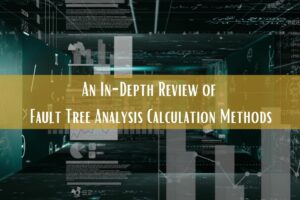We’re heading into the last quarter of 2018 with our latest and greatest release of the Relyence reliability and quality toolset. Our newest release encapsulates a wide range of powerful new capabilities that we’re proud to show off! 2018 has been an exciting year here at Relyence and we’ve welcomed all your comments and suggestions for helping us honor our mission of producing “best-in-class” products.
Here’s a sampling of what you’ll find new in our October 2018 release: support for ANSI/VITA 51.1, the addition of switch probability of success and switch delay in RBD diagrams, new Common Cause Failure (CCF) groups and Disjoint Event handling in Fault Tree, customizable calculations in FRACAS, and powerful new customization capabilities for your report headers and your Analysis Tree properties, and several more additional helpful capabilities.
Reliability Prediction: ANSI/VITA 51.1 Support
Reliability Predictions are used to analyze electro-mechanical systems to determine failure rate and expected MTBF (Mean Time Between Failures) – common indicators of product reliability and quality. Reliability Prediction standards are used as the basis for performing Reliability Prediction analysis. The most commonly used Reliability Prediction standards include MIL-HDBK-217, Telcordia, 217Plus, and China’s GJB/z 299.
Relyence Reliability Prediction now offers the ability to perform your reliability predictions using the ANSI/VITA 51.1 recommended updates to MIL-HDBK-217 F Notice 2.
ANSI/VITA 51.1 is a collaborative industry standard that provides recommended modifications to the MIL-HDBK-217 F Notice 2 Reliability Prediction Handbook to reflect more updated failure rate assessments. The ANSI/VITA 51.1 rules, recommendations, and suggestions take into account changes in device technologies, improvements that have occurred over time since the MIL-HDBK-217 F Notice 2 standard was released, and updated data parameters to more accurately model current device quality and performance.
To use the ANSI/VITA 51.1 standard, select “ANSI/VITA 51.1” from the Calculation Model dropdown list on the Analysis Tree Properties Form when Reliability Prediction is active.
RBD: Switch Parameters
Reliability Block Diagram analysis, typically abbreviated as RBD, is a methodology for assessing the failure or success paths through a complex system. Oftentimes, RBDs are used to assess the impact of redundant components, or redundant paths in a system. Redundancy in terms of RBD analysis means that when a component or path fails, a secondary component or path can take over to keep the system up and running.
Redundancy is an important technique when system uptime is crucial. Building redundancy into your system in critical areas means that when a component or pathway fails, a backup unit takes over to keep your system operational. Many industries where high availability is of utmost importance rely on redundancy to meet their uptime goals. With Relyence RBD, you can model both redundant components and redundant branches (redundant paths in your system model). Relyence RBD includes support for various types of redundancy:
- Series: A series configuration has no redundancy, and all components are connected in series and all must be operating for the system to successfully function.
- Cold Standby: Cold standby is defined as a number of identical components in a redundant configuration. Oftentimes, noted as k-out-of-n redundancy, indicating that a quantity (k) out of a total of (n) components are required for the system to operate. In cold standby, the standby components are not active and will not fail. Once a failure occurs, the standby unit is activated so that the system remains operational.
- Hot Standby: Similar to cold standby, however, the standby units are turned on. When a unit fails, the standby unit takes over.
- Parallel: In a parallel redundant configuration, all components are operating all the time and only the designated quantity (k) is required to keep the system operating.
Now, when incorporating redundancy in your system models, you can include information on the Switch Probability and Switch Delay.
The Switch Probability is the likelihood the switchover to use a redundant component in order to prevent system failure will be successful. The Switch Probability is a value between 0 and 1, where 0 indicates the switch always fails and 1 indicates the switch never fails.
The Switch Delay is the time it will take to switch over to a backup unit upon failure. The delay time can be any value greater than or equal to zero. Zero indicates there is no switch delay.
The Switch Probability and Switch Delay data fields can be found in the Properties pane of your RBD when a redundant block is selected. The Switch Probability defaults to 1, and the Switch Delay defaults to 0.
Fault Tree: CCF Groups and Disjoint Events
Fault Tree Analysis (FTA) is a top-down deductive approach used to analyze risk and safety issues. Starting with a highly catastrophic or undesirable event, Boolean logic is used to model the effects of lower level events that can ultimately lead to the top level failure under analysis.
Fault Trees can become large and complex as your analysis becomes more in-depth and comprehensive. Some techniques can help in the management and evaluation of your Fault Trees.
In our latest release, we have added the ability to model Common Cause Failure (CCF) and Disjoint Events in your Fault Tree analyses.
Common Cause Failure (CCF)
In Fault Tree analysis, all events are assumed to be statistically independent. However, in some cases, failure events may result from a common cause triggering multiple failures. You can account for this by using Common Cause Failure (CCF) events in your analysis. CCF events are simultaneous failures of identical components due to a common cause. To utilize CCF Groups in your Fault Tree, click Configure->CCF Groups in the Sidebar menu when Fault Tree is active to access the CCF Groups dialog. Name your CCF Group, indicate which events comprise the group, and then enter the input model parameters. You can also enter an event to a CCF Group through the diagram interface directly.
Disjoint Events
In other situations, there are times when two events in your fault tree are mutually exclusive. For example, a resistor cannot fail open and fail shorted at the same time. You can model this condition through the use of Disjoint Events. Events that belong to the same Disjoint Event Group cannot be failed at the same time; therefore, if one event in the group has failed, none of the other events in the group can fail. To define a Disjoint Event Group, click Configure->Disjoint Event Groups from the Sidebar menu when Fault Tree is active to access the Disjoint Event Group dialog. Select a name for your Disjoint Event Group and then identify which events comprise the Disjoint Group. You can also enter an event to a Disjoint Event Group through the diagram interface directly.
FRACAS: Custom Calculations
FRACAS, or Failure Reporting, Analysis, and Corrective Action System, is a process for managing issues that occur with any type of system, product, or process. FRACAS provides a closed-loop process for handling any type of failure, complaint, incident, issue, problem, or concern that needs to be managed and tracked to successful closure.
Due to their highly customizable nature, FRACAS implementations vary widely in application and practice. Relyence FRACAS was designed and built to support this critical need, and now adds to our flexible platform with completely customizable user calculations. This enables you to set up calculations for FRACAS-based metrics that are most beneficial to your organization. For example, using this feature, you can compute the total cost of repairs, or the number of days to close an incident, or a host of other metrics.
There are three types of FRACAS calculations you can define: Incident-based, Problems-based, or Roll up.
Incident and Problem Calculations
Incident and Problems based calculations enable you to perform mathematical operations on two of your Incident or Problems data fields and store the result in a third data field. You can also include constant values in your calculations if you want. Calculations are also performed in the order of definition, so you can use the calculation interface to cascade calculations, using the results of one calculation as the input for another.
Roll up Calculations
FRACAS Roll up calculations enables you to roll up data across all your Incidents or Problems and store the resulting aggregate calculation result at the assembly level.
To access the new custom FRACAS calculations feature, click Configure->My Calculations from the Sidebar menu when FRACAS is active.
FMEA, FRACAS, Reliability Prediction: Customizable Report Headers and Analysis Tree Forms
Our latest release also allows you to optionally customize your report headers. You can customize your header as you generate a report, and your customization settings will be remembered. To customize your report header, select the Customize report header checkbox on the Report Options dialog when generating a report.
Additionally, you can customize your Analysis Tree Properties Forms. Your Analysis Tree can contain a wide range of information depending upon the Relyence modules you are using. You can now hide the data fields that may not be pertinent for your usage, as well as completely customize the look and layout of the Properties Form. You can go back and update the Form as often as you would like, without any loss of data. To customize the Analysis Tree Form, click the Properties button in the Analysis Tree toolbar to display the Analysis Tree Properties Form, and then click the Customize button in upper right corner of the toolbar.
These new customization options allow Relyence to further support the varying needs of our customers. You are welcome to make any of these user interface customizations yourself, or contact our team for help or guidance in how best to adapt Relyence to meet your requirements. You can engage with our Implementation Team to aid in your customization efforts as well.
Even More!
We also added a number of new features throughout Relyence, many coming from suggestions and comments from you. We appreciate your continued help in keeping Relyence at the top of its class!
Some of the new features include:
- You can set data fields on your FRACAS forms to be required. Required data fields will be marked with a red asterisk (*).
- You can set the length of the Idle Timeout. The Idle Timeout allows you to select the amount of time after which an inactive user will be automatically signed out of Relyence.
- Reports of piece-part FMEAs can now include all Parts under each Subsystem for more comprehensive reports, if you desire.
- You can select from any of your FRACAS Date fields to be used in the Total Incidents/Month Dashboard widget.
- Exports can optionally include either the only data fields in your current View or All data fields.
Free Trial
Relyence offers a free fully functional trial of Relyence 2018. You can register today for a free trial. Feel free to contact us, or call today at 724-832-1900 to speak to us directly about your requirements or to schedule a free webinar.