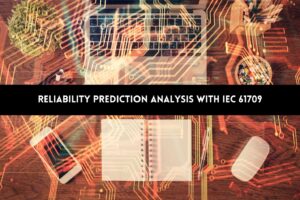Most organizations turn to COTS (Commercial-Off-the-Shelf) FRACAS software to manage their FRACAS process. In some cases, businesses may decide to build their own in-house system to meet their specific needs. However, no matter which option is selected, there are key features that high-quality FRACAS software incorporates to ensure effective closed loop corrective action.
FRACAS, or Failure Reporting, Analysis, and Corrective Action System, is a closed-loop management system to organize, track, and manage your process for handling and resolving problems or issues. The process is initiated with the reporting of an issue or failure, progresses through identifying a corrective action and implementing the recommended resolution, and finally concludes with verifying that the issue has been resolved. The core objective of FRACAS is to ensure that your process for problem handling is well-managed, controlled, trackable, and consistent. FRACAS is a key part of your organization’s quality efforts, including continuous improvement objectives. Managing the FRACAS process is essential, which is why businesses turn to FRACAS software tools for efficiency and structure.
The key features to look for in a FRACAS software package include:
- Customization
- Workflow
- Approvals
- Notifications
- Audit Trails
- Metrics
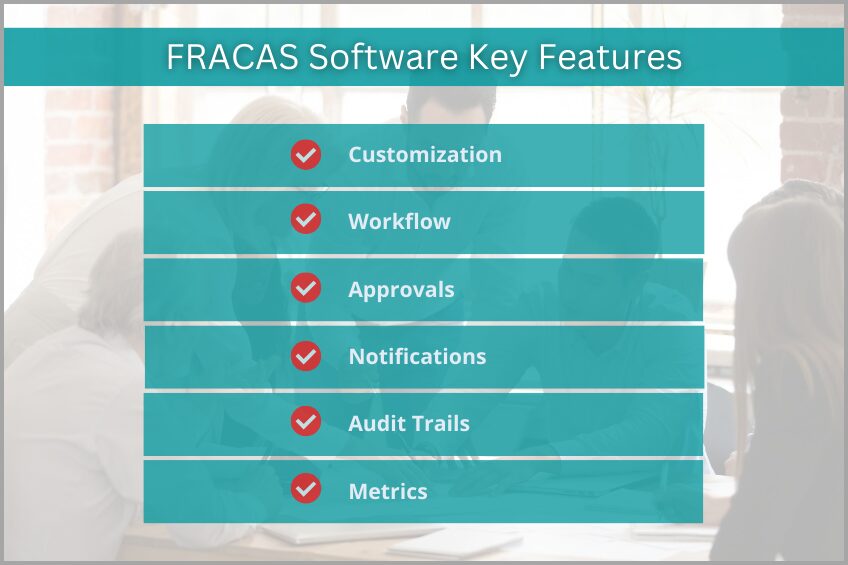
Customization
The ability to customize any software tool is helpful in order to align the tool to your specific needs or preferences. With FRACAS software in particular, customization is even more critical. Because corrective action processes vary so widely, a single FRACAS interface that satisfies the requirements for every organization simply does not exist. Compared to a clearly defined analytical tool, such as Reliability Prediction that must adhere to a specific standard, FRACAS is tailored for each situation.
There are various standards and process methodologies that offer guidance for FRACAS implementation, however they are commonly modified as needed to meet an organization’s needs. Due to the diversity of FRACAS implementation, a customizable tool is essential. FRACAS may also be part of industry specific compliance regulations, such as ISO 9001 in the manufacturing sector, or FDA regulations in the healthcare sector. By allowing customization, FRACAS tools can be tailored to meet these compliance standards as needed.
Continuous improvement initiatives further highlight the importance of customization. As processes change over time due to business growth, the accumulation of data, and lessons learned, new insights can emerge. A flexible FRACAS tool allows organizations to adapt accordingly and ensures long-term value from your software investment.
For these reasons, customization is usually one of the most important features required in a quality FRACAS software tool.
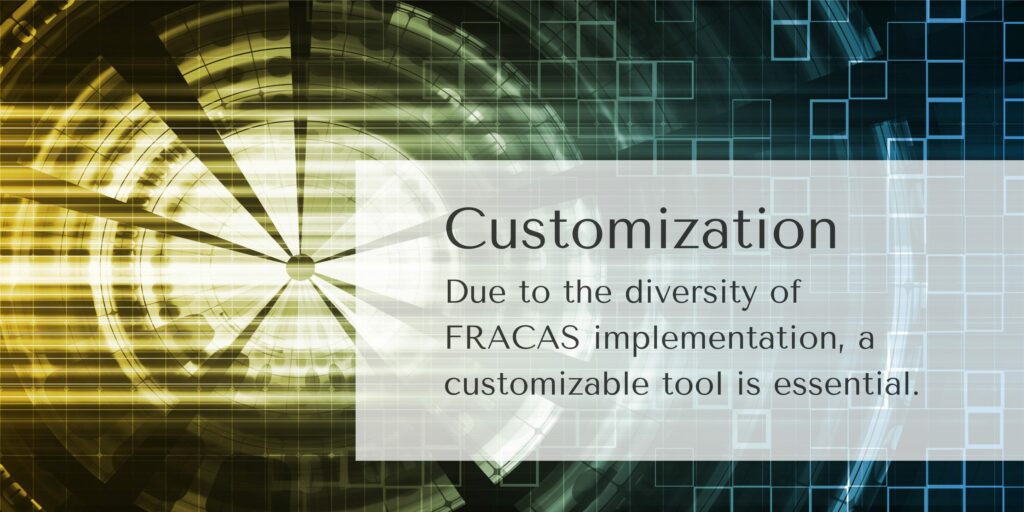
Workflow
A Workflow is a sequence of actions that are taken to advance a process from initiation to completion. Workflows in FRACAS vary in complexity, but typically include a set of key elements:
- Failure Reporting: This is where the workflow begins. Typically, the logging of a new incident or issue.
- Analysis: Evaluate the issue to determine the cause using tools such as root cause analysis and corrective action determination.
- Corrective Action: Implement the necessary processes for issue resolution.
Each of these elements may be further broken down into more steps depending on the granularity required.
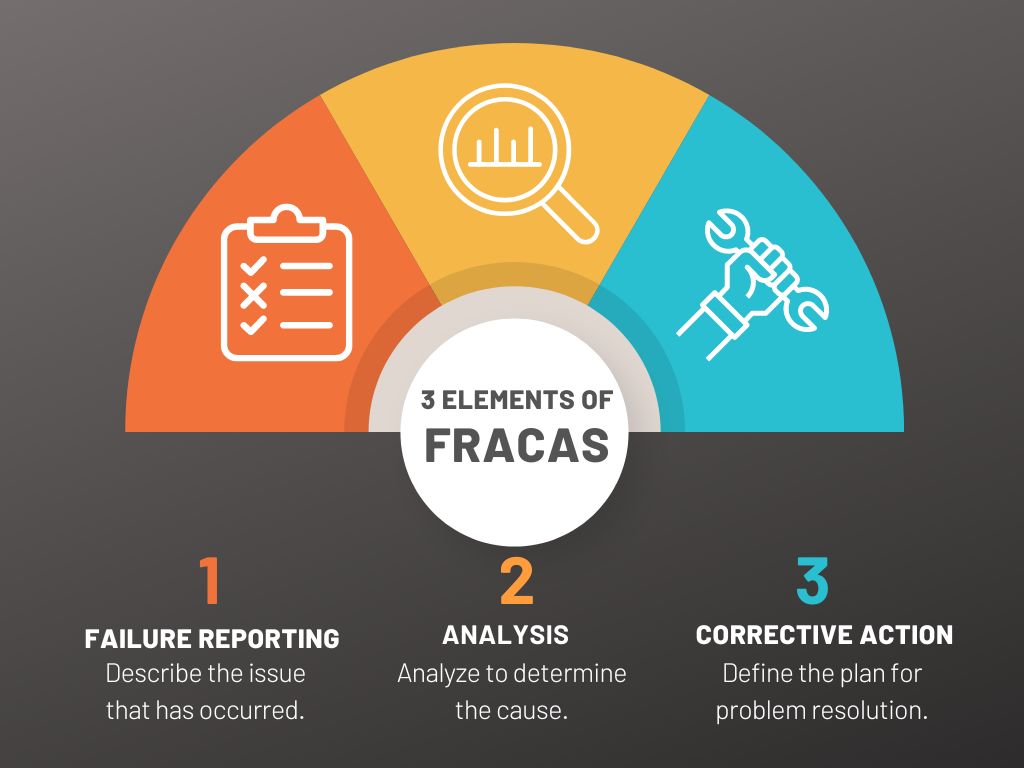
FRACAS Workflows vary, but all include three key elements.
The main objective of workflow is to ensure process tracking and consistency. Without it, issues can be overlooked or lost. This is why a workflow capability is vital for FRACAS software. FRACAS software with robust workflow capabilities ensures that issues will be systematically tracked and managed through to resolution.
Process Flow Methodologies
Oftentimes, when implementing a FRACAS, organizations turn to established and accepted process management methods to help design their FRACAS Workflow. These include:
- 8D: The Eight Disciplines problem solving process is a widely used methodology for workflow. The eight steps include:
- D1: Form a team
- D2: Describe the problem
- D3: Repair the problem
- D4: Determine the root cause
- D5: Define corrective action
- D6: Implement corrective action
- D7: Prevent reoccurrence
- D8: Recognize the team
- PDCA: Also known as the Deming cycle, PDCA uses the four-step Plan, Do, Check, Act approach.
- DMAIC: Consistent with Six Sigma practices, the Define, Measure, Analyze, Improve, Control incorporates a five-step approach to process flow.
Organizations may use one of these process flows as-is for workflow design, select one as a starting point and modify as needed, or create a completely custom workflow process.
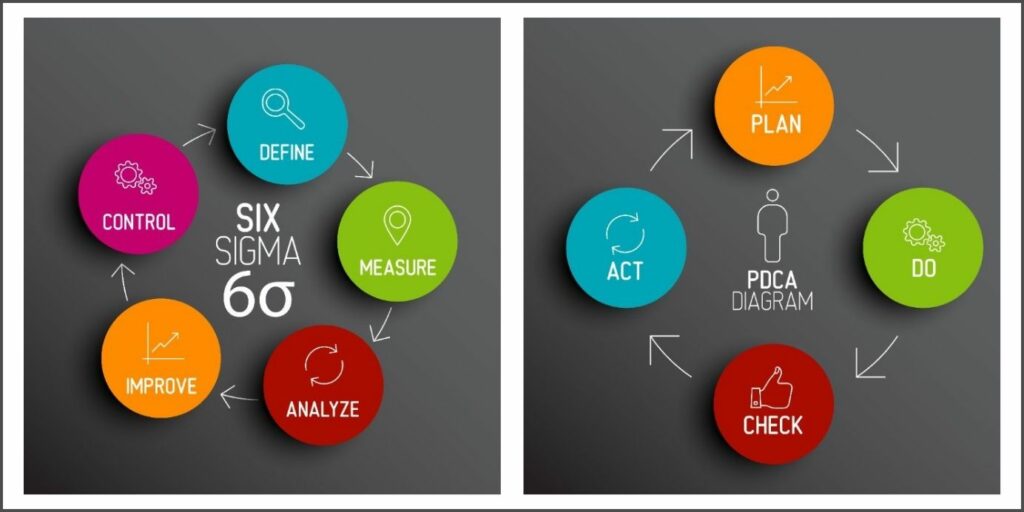
FRACAS Workflows often turn to established process methodologies for workflow implementation, such as 8D, DMAIC, and PDCA.
While the exact steps of a workflow are not a requirement defined in FRACAS standards, most standards require a workflow process to be implemented and followed. This is why customization of the workflow process is also an important feature of FRACAS software.
Approvals
An approval process provides an added layer of control to a Workflow. When approvals are used, issues cannot be advanced through the Workflow process without proper authorization.
Organizations can configure approval processes to meet their needs, specifying approvers and deadlines. For example, you may decide an approval is necessary on step D5 of an 8D process: corrective action definition. In this case, a team leader’s review may be deemed necessary in order to ensure that the corrective action is suitable. In some cases, you may want approvals for each step of the Workflow as a form of oversight to make sure that each step has been properly performed. As with other aspects of FRACAS, it is clear that customization is critical for establishing approvals in a manner that meets your specific needs.
As part of the approval process, it is useful to keep track of the approver and the date the approval occurred. Or, if an approval request is rejected, it is important to note why it was rejected so that a proper fix can be applied.
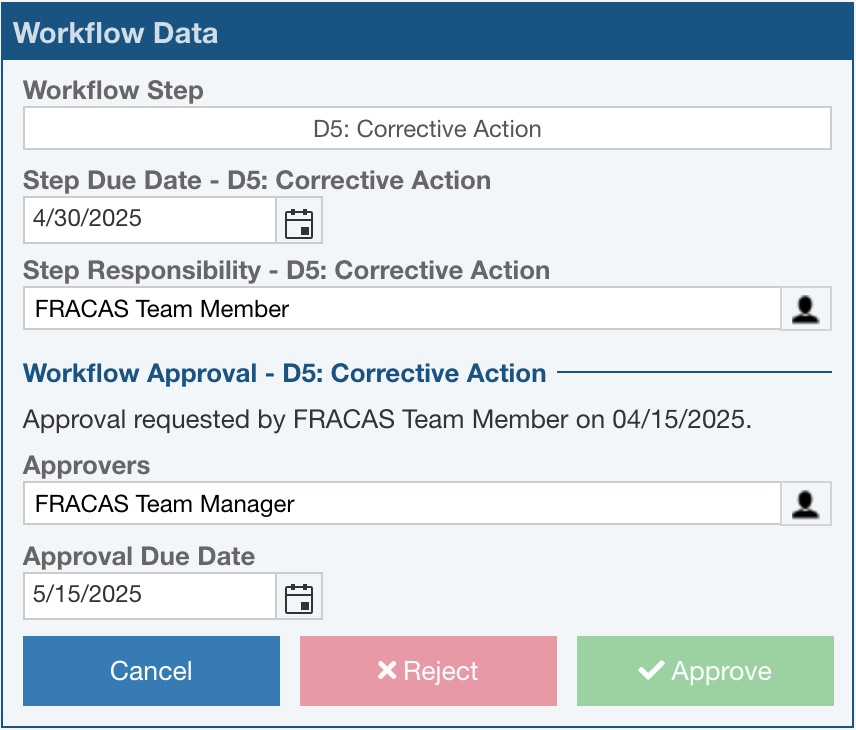
Approvals provide another layer of process management and control.
Notifications
Notifications play an important role in keeping team members informed about events that occur in the Workflow process, such as upcoming due dates and overdue actions. Used in conjunction with workflow and approvals, notifications are key in keeping your process on track.
Some examples of when notifications are useful include:
- A new item has been logged into the FRACAS.
- An issue has been resolved.
- An approval deadline is approaching.
- An approval has been requested.
- An approval has been rejected.
- A corrective action implementation is overdue.
While they are not a required element of a FRACAS, notifications ensure timely completion of tasks by providing the ability to keep team members informed and apprised of important information.
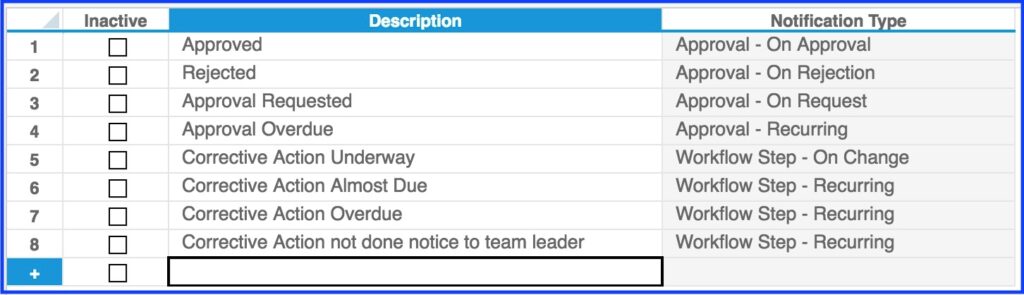
Notifications enable you to keep team members informed and on track.
Audit Trails
Audit trails maintain a detailed record of all activities within the FRACAS system, supporting traceability and accountability. They are very common in regulated industries in order to meet compliance requirements. Even in non-regulated industries, audit trails are commonly employed to provide a detailed track record of events for future review and analysis.
Audit trails typically include information such names, dates, and details about the event that occurred. For example, in a FRACAS, an audit log may include the name of a team member who provided approval, the date the approval occurred, and information or a link to the item approved.
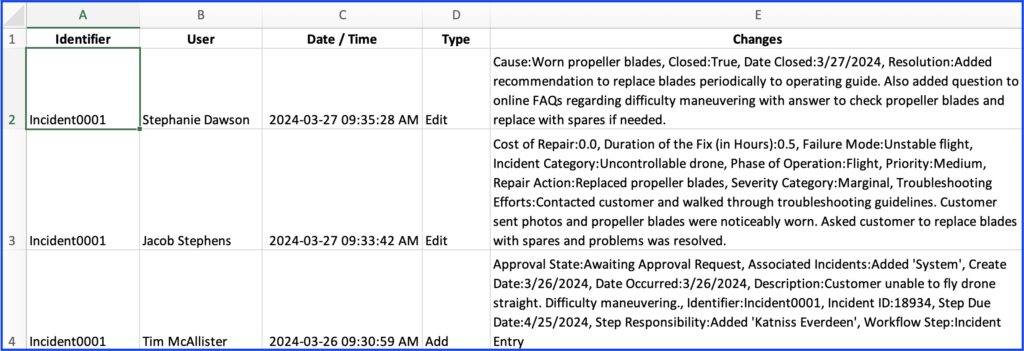
Audit Reports ensure traceability and accountability and are especially helpful in meeting compliance requirements.
Audit trails are often used to comply with the requirements of compliance regulations such as ISO 9001. They can serve as valuable tools for troubleshooting and analyzing problems that occur, such as NCR (non-conformance reports).
Some examples where audit information may be used in FRACAS software include:
- Review all data changed made to a particular data field. For example, an audit trail can show you all modifications made to a “Repair Action Taken” field.
- View all modifications made to a specific issue or incident.
- Create a report of a full audit log of all changes made to a FRACAS database over a period of time.
Even if you are not implementing FRACAS due to compliance requirements, audit trails provide an important way to support process traceability and team accountability.
Metrics
When implementing a new FRACAS, metrics are not typically part of the “must haves” list of requirements. However, as time progresses and data is accumulated, many organizations see how data mining the information in FRACAS can offer useful business insights.
As you capture new issue data, you can augment it with historical data that has been compiled over time. This combination of new issue reports and operating time provides the ability to compute values such as Failure Rate, MTBF (Mean Time Between Failures), and MTTF (Mean Time to Failure). Over time, your reliability metrics will become more refined as your data sample grows and becomes a more accurate reflection of product performance.
Along with your failure reports, associated repair data can be utilized to provide further insight into your product performance. Using repair information in conjunction with failure reports and operating time allows you to calculate metrics such as MTTR (Mean Time to Repair) and Availability.

Another valuable metric in FRACAS is trend score. Trend score is an indicator of whether your system is improving, remaining stable, or degrading over time. The trend score value is computed based on both your FRACAS incident reports and operating time data. A trend score of zero indicates your system is in a relatively steady-state condition, meaning your incident report rate is remaining fairly constant. Negative trend scores indicate a decreasing incident rate or an improving system. Positive trend scores indicate incident reports are increasing or a degrading system. This unique metric enables you to quickly gauge your system health and work proactively to address problems in their early stages.
Using FRACAS data to compute performance related metrics enables you to enhance the value of your FRACAS by identifying recurring failure patterns, evaluating the effectiveness of corrective actions, and prioritizing process improvements.
Relyence FRACAS
Relyence FRACAS is a best-in-class software tool supporting all the key features noted in this article, including:
- Fully customizable framework with easy-to-use customization functions available to end users
- Built-in support for the most widely accepted process control methodologies including 8D, DMAIC, and PDCA, as well as fully custom processes.
- Integral, customizable workflow
- Comprehensive approvals & notifications for process control, tracking, and monitoring.
- Complete audit trails for traceability
- Metrics including Failure Rate, MTTF, MTTR, MTBF, Availability, and trend score calculations
Additionally, Relyence FRACAS includes a wide array of additional high-powered capabilities including:
- Custom reports
- Data import & export using an intuitive Wizard
- Visually impressive and highly informative Dashboard overviews
- Custom formulas with roll up
- Integration with other reliability analysis tools through the Relyence Studio platform
- API (Application Programming Interface) support
- Innovative, Relyence-only Failure Direct Connect for FMEA-FRACAS integration
- Role-based permissions
- Browser-based interface for flexible accessibility
- Cloud-hosted or on-premise installations
Beyond the impressive feature list, Relyence offers Professional Services for implementation and training. We can help you get up and running in no time. Lastly, Relyence is unmatched in customer service and support. Give us a test run for free, schedule a personal tour at your convenience, or contact us for more information.