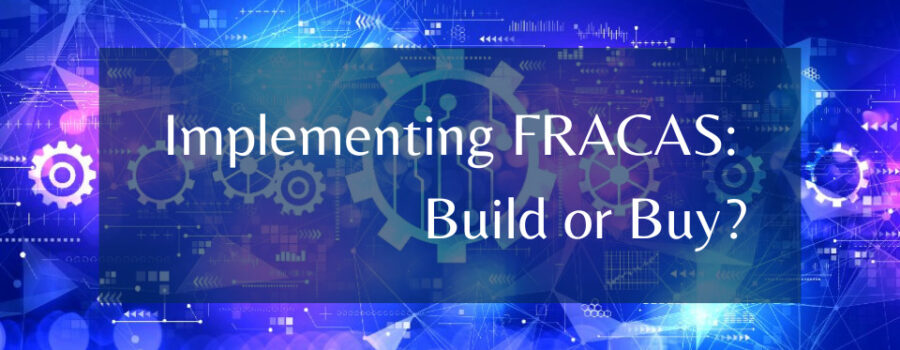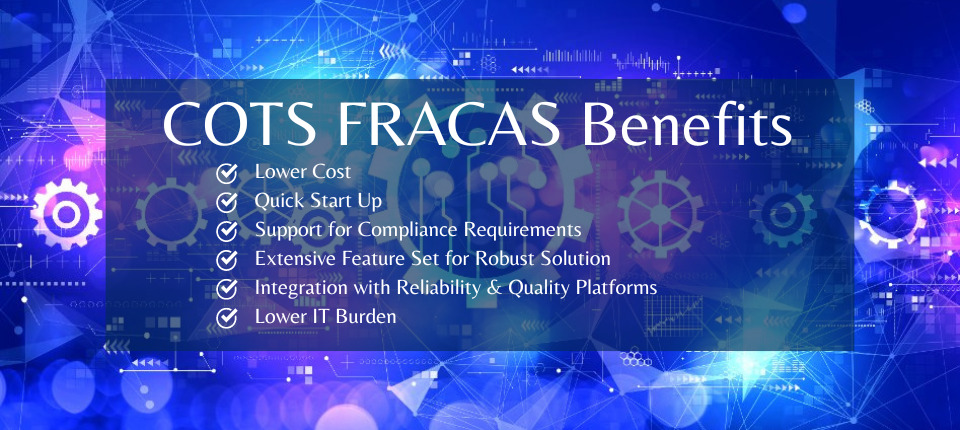Jump to: What are the FRACAS Standards? | Implementing FRACAS | Build Your Own FRACAS | Use a COTS FRACAS Tool | Relyence FRACAS | Relyence FRACAS Customization Features
FRACAS (Failure Reporting, Analysis, and Corrective Action System) is a well-proven process for managing issues that arise from an established system, product, or process. At its core, FRACAS is a CAPA (Corrective and Preventive Action) management system. CAPA processes are commonly used in a wide range of organizations to track and manage problems, concerns, audit findings, and any issues of concern. The CA, or Corrective Action, part of the process involves recording an incident report and then delineating the steps taken to correct it. The PA, or Preventive Action, element involves the plan to prevent the reoccurrence of the problem. A structured CAPA is part of an organization’s QMS (Quality Management System) and is often a central part of compliance requirements. FRACAS and CAPA methodologies provide a path for reliability and quality improvement.
What is the best approach to implement a FRACAS for your organization? Or how can you improve the process you have in place? In this article we’ll review the main options and their benefits and disadvantages.
What are the FRACAS Standards?
There are several well-known methods for FRACAS and CAPA processes. Three of the most commonly used approaches are 8D, DMAIC, and PDCA.
The 8D (Eight Disciplines) model is well-known for the management and control of complex issues. 8D is used by engineers in quality-driven organizations to help identify and correct issues and prevent their reoccurrence. The 8D Problem Solving process is often used to aid in product and process improvement initiatives. The 8 steps of the 8D process are:
- D1: Create a team
- D2: Describe the problem
- D3: Develop containment plan
- D4: Determine and verify root causes (Root Cause Analysis, or RCA)
- D5: Verify permanent solutions
- D6: Define and implement corrective actions
- D7: Prevent recurrence
- D8: Congratulate the team
The DMAIC (Define, Measure, Analyze, Improve, Control) is a business improvement process associated with Six Sigma practices. PDCA (Plan-Do-Check-Act) is a continuous improvement (CI) methodology for processes or products. PDCA is also referred to as the Deming cycle, Deming Circle, or Shewart cycle.
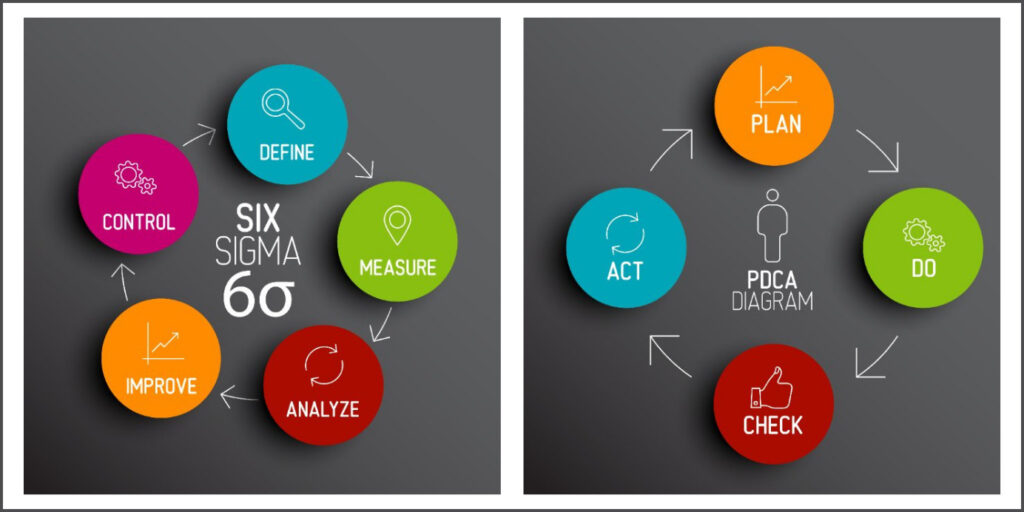
There are widely recognized and accepted standards for FRACAS processes, including DMAIC and PDCA.
FRACAS Custom Methodologies
While the established FRACAS methodologies outline accepted and sound approaches for issue management, almost all organizations modify them to suit their needs. In some cases, businesses define their own fully custom approach, which may or may not use one of these recognized methods as a basis. While having an established corrective action system is a core tenet of compliance requirements, such as ISO-9001, there is no mandated method that must be followed. Organizations can define and develop a process that suits their needs.
Implementing FRACAS
Whether using an established FRACAS methodology or a custom FRACAS methodology, use of software for FRACAS is the norm. Because FRACAS solutions are flexible, this can also complicate the implementation because there is not a one-size-fits-all approach. FRACAS software solutions must support the need for flexibility.
When reviewing options for implementation of a software tool to support your FRACAS, there are two main choices:
- Build your own FRACAS software tool either with an in-house team or a custom software provider.
- Use a Commercial Off-the-Shelf (COTS) tool that is designed for FRACAS.
Option #1: Build Your Own FRACAS
The first step in building your own FRACAS solution involves specifying how the system should operate. This usually involves a team comprised of those that will use the system daily, those that need to manage the process at a high level, and analysts responsible for quality and compliance.
Once the system is designed, you then need to determine how it will be implemented. To develop an effective FRACAS, the implementation team will likely need to include professional software developers and/or database developers. Because FRACAS is intended to handle a large amount of data for process management, generic tools such as Excel are rarely an effective choice. Instead, given their built-in ability to manage a large volume of data and the capability to search, filter, and aggregate the information, FRACAS solutions are generally built using a database package.
Some common database tools include Oracle, Microsoft SQL, MySQL, PostgreSQL, MongoDB. Less powerful and costly solutions such as SQLite and Microsoft Access can also be employed for building a FRACAS tool. The selection may be made based on requirements, budget, and in-house expertise.
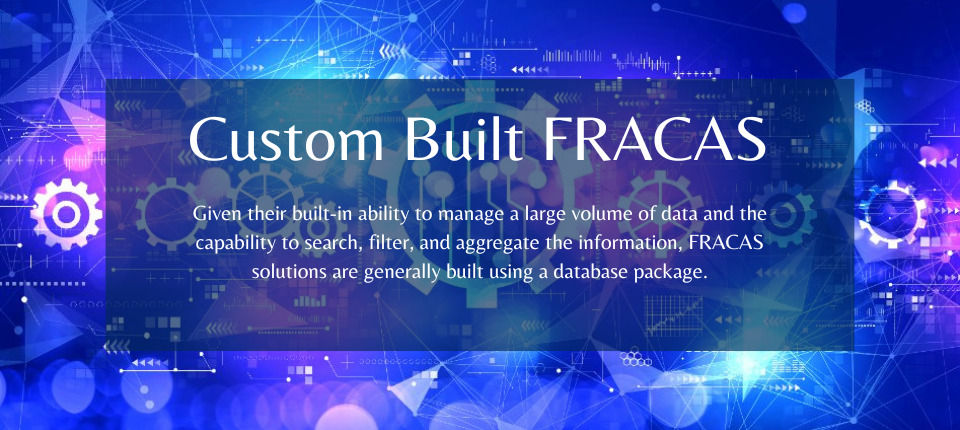
Use an In-House Team to Create a FRACAS Tool
The next step is to determine how to develop your FRACAS tool. One choice is to use an in-house team if you have IT or software development personnel in your organization.
Using an in-house team to develop your FRACAS software can be beneficial for several reasons. Maintaining all the work in-house means that you have complete control over the design. Team members have easy access to everyone working on the project and it is easy to collaborate to build a completely custom-tailored solution. Another important aspect is the ability to control the schedule. You are managing the process, so you have control of the project management timeline and resource allocation.
However, even if you have in-house expertise, this is seldom the chosen option. A few of the disadvantages include:
- If you do happen to have in-house expertise in software development and database management, those team members are likely using those skills for other work that aligns with your core business needs. Working to build an in-house FRACAS platform can be a distraction and an ineffective use of their time.
- Due to the level of expertise required to design, develop, and deploy a FRACAS solution, even highly skilled in-house teams do not possess the range of skills necessary. It’s highly unlikely your in-house team has expertise in FRACAS processes or how to best design and develop then.
- Once implemented, your system will require updates, modification, and continual maintenance. This ongoing commitment makes this path a difficult long-term solution.
Most organizations do not want to shoulder the burdens inherent in tackling the task of building their own custom FRACAS platform.
Engage a Custom Software Provider to Create a FRACAS Tool
One of the largest hurdles with the build-in-house system approach is the development effort involved. To eliminate this, you can engage a custom software provider to build a system to your requirements.
Utilizing an outside custom software firm to develop your FRACAS has several advantages. If you do not have in-house software development expertise, this provides a viable path for obtaining a custom-built FRACAS. Also, because custom software vendors have strong IT skills, you can be assured your system will have a solid architectural foundation. The software vendor will also be responsible for testing and deploying the system once complete, so this burden if offloaded from your team. Additionally, a key advantage of using an outside firm is that ongoing updates, bug fixes, and other maintenance requirements are their responsibility.
Disadvantages of Using a Custom Software Development Firm
Though this option will offer you a FRACAS tool tailored to your unique requirements, one significant disadvantage of this path is the high cost. Oftentimes, the true cost of this approach is unknown until a large amount of time and effort has been expended. The cost for custom software is not only high in terms of actual dollars for the development, but also in terms of the time and effort required of your team.
For example, consider the specification process. With any design, it will not be 100% on first pass. Requirements change, management changes dictate process changes, new information is discovered, and sometimes something that seemed to be a good decision during design ends up being ineffective when implemented. If you are implementing in-house, these factors may not be a huge burden. But when working with an outside software development firm, all these changes incur additional costs. Your team then starts weighing needs and desires against potential cost increases, impacting the overall quality of the end product.
Additionally, as with any development project, the process must be managed, and the resulting product tested prior to going live. There will be ongoing bug fixes and updates to deal with which means you continue to incur costs even after the initial large investment is made.

Hardware Costs of Custom FRACAS Solutions
For any custom FRACAS development, the cost of the hardware must also be considered. For example, you may need to invest in high-powered computers and computer equipment for good software performance. Additionally, depending on the architectural design of your custom software, you may need multiple computers for each analyst or a single very powerful server. Whatever the situation, the hardware costs need to be factored into your cost analysis for a building a custom solution. Oftentimes, commercially available FRACAS tools are available in a cloud-hosted platform. This means you do not have to purchase or manage any of the computer systems used for your FRACAS. There is a long list of benefits to selecting a cloud-hosted FRACAS solution, which is why many organizations prefer this approach for their quality toolset.
Option #2: Use a COTS FRACAS Tool
Given the disadvantages of developing a fully custom FRACAS software tool, many organizations turn to a COTS (Commercial-Off-the-Shelf) FRACAS solution. In fact, the availability of extremely capable COTS FRACAS tools is key reason custom built FRACAS solutions are the rarely selected option for FRACAS implementation. These COTS FRACAS solutions are well-established, broadly accepted, and provide an efficient platform for analyses.
Therefore, when implementing FRACAS, a COTS (Commercial Off-the-Shelf) software package is a frequent choice. There are many benefits to selecting a COTS tool.
One of the primary advantages of choosing a COTS tool for your FRACAS implementation is cost. Compared to the cost of building your own solution or engaging with a custom development firm to build a solution, COTS tools are much more cost-effective. This not only factors in the lower cost of the software itself it also alleviates costs your team will incur managing and maintaining custom solutions. Therefore, short-term and long-term costs are far less when investing in a COTS FRACAS tool.
Advantages of COTS FRACAS Tool
Some of the other important benefits of COTS FRACAS solutions include:
- Quick Startup: Selecting a COTS FRACAS typically means you can purchase and install in minimal time. There is no lengthy delay when specifying a system and waiting for development.
- Compliance: COTS products have built-in support for commonly used standards and are therefore helpful in maintaining your compliance requirements.
- Extensive Feature Set: COTS FRACAS solutions are robust software packages, providing out-of-the-box features you may not consider or may not want to pay to include in a custom solution, such as support for customizable Workflow and high-level Dashboard overviews.
- Integration: FRACAS is part of your overall reliability and quality analysis toolset, and COTS FRACAS solutions will commonly provide seamless integration across your other analysis tools for efficient data management and elimination of redundant work.
- IT Support: If you select a cloud-based FRACAS tool, you offload the need for IT support for software updates, data synchronization, hardware updates, etc. Plus, you gain all the benefits associated with cloud-hosted software such as ease of collaboration and anytime, anywhere accessibility.
COTS FRACAS Tools Must Allow for Customization
As previously noted, most, if not all, FRACAS processes are custom tailored to business needs. Even if based on a well-known process control standard, such as 8D, many organizations use the standard as a basis and customize it to their preferences. Therefore, one of the most critical features to look for when selecting a COTS FRACAS tool is adaptability and customization. Because FRACAS processes vary widely across organizations, having a tool that is customizable to your process is key. Plus, processes evolve and change over time, so your tool must be able to handle modifications to your FRACAS process.
The procedure for customizing a COTS FRACAS tool varies. In some cases, the tool must be modified by the software vendor. In this case, you typically pay for the FRACAS software platform and the cost to make the necessary customizations, commonly priced as implementation or consulting services. Depending on the design and flexibility of the platform, the cost of implementation can be quite high, and may outpace the cost of the software itself.
In other cases, the FRACAS tool may have features which allow for user-based customization. The level of customization allowed varies as well. So, in some cases, you may be able to extensively modify all aspects of your FRACAS, while in other cases, only certain areas, such as input forms and reports, may be customizable.
Additionally, some FRACAS tools have built-in customization features that teams can modify on their own, but also offer implementation services to handle it for you if that is what you prefer.
Relyence FRACAS: A Best-in-Class Customizable COTS FRACAS Tool
Relyence FRACAS software fits the profile of the best approach for FRACAS implementation: a COTS FRACAS tool with an array of features that allow you to customize your FRACAS across the board. It offers a feature-rich platform and provides built-in support for the most commonly used FRACAS process standards.
Relyence FRACAS offers an array of features that allow you to customize all aspects of your FRACAS process. This allows you to create a FRACAS platform suited to your needs. Importantly, as your requirements change, you can update your platform when needed, so you don’t need to worry about getting everything right the first time. Simply rest assured that you can change and modify your set up when needed.
Additionally, Relyence FRACAS encompasses the capabilities required for tracking and reporting: built-in escalation of issues, workflow features, an approval process, audit tracking, and automated team notifications. You can also define your own calculations for metrics-based tracking using the Formulas capability. Relyence FRACAS additionally supports failure statistics such as field-based failure rates and trend scores that indicate whether your process is degrading or improving over time. Unique Relyence FRACAS features include high-level Dashboard overviews and Failure Direct ConnectTM to connect your failure data across FMEA (Failure Mode and Effects Analyses) and FRACAS. Also, Relyence FRACAS meets the needs of today’s mobile, virtual workforce – browser-based accessibility, support for mobile devices, and platform independence.

Relyence FRACAS meets the needs of today’s distributed workforce with its fully browser-based, platform independent, and mobile-friendly interface.
Relyence Supports the FRACAS Process Standards
Relyence FRACAS comes supplied with a set of built-in Incident and Problem templates. The built-in process control templates are based on commonly used and widely accepted workflow standards for incident and problem tracking, including 1-step and 3-step Incident Management, 8D Problem Solving, DMAIC, and the PDCA (or Deming) Cycle. For quick startup, you can use the templates as-is or customize them as you require. Or if you prefer, you can build your own completely unique FRACAS.
Relyence FRACAS Customization Features
Relyence FRACAS has a long list of capabilities that enable you to design a FRACAS platform tailored to your needs. One of the most recognized aspects of Relyence software is its intuitive, well-crafted design. Because of this, even more advanced functions, such as customizing the user interface, are accomplished with ease.
Some of the most utilized Relyence FRACAS customization options include:
- Customizing your FRACAS data entry Tables and Forms
- Creating your own FRACAS Workflow, Approvals, and Notification processes
- Creating your own custom FRACAS Dashboards
Customizing Relyence FRACAS Data Entry Tables and Forms
The central part of FRACAS is data collection and management. Relyence FRACAS controls data with two types of interfaces – Tables and Forms. Tables provide a spreadsheet-like interface to see a large amount of data consolidated into rows. For example, you can see a Table of your FRACAS Incidents which lists all recorded entries in a line-by-line column-based format. The Table provides a good way to scan through all your data entries in a quick and concise way. It also allows for filtering and searching, so you can easily find specific items you are interested in without the need to wade through a large volume of data. You can then drill down on specific rows in the Table to see a Form view of all the data associated with that specific line item. Typically, Forms include much more detailed information about each line item.
Relyence FRACAS enables you to completely customize all the data in your Tables and Forms. Tables can provide key summary data for FRACAS Incidents and Problems. Forms can be quite extensive and provide a wealth of information about each recorded Incident or Problem. Additionally, Forms can include Subtables, or a subset of information in a list-based small-table view.
Customizing Relyence FRACAS Tables
Customizing your FRACAS Tables is an easy process. Relyence FRACAS uses the terms “Views” to designate different Tables. For example, you may want a different data view than your other team members. Relyence allows you to create, customize, and change Views at any time. The Customize screen allows you to modify any portion of your FRACAS Tables.

Relyence allows you to create, customize, and change FRACAS Table Views at any time.
You can add and delete data fields, rename them, move them to where you want them to appear on your Table, and set various other properties, such as Width, Precision, and can even add your own Tooltip. You can create any number of Views and change them any time you want. Also, you can keep Views private – meaning only you can see it – or share Views if you prefer.
Customizing Relyence FRACAS Forms
In a similar fashion, customizing FRACAS Forms is also an easy process. You can create and modify entire Forms and name them as you require. On each Form, you can add and delete data fields, rename them, group them, move them to where you want them to appear, and set various other properties, such as Width, Precision, Default Value, and Tooltips.

Use Relyence FRACAS Form Customization to add, build, or modify FRACAS data Forms to meet your unique needs.
Using Relyence FRACAS Subtables
Relyence FRACAS offers the ability to include Subtables on your FRACAS Forms. FRACAS Subtables enable you to encapsulate a small table on FRACAS Forms to enter row-based data. For example, you may want to include a list of components replaced during a repair or a list of customers who have reported the same issue. Relyence FRACAS Subtables provide an easy way to do this.
Customizing Relyence FRACAS Lists
Additionally, you can add custom lists for use in your FRACAS Tables or Forms. For example, perhaps you want to add a selection list of choices for “Product Model Number”. You can add in a list field and designate the list of choices available. Using lists can help to optimize the data entry process by allowing users to select values instead of typing them in plain text fields and keeping data entry consistent by providing the list of choices with preferred wording.
Special Data Fields in Relyence FRACAS
There are also unique data fields that Relyence allows on your FRACAS Tables and Forms. A few special fields often utilized include:
- The Hyperlink field enables you to add a link that can automatically open a browser tab with the designated URL.
- The Image field offers the ability to upload images to your FRACAS. You can upload more than one image in the data field and scroll through them. As one example, this can be useful for a photo of a failed item.
- The Attachments field allows you to upload attachments to your FRACAS items. Attachments can include any number of useful documents, such as repair instructions.
Using Formulas in Relyence FRACAS
Relyence FRACAS also includes a powerful Formulas feature. Formulas are an advanced capability that allow you to create a custom equation. So, for example, if you want to compute the number of days it takes to close issues, the Formula feature offers the ability to do that and much more.

The Formula Builder in Relyence FRACAS allows you to construct your own Incident and Problem metric calculations – such as the number of days it takes to close issues.
Creating your own Relyence FRACAS Workflow, Approvals and Notifications processes
A central element of any failure reporting and tracking system is managing the process of how an issue is handled and ultimately resolved. Without the effective process tracking in place, incidents can be lost or forgotten, and corrective actions are haphazard and disorganized. Additionally, responsibilities are not clear, and the ability to see recurring issues is difficult. For this reason, an effective FRACAS establishes a clear Workflow process. Often, the Workflow process is enhanced with the addition of Approvals and Notifications.
A Workflow process keeps all team members informed so that issues are tracked and managed until corrective action has been taken and the incident is closed. It aids in assigning responsibilities, setting due dates, and keeping management informed of progress. It can also encompass a review and approval process. Workflow processes vary depending on your specific organizational setup and requirements.
Relyence FRACAS Workflow
The Relyence Workflow process is established based on how you have your FRACAS configured. For example, if you are using the common 8D process, then there are 8 steps to your FRACAS process, and your Workflow process is based on those 8 steps. You can then customize each Workflow Step, such as the default settings for the number of days to complete a task and who is responsible for the task.
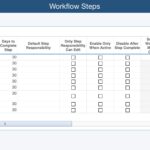
Relyence FRACAS allows you to customize each Workflow Step in your FRACAS process.
Once set up, the Workflow information appears on your FRACAS data entry Forms. When in use, each step of your FRACAS process must be completed before you can advance to the next step, so you can be sure your FRACAS process is always controlled.

Workflow controls appear on your FRACAS Tables and Forms enabling you to control your FRACAS process.
Another unique aspect of Relyence FRACAS Workflow is that it can be employed in your Relyence FRACAS Subtables as well. For example, Subtable Workflow can be enabled for the individual steps of the commonly used process methodologies for Problem resolution such as 8D, DMAIC, and PDCA when multiple actions are required. One example would be to employ Subtable Workflow in step D4 (Determine and verify root cause) of the 8D process to investigate multiple root causes. Another example would be to use Subtable Workflow in D6 (Define and implement corrective actions) of the 8D process to consider the impact of multiple corrective actions.
Relyence FRACAS Approvals
Relyence FRACAS supports Approvals as a mechanism for you to further control your FRACAS Workflow process. When Approvals are enabled, Incidents or Problems cannot be advanced to the next step in your process until approval is received. You define who is allowed to Approve, as well as Approval Due Dates.
You may optionally enable Approvals for any step in your FRACAS process. For example, you may want an approval process enforced only for the corrective action part of your FRACAS Problem Workflow. Or you may want an approval process enforced for each Workflow step. You can choose how to utilize approvals based on your needs. To enable Approvals for the Corrective Action Workflow Step using the built-in Relyence 8D Problem template, select Approval Required for Step D5.
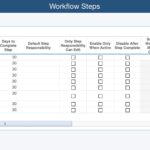
Relyence FRACAS Workflow can optionally include an Approval process if desired or required.
When Approvals are in use, the Workflow section will change to include a Request Approval button. Because the Workflow cannot advance without proper Approval, the Next Step button to advance to the next Workflow Step does not appear. Upon Approval, the Workflow will the advanced to the next Step.
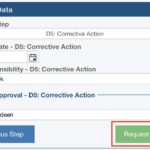
Relyence FRACAS ensures your Approval process is followed.
Relyence FRACAS Notifications
You can set up a variety of Notifications to send to team members to update them about events in your FRACAS process. Notifications are an important element in keeping team members informed about events that occurred, upcoming due dates, overdue actions, etc.
Notifications can be added to any step of your Workflow and Approval process. You can configure the email notifications to define when a Notification is sent, who receives it, and if it should be recurring. The customization process is intuitive and flexible.

Notifications can be added and fully customized on any step of your Workflow and Approval process.
For more information on how to set up Relyence FRACAS Approvals and Notifications, see our detailed blog post.
Creating Your Own Relyence FRACAS Dashboards
Relyence FRACAS Dashboards provide a high-level visual overview of your FRACAS data and activities. Whether you are an analyst, team lead, manager, or engineer, Dashboards are a clear and concise way to track and manage your FRACAS-related information. Dashboards can be completely custom tailored, so any team member can see the metrics or activities most applicable to them.
FRACAS Dashboards encapsulate the most pertinent information is a well-organized and compact graphical format. Relyence FRACAS Dashboards support a handy drill-down feature allowing you to see the underlying data with a click of a mouse.

Relyence FRACAS Dashboards provide a comprehensive, high-level overview and are completely customizable.
The flexibility of Relyence FRACAS Dashboard offers you complete control over the presentation of your information. FRACAS Dashboards are designed using a set of widgets which are placed on your Dashboard with the easy-to-use Relyence Dashboard Designer. Then, each widget can be custom tailored to your requirements. Each team member can have their own Dashboard or multiple Dashboards. Or, you can establish Dashboards based on team or group needs, or any way you choose.
Relyence FRACAS Dashboards are a powerful way to gain insight into your FRACAS activities, keep an eye on task assignments, track due dates, and manage your overall process from a single place. Once established, they quickly become one of the most essential elements of your failure analysis process.
Controlling Relyence FRACAS Customization
All customization options are available fully without restrictions in the Relyence FRACAS package. You do not pay anything extra for these capabilities – they are built into Relyence FRACAS. Nevertheless, oftentimes organizations may want to control who can perform these customizations. For example, you may want your FRACAS data entry Forms standardized across your organization. In this case, only your designated team leader should be able to create and modify the FRACAS Forms for all team members to use.
With Relyence, you can put these restrictions in place using group permissions. With permissions, you can designate which team members are allowed to make customizations as well as designate those who cannot. In this way, you can establish team members who function as “administrators” for your FRACAS customizations.
The usage of permission-based features is entirely optional in Relyence. If desired, you can allow all team members the ability to customize all aspects of Relyence FRACAS.
Conclusion
Relyence FRACAS provides a best-in-class, cost-effective, customizable FRACAS management solution. The built-in customization capabilities allow you to tailor all aspects of the process to your needs for no add-on costs. Also, Relyence FRACAS provides a host of additional features to round out our FRACAS tool, resulting in a robust and effective platform for your corrective and preventive action processes.
Check Relyence FRACAS out today. Sign up for a completely free no-hassle trial, schedule a personal demo at your convenience, or contact us to speak to one of our knowledgeable representatives.